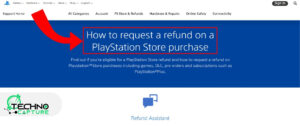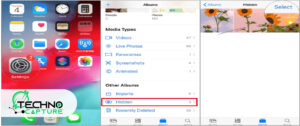Apple Watch comes with a versatile and amazing feature. This feature-rich watch is an excellent smartwatch in every sense as it fulfils various needs from keeping an eye on and tracking fitness to entertainment and communication. One of its most useful features is ‘Theater Mode’. This mode allows users to turn notifications to silence and decreases the screen brightness during a movie, concert, or any other similar situation where it’s required to avoid distractions.
Theater Mode is undoubtedly quite convenient, knowing ‘how to turn it off Theater Mode?’ After you are done with the movie or any other similar situation, turning it on is equally important. In the following comprehensive guide, I will walk you through turning off Theater Mode on your Apple Watch. I will also address some commonly asked questions to make your experience smooth.
What Is Theater Mode on Apple Watch?
Undoubtedly, Theater Mode is one of the amazing and extremely useful hidden features of the Apple Watch. When you activate this feature it prevents the Apple Watch display from turning on. Not only this, if you have set your watch to Always On Display and later activated the Theater Mode, your watch will not turn on when you raise your arm or on notifications. Isn’t it good and face-saving?
To check the screen you need to tap it once.
This feature keeps your phone automatically on silent mode. It means no sounds will come from your Apple watch when it’s on Theater Mode. In addition, the Walkie-Talkie status is not available in Theater Mode. Don’t worry you will get haptic notifications to keep a check on notifications and phone calls.
How Can I Turn Off Theater Mode on Apple iwatch?

Turning off Theater Mode on your Apple Watch is straightforward and easy. Stick to the following steps:
Step 1: Wake Your Apple Watch
First, you need to tap the screen (or press the Digital Crown/ round button) to wake up the screen.
Step 2: Access the Control Center
Then you need to swipe up from the bottom of your watch to get access to the Control Center. From here you can easily turn on or off various features.

Step 3:Locate Theater Mode Icon
Now you have to locate the icon of Theater Mode, it has two masks. It is present in the upper-left of the screen.
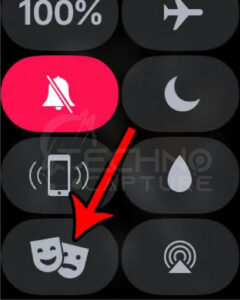
Step 4:Turn Off Theater Mode
After locating it, you must tap the Theater Mode icon (once). The icon will turn grey which means that Theater Mode is turned off now.

Now your watch is back to its standard mode. This means you can interact with your watch and get notifications as usual.
Why Is Theater Mode Useful?
The feature of Theater Mode available on the Apple Watch has significant value as it enhances the overall user experience by reducing distractions in settings where silence is required. In today’s busy digital world, we depend extensively on our smartphones and smartwatches to stay updated and connected, however, there are some situations or settings where you need to avoid distractions and noise in an attempt to maintain silence and respect the environment.
This mode gives an effortless solution for these situations and allows the users to freely enjoy play/ drama, movie, official meeting, or any event that demands minimal disruption.
Theater Mode ensures that the watch users remain respectful of others in situations requiring minimal disruption and also helps create an enjoyable experience for everyone present around them.
Undoubtedly it creates a perfect balance between staying connected with the work and being mindful of your situation and surroundings.
How To Turn Off Theater Mode On Apple Watch Without Control Center?
You need to turn it off through the Control Centre. In the Control Centre you will find two icons with two masks orange in color, select them to turn them off. Now the masks will become grey.
How Do I Turn Off Theatre Mode On Apple Watch When I Can’t Swipe Up?
If you are stuck in the theatre mode you can press and hold the side button and crown button ( for about 10 seconds) until you see the logo.
Now you can change the settings from the Control Panel too.
FAQs
Q1: Why Should I Use Theater Mode on my Apple Watch?
Ans: Theater Mode is useful in situations where you have to maintain silence or make minimal distractions like while watching a theater play or a movie or in a meeting. This mode will prevent you from the embarrassment of disturbing others with its bright screen and the sounds of notifications during a meeting or a movie.
In short, this is a one-touch solution to keep you away from distractions and it will make you have a comfortable experience during critical events. Don’t worry you can see your notifications with a single tab.
Q2: What are the two orange masks on iwatch?
Ans: If you are wondering about the orange masks on your watch, let me tell you that this icon shows Theater mode. If it’s orange then it means it’s on and if it’s not lit? (grey then it’s off. This mode keeps the screen dim and silent. You can use this mode in meetings, cinemas, and even while watching a theater performance.
Q3: How do I go to the Control Center?
Ans: The control center of your watch is similar to the one you see on your iPad and iphone.
To open the Control Center on the watch you need to swipe up from the screen’s bottom. Now you can access a number of features like Theater Mode, flashlight, silent mode, paired iPhone, enable water lock, and many more features.
Q4: What Is Theater Mode On The Apple Watch?
Ans: When you turn on Theater Mode your watch will be on Silent Mode and the screen will remain off unless you tab it or press the side crown button.
Conclusion
Theater Mode enhances the overall experience by providing a one-touch feature that minimizes distractions. In today’s world, the phone goes everywhere with us as we want to stay updated and connected; however, There are some events and situations where you need to maintain silence (like in theater performances and cinemas). It is a one-touch solution to enjoy your event and respect the surroundings peacefully. I hope you will find the above guide useful and helpful. Enjoy!