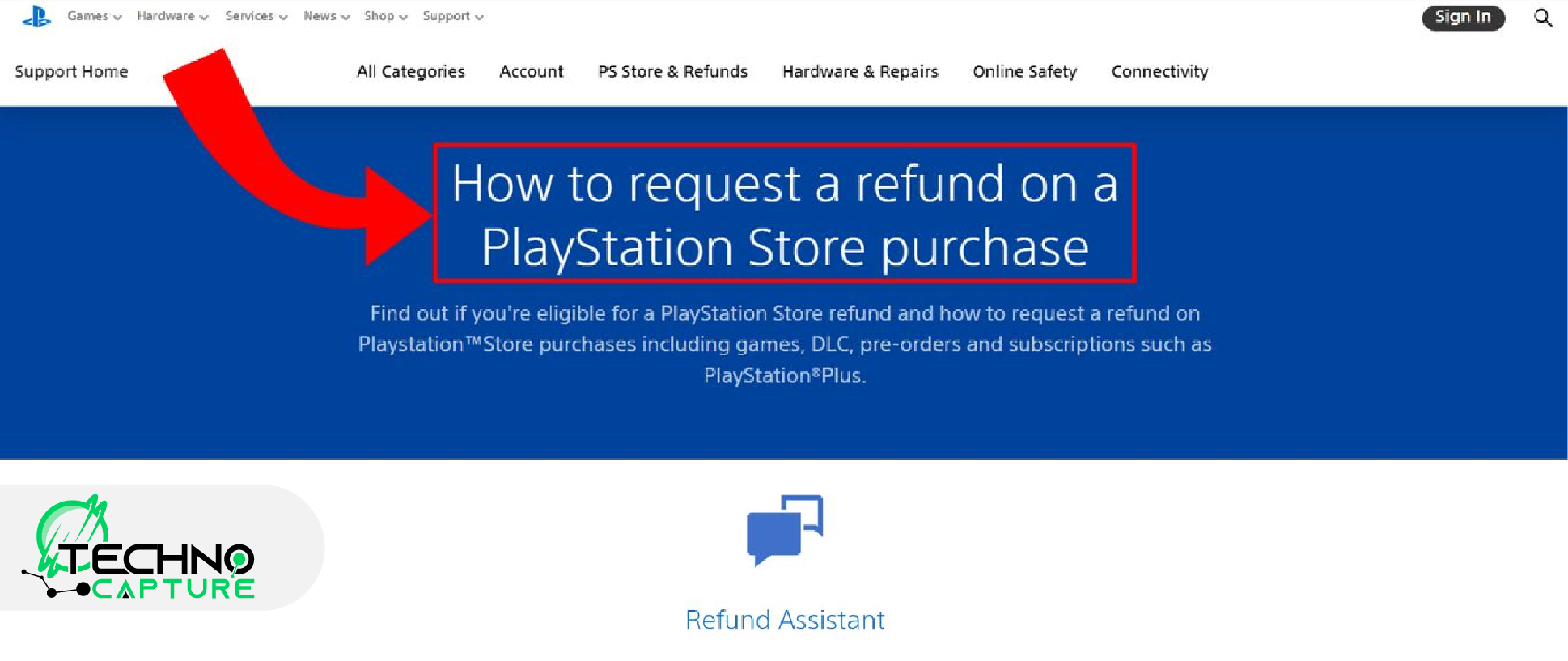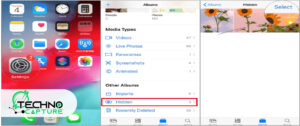Gaming in today’s world has come a long way, with the PS5 providing a fascinating and captivating experience like never before.
You might find a game that doesn’t meet your expectations or simply doesn’t match your likes and dislikes. In this case, if one gets a refund on your PS5 it is an absolute lifesaver. In the following guide, we will split the process of refunding a game on PS5, in easy steps to make the most of your gaming purchase.
Know the Refund Policy

Before getting into the details and process of how to refund a game on PS5 let’s first learn about Sony’s refund policy for the games. Under the last update of the policy in September 2021:
- One can request a refund for a digital game purchase. However, he has to act within 14 days of the purchase date.
- The game you are claiming to refund must not have been downloaded or streamed.
- Refunds of the games are usually credited to the original payment method used to purchase.
- Remember, in-game currency, season passes, and other types of digital content do not come under a refund policy.
- The right to deny refunds stays with Sony and if they find abuse of the refund system they may deny your refund request.
Note: Please go to the official website PlayStation or consult your user manual for the most recent and up-to-date refund policy.
How To Refund A Game On PS5?
You have two ways to get a game refund on PS5. Choose which method you find efficient and suitable for your situation:
Method 1: ‘Request Refund’ Button
- The fastest way to refund a game on PS5 is by hitting the ‘Request Refund’ button.
- You need to go to the refund requests page on the website and hit the ‘Request Refund’ button.
- Now the Support Bot will ask you if you are the owner of the account. Here you need to click on ‘Yes’.
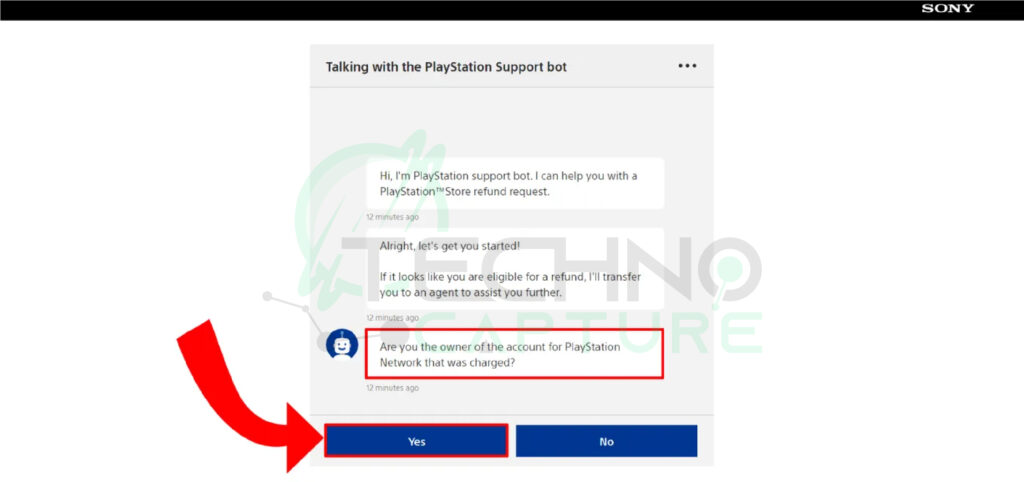
- Next, the Support Bot will need to know the reason why you want a refund for the game. Select your reason to proceed.
- Select the reason why you want a refund for your game. I recommend you select ‘I’ve changed my mind’.This is because it will save you from more unnecessary questions.
- The Support Bot will inquire if you have already downloaded or streamed the content. Now, you need to click ‘No’. Note: In the other case (if you say ‘Yes’ then you may not be eligible)
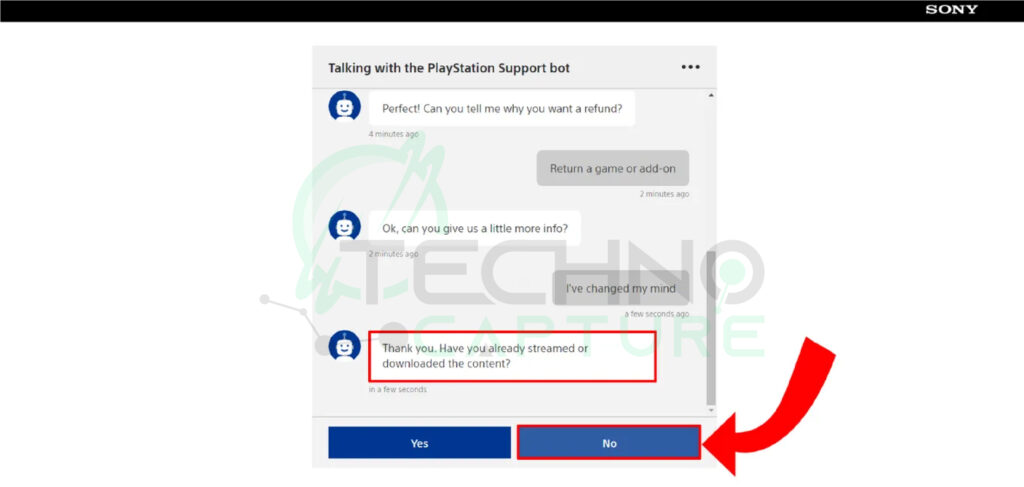
- Now you need to enter the days that have passed since you bought the game from the PS5.
- Then the Support Bot will give you a Support ID. You need to copy it. Now you have two options to choose from: being contacted by chat or by phone. I suggest by phone, as you can persuade on-call better than on chat to accept your refund request.
Method 2: Contact PlayStation Support (This method is for UK Customers)
The second method is a little longer than the last one. It is a 100% valid method, specifically, for those who are based in the UK. Here is how to refund a game on PS5 in the UK.
- You need to go to the refund requests webpage on the support website.
- After opening the company’s support website scroll down and select the option which says ‘Games & add-ons’
Note: Don’t forget that you will only be eligible for a refund on a game if you submit a refund request within 14 days of the purchase.
- Now you will see a blue button that reads ‘Contact PlayStation Support’. Click on this button to officially initiate the PS5 refund process. After clicking the ‘Contact Play Station’ Button, you’ll be automatically redirected to the contact support webpage.
- Now press the ‘PS Store & Refunds’ option from the list of different issues. There will be a dropdown list that appears, from that list hit the ‘PlayStation Store refunds’ option and continue.
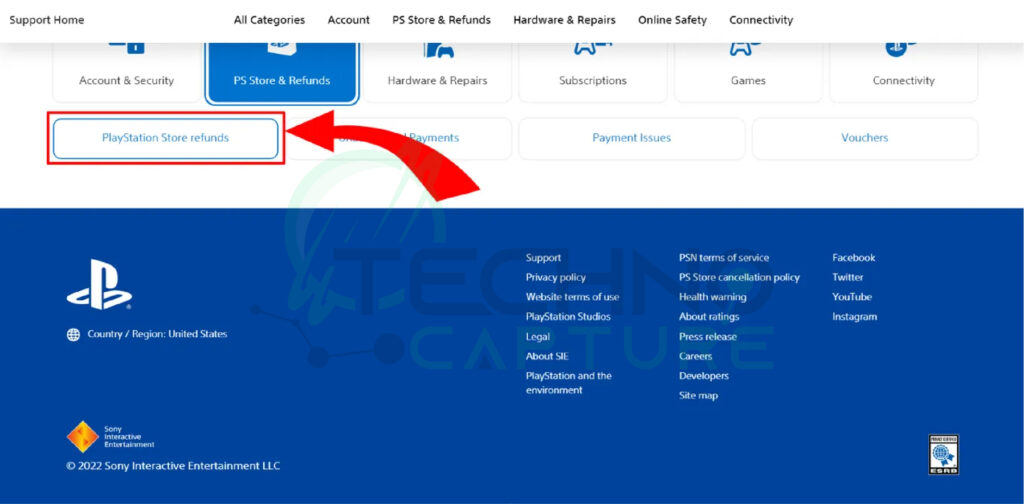
There will be two different options depending on if you are based in the US or UK.
1. For US Customers
The website provides two options for its US customers. These options are present at the bottom of the page titled ‘Refund Assistant’ and ‘Live Chat’. I suggest ‘Refund Assistant’ because you’ll get a quick, to-the-point answer regarding your request.
In the case where you are not directly connected to an agent at first. You’ll need to answer some questions asked by a Support chatbot. This is to ensure you get in touch with a live agent that deals with your area of issue.
It is more effective than the live chat because it’s available all the time, while the ‘Live Chat’ is only active between 6:00 PM and 5:00 AM.
2. For UK Users
After you click ‘PlayStation Store Refunds’ from the list of different topic issues, you will find an option that says ‘Email Us’. Now click the ‘Email Us’ button.
After you click the ‘Email Us’ button, you’ll be redirected webpage where you need to fill out a form. In the form, you will be asked you give the reason that has caused you to prompt a game refund.
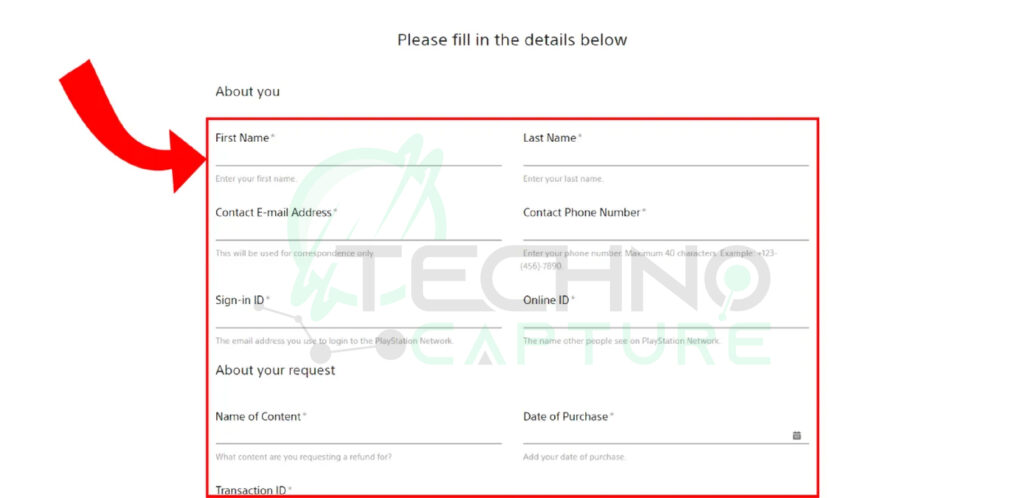
Afterward, you’ll be given another form that you need to fill out. This form demands you to give personal information such as your name, PlayStation ID, and email address.
Under these details, PlayStation will ask you to enter more specific information including the product ID, date of purchase, and transaction ID. you can find your transaction ID on the PS5 console.
Now click on the ‘Account Management’ button in the console. You’ll find a list of purchases and the corresponding transaction ID on the page.
To fill out the form, enter a comprehensive description in the ‘Request Details’ area.
Then submit the form. You’ll immediately get an automated confirmation email that shows that your request has been received by the Play Station. You will receive another email if your request is accepted.
Is My Game Eligible For A Refund On PS5?
Yes, your games are eligible for a refund on purchase including subscriptions, add-ons, and pre+orders on PS5. However, there are a few conditions you need to match in an attempt to stand eligible for a refund. Rules are slightly different for each option.
- Games and add-ons:
In the case of games and add-ons for the PS5, you are eligible for a refund within 14 days of purchase. Also, you must not stream or download the purchased content.
- Subscriptions:
Subscriptions are also eligible for refunds within 14 days of purchase. However, the amount of the refund will be adjusted depending on the time or days you used the subscription.
- Pre-orders:
You can also refund under PlayStation’s refund policy. For pre-orders purchased more than 14 days before the release date of the game, you can ask for a refund till the release date of the game on PS5.
In addition, for games pre-ordered less than 14 days before the release date, you can refund within 14 days after the launch.
How Do I Get My Refund Payment?
PlayStation will return the payment in the same method you used to pay for the game. However, if you have used Bancontact, Paysafecard, or money vouchers then the refund will be sent to the PlayStation wallet.
FAQs
Q1: Can You Refund A Game On PS5?
Ans: Yes, you can easily get a full refund for your PS5-purchased game, but there are specific conditions the game has to meet to ask for a refund:
You need to refund request within 14 days of purchase of the game. Otherwise, you are not eligible to ask for a refund.
In addition, the game shouldn’t be streamed or downloaded. Once you stream or download the content of the game, it will be automatically non-refundable.
Q2: Can I Return A Game After Two Hours?
Ans: Yes, you can return the game. They must not be streamed or downloaded.
Q3: How Long Does PlayStation Refund Take?
Ans: It may take up to 7 business days to get the refund.
Q4: Can I Return the Game After Streaming it?
Ans: No, you cannot return the game if you have streamed or downloaded the content of the game.
Conclusion
Refunding a PS5 game is an easy process if you understand the conditions and the steps.
You need to act quickly to request a refund within 14 days of purchase. Also, maintain a respectful attitude throughout the refund process.
Remember to stay updated and informed about the latest/recent policies and procedures on refunds visit the official PlayStation website (they may change with time).