How To Find Drafts On Instagram?
Have you ever invested your time and effort in creating an Instagram story, reel, or post draft for sharing later? If you find locating your Instagram drafts challenging, you are in the right place. We are here to assist you in finding or locating your drafts (reel, story, and post) without much effort.
The well-liked social media platform, Instagram offers a convenient feature that allows you to make posts, stories, and reel drafts for future uploading and sharing. This feature of Instagram is incredibly useful for users.
Drafts allow you to make your content perfect before sharing or publishing it on your desired schedule. In the following guide, you’ll find a step-by-step guide on finding and managing your drafts (posts, reels, and stories) on Instagram.
Understanding Instagram Drafts
Before going into the specifics of finding drafts, let’s first see and understand what Instagram drafts are and how important they are. Instagram drafts are unpublished or unfinished stories, reels, or posts that one can save within the Instagram app and revisit (and share) later.
This feature of Instagram is convenient when one is in the middle of creating content but requires a final touch before sharing it.
How To Find Story Drafts On Instagram
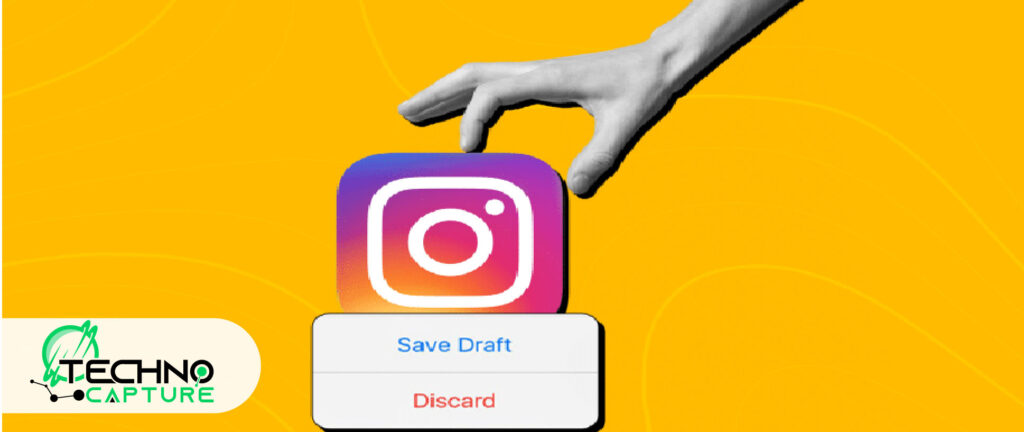
Step-By-Step Guide
- Open the Instagram app. (Note: One can manage stories, posts, and reel drafts on iPhone, android phones, and even iPad.)
- Tap on the ‘+’ (plus) icon from your Instagram account, typically found at the top right of the screen.
- Select “Story” from the options that appear on the screen.
- After this, you will be directed to the window, where you will find a separate section of drafts. Click on the “Drafts” option and enter the center of your screen next to the “Gallery” media option.
How Do I Find Reel Drafts On Instagram?

Locating reel drafts requires a slightly different method as compared to finding story and post drafts.
- Open your Instagram account.
- Now you need to tap on the option named “Reels”, usually located at the bottom of the screen.
- Click on your profile picture and tap the “Reels” section. You will find the reel icon below the section of Story Highlights.
- Now, you will see sections of different Reels, including the section “Drafts.”
- Select the “Drafts” folder and get access to your saved drafts.
Enjoy and share with your followers!
How To Locate Instagram Post Drafts?
- First, you need to open your Instagram. (Note: You can manage your post drafts on the mobile application on Android or iPhone.)
- Now you need to start as if you’re making a new Instagram post. Instead, you will dig into the drafts.
- Tap the “+” and select Post at the bottom of your tab or screen.
- Click the tab that says “Drafts.” You will find it at the center of your screen next to “Gallery” media.
- Select the draft to get access to past saved drafts. Now make edits according to your needs and share them with your followers.
Deleting Instagram Drafts
One must know how to delete or eliminate media from a draft in case you create an undesirable draft or change your mind about a story, post, or reel draft before uploading. This is not necessary to delete the undesirable draft content, but it is a good way to clean up your draft section and get rid of irrelevant and old stuff.
The point to note is that deleting a draft will get rid of it for good (as you’ll get to the point about drafts only). Once you delete a draft, you can’t get it back.
Here’s what one needs to do to delete the Instagram draft:
- Open your Instagram account (on a mobile device or tablet)
- Now go to Add a New Post and tap the “+” button.
- Next, you need to hit the “Drafts” tab.
- Further, select “Manage” from the options that appear on your screen.
- Tap “Edit” option is present at the upper right-hand corner of the screen.
- To get rid of an irrelevant draft, choose it and tap “Discard”.
Editing and Sharing Drafts
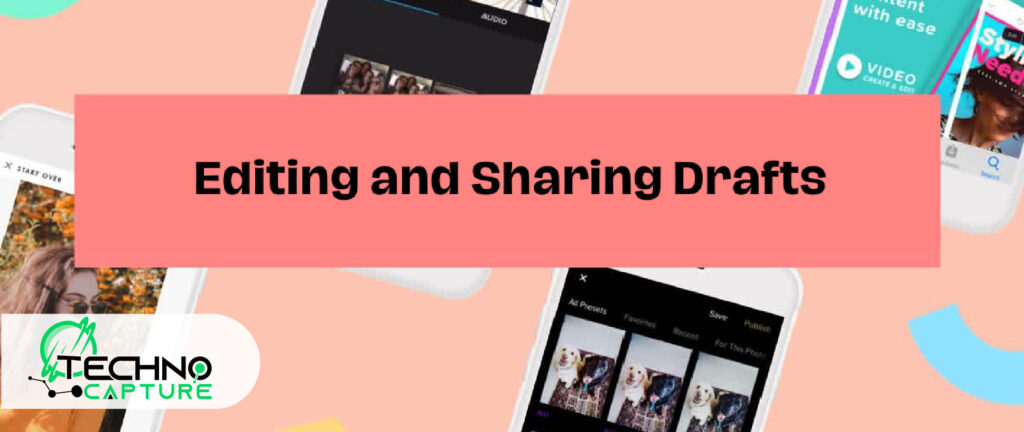
After locating your drafts (post, story, or reel) you can edit and share them on your Instagram account.
- First, choose the draft you want to polish further.
- Make the required edits. (You can add captions, filters, music, text, or other elements.)
- Once you’re happy with the changes, tap on “Next.”
- Before sharing, you can also add details like hashtags and captions.
- Finally, click “Share” to upload your content.
Using Instagram Drafts Across Devices
To your surprise, it is worth mentioning that access to your Instagram drafts is not limited to your one specific device because they are linked to your Instagram account.
To simplify, this means that one can save drafts from one device, make edits, and upload them from another. (Note: You need to be logged in from the same Instagram account.)
Why Do You Need To Save Drafts On Instagram?
The Instagram draft feature or function is highly effective, and no doubt it’s time-saving. One may overlook the advantages, but one must praise the practicality of Instagram’s drafts feature (as it gives you access to unpublished posts, reels, and stories.).
It is a highly helpful tool that allows you to save Instagram posts, stories, and reels for future use. Its practicality is not limited to this, and you can edit the content before sharing it with your followers.
If you want to plan and create a post in advance for future use and don’t want to upload it immediately, you can use the draft feature of Instagram to save it as a draft and share it with followers later.
Conclusion: how to find drafts on instagram
To sum up, Instagram drafts give users flexibility and access to their saved content to use in the future. This helps in the content creation process. Using the drafts feature can enhance your overall Instagram experience.
With the help of the guide provided above, you can now access and locate drafts on Instagram. Make the desired edits and upload it. In addition, you can also delete irrelevant drafts to keep your draft section clean and to the point.
Uncover More Information:




