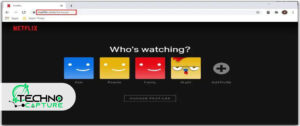Are you new to Upwork and wondering how to get more connects on Upwork. I have gathered all the ways possible to get Upwork connects. The following methods will help you get connects to keep your affairs on Upwork active.
What are Connects on Upwork?
Connects are digital tokens or you can say virtual currency used to perform tasks on the platform. You can also use real money to buy extra connects on Upwork. Freelancers on Upwork use these connects to boost their proposals, availability badges, and proposal bids.
Why Do You Need Connects?
You need connects to apply for jobs on Upwork. With more upwork connects you can submit more proposals to the clients which increases the chances of getting a job. A lot of jobs on Upwork demand a certain amount of connects to summit the proposal. You need to have connects to send proposals.
How to Get More Connects on Upwork

Method 1: Creating a New Upwork Account
Freelancers in the beginning receive 40 connects on Upwork. These connects are a kind of welcoming gift. All new Upworkers receive these 40 connects.
Method 2: Earning the Talent Badge
Upwork freelancers can also get 30 additional connects when they get a rising talent badge.
To earn this badge you must do the following things:
- Complete all the projects on time.
- Maintain a 100% complete upwork profile.
- Keeping their availability up to date.
- Follow all the policies and terms of services of Upwork.
- And stay active the past 90 days. Or joined for about the past 30 days.
Method 3: Complete Upwork Skill Certificate
Upwork is offering Upwork free skill certificates. However, this is offered only through invitations sent by Upwork. If you complete the skill certificate you will receive a one-time free connect bonus.
Method 4: Monthly Connects
By default all Upwork freelancers automatically get 10 free connects every month. These connects are issued on the first day of their billing cycle.
Basic Program users: 10 connects monthly
Freelancer Plus users: 80 connects monthly
Method 5: Winning and Responding to Interviews
Yes, you can get connects by performing well in the interviews with the clients. The number of connects depends on hidden factors.
Method 6: Convert to Freelancer Plus
There is another method to get more connects every month for free. You can subscribe to Freelancer Plus, it by default gives you 80 Upwork connects monthly. You need to pay $14.99 to subscribe to Freelancer Plus.
Method 7: Buy Bundle of Connects
You can buy connects in bulk. However, there is no discount for buying connects by the bundle. Each connect is for $0.15 and the minimum purchase limit is 10.
Method 8: Get a Connect Reward
Sometimes upwork offers free connects to freelancers as part of a promotion for instance a survey or an event.
How to Buy Connects on Upwork

Follow the following steps to learn how to buy Connects on Upwork:
- Step 1: Open your Upwork account.
- Step 2: Go to ‘Settings’.
- Step 3: Tab ‘Membership & Connects’.
- Step 4: Choose ‘Buy More Connects’.
What are the Other Benefits of a Freelancer Plus Subscription
- You can see competitor bids on jobs.
- You can keep your Upwork earnings confidential.
- You can make a custom URL for your Upwork profile.
- You receive extended reports.
How to Subscribe To Freelander Plus
Step 1:
Open your Upwork profile.
Step 2:
Select the profile picture (on the right corner of the display).
Step 3:
Tab ‘Settings’.
Step 4
Select ‘Membership & Connects’.
Step 5:
Now, select ‘View or Edit Membership’.
Latest Update On Upwork Regarding Expiration of Connects
Under the latest update, there is no limit or maximum number of connects one can hold. In addition to this, connects expire after 1 year from the date of issue.
FAQs
Conclusion
I hope the above methods will help you to learn how to get more connects on Upwork. The process is simple and to the point. Once you have finished your welcome connects you need to buy more connects to send proposals and bids. Don’t forget you can spend some money on buying Freelancer Plus, which by default gives you free 80 connects every month.