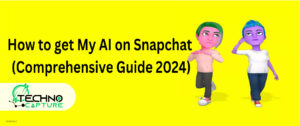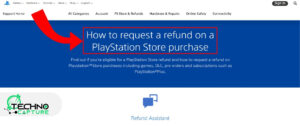AppleCare provides amazing service with technical support and an extended warranty for your Apple products. However, under some circumstances, you may realize that you don’t need or want AppleCare coverage anymore.
The process of canceling AppleCare is very straightforward. However, it is significant to learn and understand the steps of the process to ensure an easy removal, and successful cancellation.
In the following guide, I will guide by providing step by step guide to cancel AppleCare coverage.
Guide To Cancel And Claim Refund For AppleCare

The products of Apple come with a one-year limited warranty plus 90 days of technical service. After that, one needs to purchase AppleCare Protection or AppleCare+. The following content will let you go through the easy steps to cancel and refund your plans.
Monthly Or Annual Payment
Step 1:
First, you need to sign in to the Apple ID ( which has an AppleCare plan) and then open the App Store.
Step 2:
Now click on your account name (which is at the bottom of the sidebar). Then select ‘Account Settings.’
Step 3:

Afterward, look for the subscriptions list and click on the ‘Manage’ option.
Step 4:
Locate AppleCare on the display, select ‘Edit,’ and then click ‘Cancel Subscription.’
Upfront Payment
If you’ve paid for AppleCare before you get a plan then you have to contact Apple to cancel it and also mention that you want to get a refund.
Note: It is important to keep the necessary information (as mentioned above) with you while you contact Apple.
- AppleCare agreement number
- Serial Number
- Sales receipt
If you have these details then you may follow the steps mentioned below:
Step 1:
Go to the Support page and select ‘Hardware Coverage’ located under the ‘Apps and Services’ option. Further, you need to select the Hardware Coverage option.
Step 2:
After selecting the above-mentioned option you have to select ‘Cancel’ or ‘Request’ a refund for your AppleCare plan.’
Step 3:
Here you need to select ‘Continue’ located under the option ‘See your support’.
Now you need to sign in then you will have access to the available options.
Step 4:
After getting connected to an Apple support person tell them that you want to cancel your AppleCare plan.
The guidelines for a refund for the above method are a little difficult to grasp. The amount of refund depends on the number of days passed after the purchase and whether you have used any service or not.
In simple words, you can get a full refund in the case where you haven’t made any claims. However, if you have made claims then Apple will detect service cost from the refund amount.
Note: You need to keep in mind that terms and conditions may vary according to the region or country. Always visit the support page (specify your location) to find further information.
Things You Need To Gather Before You Contact Apple
Before reaching out to Apple support it is important to gather the required information.
You’ll need the following information:
- The AppleCare agreement number.
- The serial number of your iPhone (that the plan covers)
- The original sales receipt.
How To Cancel The AppleCare Plan That You Pay Monthly?
One can easily cancel the AppleCare plan just as one cancels Apple subscriptions. If you don’t cancel your plan, it will automatically renew monthly.
Apple does not provide a refund on a monthly plan when you cancel your AppleCare subscription. However, you will get your benefits until the end of the billing date.
The following steps will guide you to cancel your plan from Mac and iOS or iPad devices.:
How To Cancel AppleCare and AppleCare Plus Subscriptions On Your iPhone And iPad

- First, go to Settings.
- Click your name.
- Select Subscriptions.
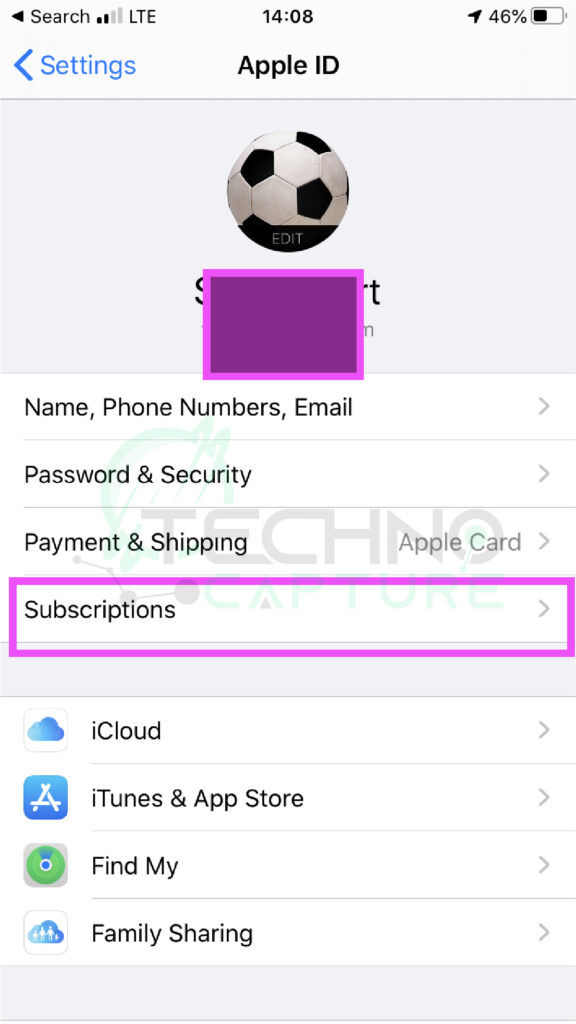
- You will find your activated plan. Select it.
- Now select ‘Cancel Subscription’.
Cancel AppleCare Subscriptions On Your Mac

- You need to go to the App Store on your Mac.
- Sign in and enter your username plus password.
- Now you need to select View Information (located at the top of the window). Note: You may have to sign in once again.
- Now Scroll and look for the subscriptions section.
- Select ‘Manage’.
- Here you need to select ‘Edit’ (located next to your AppleCare subscription plan).
- Hit Cancel Subscription.
FAQs
Conclusion
Apple provides amazing technical support, with the help of which you can manage most of the issues with a single call.
However, sometimes you may find it difficult to manage for financial reasons or any other reason. I hope you will find this article helpful and informative to cancel AppleCare and get a refund too.
Read Further: