Are you looking for ways to share your private YouTube videos, look no further, the following guide will help you learn how to share private YouTube videos? This will help you share your videos only with the desired or trusted people. You can share a private video with your international family and friends or for your brand/ YouTube partner to verify the content of the video before publishing.
I bet after reading the following method on sharing a private YouTube video it will be a piece of cake for you.
What is the Benefit of Saving a Video on YouTube Private?
This feature of YouTube helps you share a video link with friends, family, and whoever you need to send (for personal and professional reasons). In other words, you can keep a video in your YouTube private section for saving storage, sharing with the desired person, and for business records as well.Meta
How to Share a Private YouTube (Step-by-Step Method)
Step 1: Sign In YouTube Account
First, log in to your YouTube account (on a web browser). If you do not have an account, you need to sign up first (it’s free). If you don’t have one, you can create one for free.
After signing in from your YouTube account go to ‘YouTube Studio’. You can see all the YouTube videos you uploaded in the past.
Step 2: Select the Private Video
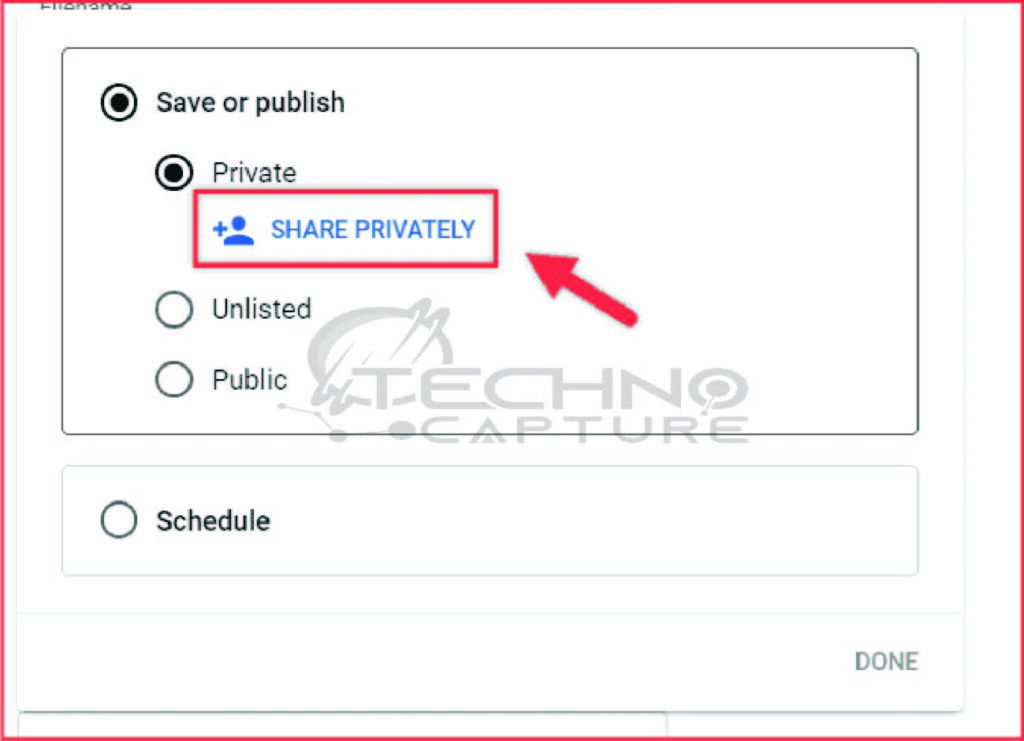
Next, you need to select the video you want to share with a specific audience. Make sure you double-check that the visibility of the video is set to private. If the video is set to ‘public’, you can change it to ‘private’.
Step 3: Share With Selected People
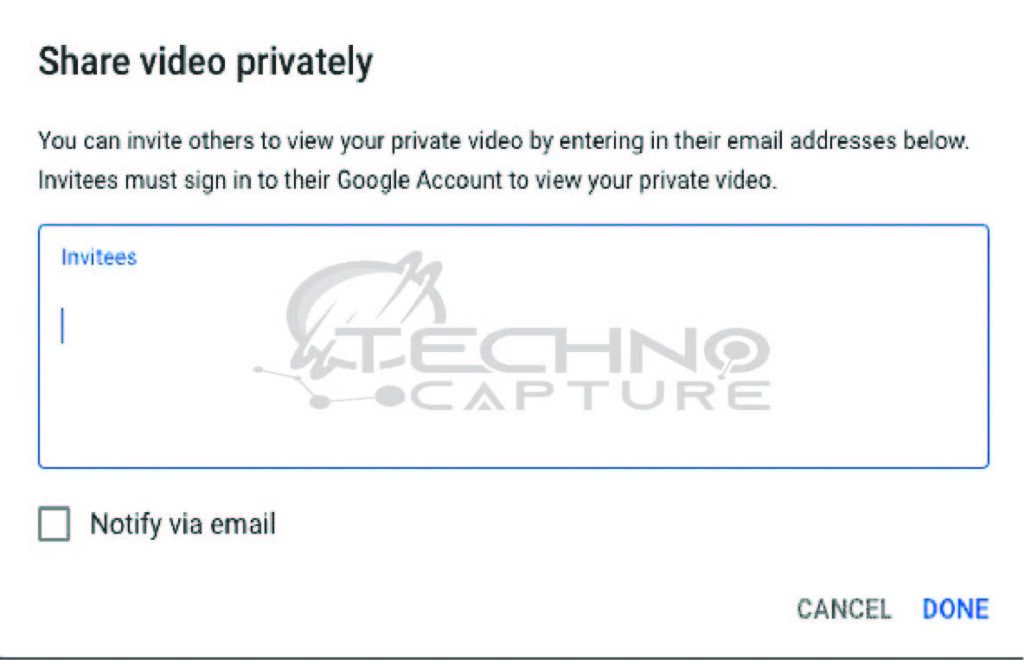
After selecting the video, look for the option ‘Share Privately’. Here you need to add the names or email IDs of the person to share the video. In addition, there is the option for you to add a message with the private video.
Select the ‘Done’ icon.
Step 4: Last Step
After selecting ‘Done’. Only the people with whom you shared the video (by adding emails) can see it. They will get an email notification about the shared private video.
That’s it! Isn’t it easy? Enjoy sharing your private videos with people you love and trust.
How to Share Private YouTube Videos with Links?
You cannot send private videos through links. You need to send a direct invite to the people with whom you want to share the video.
How to Upload and Share Private YouTube Videos?
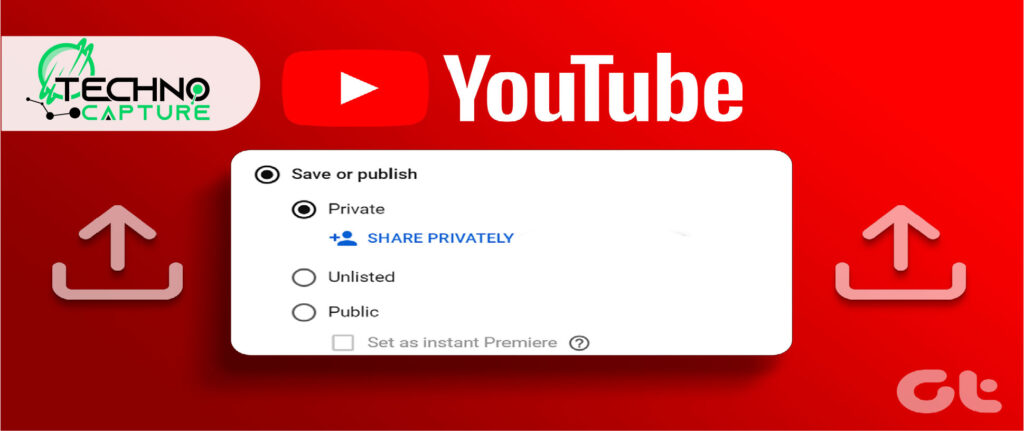
The following steps will help you to upload a private video on YouTube:
- Sign In to your YouTube account (on a web browser)
- Click on your profile avatar (on the right) and hit ‘YouTube Studio’.
- Now, select the ‘Create’ button present in the top corner (right).
- Select ‘Upload Video.
- Select Video here.
- Add the required video details (like title, description, and tags).
- Then, select ‘Private ’ under the ‘Visibility’ menu.
- Now only you or the people you share your video can see it after uploading.
- Click ‘save’ to confirm the settings of the video.
- Upload it.
- Follow the instructions given at the beginning of the guide to learn how to share private videos.
Do Private YouTube Videos Appear Search?
Don’t worry the private YouTube videos are not in YouTube search as they are not searchable. Only the people with a direct invitation (by adding their email address) can access the video.
How to Make a Private YouTube Video Shareable?
To share a private video you need to create a direct invite by adding the email addresses of the people you want to share the video with.
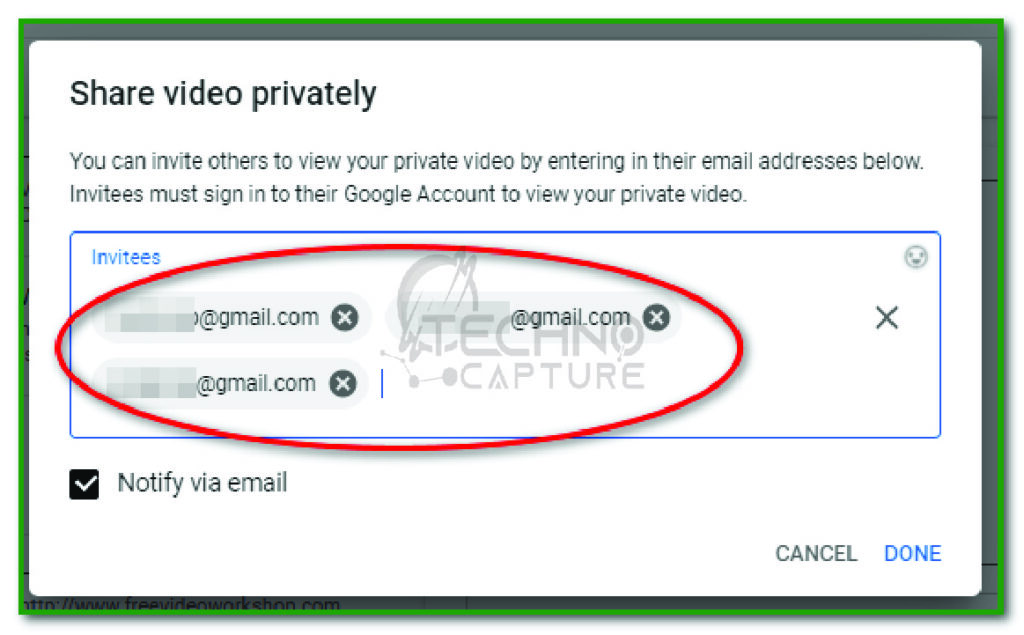
Follow the above-mentioned steps to easily share your private videos.
Can You Share the YouTube Private Video Through the URL?
The answer is no. One can’t share a private video via a URL link. The private videos are only visible to the people you invited to see. You need to add their email so that they can access your private video.
How to Share a Private YouTube Video with a Password?
You cannot share a private YouTube video without password protection. There are other platforms like Streaming Video providers to share a password-protected private video.
FAQs
Conclusion
I hope you got all your answers regarding sharing a private YouTube video for personal and business-related reasons. You can easily share it with people you want to share and don’t worry; your subscribers cannot see your private YouTube video. Unfortunately, you don’t have any option of password protection on YouTube.




