GE universal remote codes for Roku have emerged as an effective and reliable solution for managing various devices, including the Roku streaming players. By utilizing the correct code, you can program your GE remote to manage your Roku TV.
You can try both the auto-search technique and the manual method to successfully program your remote. Simplify device control and elevate your experience with this definitive guide.
In the article below, we’ll dive into the ramifications of programming GE universal remote controls for Roku devices, providing a detailed guide and answers to the commonly asked questions.
How to Program your GE Remote for Roku: Auto-Search Method

This method will take only two to three minutes.
Step 1:
Switch on your Roku streaming player and connect it to your TV.
Step 2:
Press and hold the button marked as “Setup” on the remote. Release the button after the LED is lit.
Step 3:
Now, hit the “TV” button on your remote.
Step 4:
Press the “Power” button on your remote and then stop pressing the “Setup” button.
Step 5:
Follow the instructions displayed on the phone.
Keep in mind that during this process the GE universal remote will automatically search the required code. You can always try different methods or contact customer support for further assistance.
GE Universal Remote Codes for Roku: Manual Method
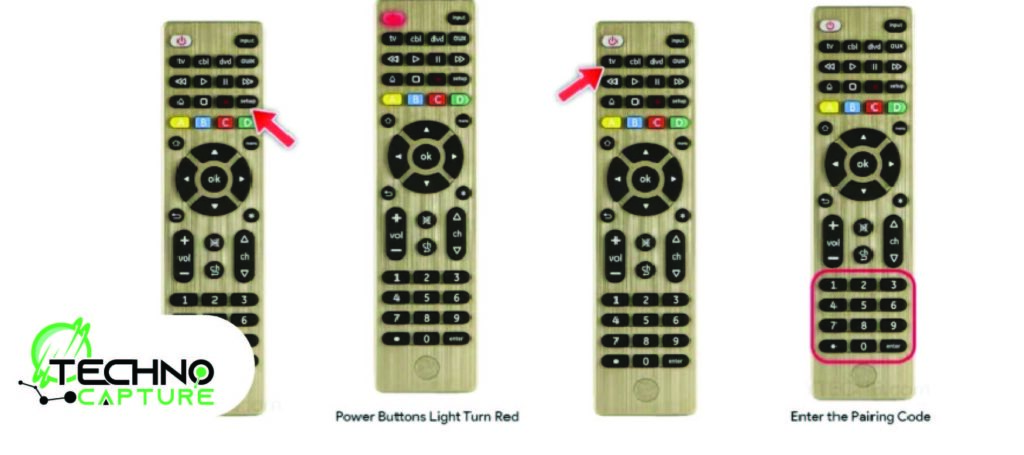
If the auto-search method is not working for you, you can try the manual method. The following step-by-step guide will help you program your GE remote manually.
Step 1:
Turn on the power of the Roku device. Don’t forget to check that your device is connected to the TV.
Step 2:
Now, hit the power button, then press and hold the ‘Setup button’ on your GE Remote, and wait until the LED indicator turns on.
Step 3:
Next, you need to press and release the button for the device that you want to use/ control (like Roku).
Step 4:
In this step, you need to enter the code listed for your Roku device. A list of codes for different models is given below in the article.
GE Universal Remote Code List For Roku
Following are some codes that work with GE universal remotes:
- 12049
- 11756
- 10818
- 12434
- 12290
- 11768
- 12932
- 1241
- 13535
- 12746
Step 5:
If the code is correct, the LED red light will turn off. In other case, repeat steps 3-4.
Step 6:
After getting the right code, press and hold the button of Code Search until the red indicator LED turns off. Now, enjoy operating your Roku device with GE Universal Remote.
4 Digit GE Universal Remote Codes for Roku TV
Carefully select the code list your remote is using. You can confirm the codes from the manual of the GE remote.
| Type of Remote | Codes (For Roku) |
|---|---|
| Code List 6 (CL6) | 2014, 0903, 2894 |
| Code List 5 (CL5) | 2014, 4395, 0903 |
| Code List 4 (CL4) | 2014, 4395, 0903 |
| Code List 3 (CL3) | 4395, 4355 |
| Legacy V2/ V4 Models | 7317 |
| Legacy 3-Digit Codes | 623, 645, 654, 656 |
You can easily program the GE remote to operate the Roku device with the help of the above codes.
Select the right code!
GE Universal Remote Codes for Insignia TV
| CL3 | 2891, 0371, 2271, 0581, 0701, 0871, 0921, 1241, 1381 |
| CL4 | 0921, 2891, 6171, 0371, 2271, 0141, 0581, 0871, 2241 |
| CL5 and CL6 | 2891, 0371, 6381, 6171, 2271, 0141, 6481, 0581, 0871 |
GE Universal Remote Codes for Insignia Roku TV
| CL5 | 6171, 6381 |
| CL6 | 6381, 6171 |
GE Universal Remote Codes for TCL TV
| CL3 | 2851, 0091, 1421, 1691, 1851, 2011, 2061, 2111, 2301 |
| CL4 / CL5 | 6171, 5961, 6031, 5771, 6201 |
| CL6 | 6171, 5961, 6031, 6651, 6201, 5771 |
GE Universal Remote Codes for TCL Roku TV
| CL6 | 6171 |
GE Universal Remote Codes for Vizio TV
| CL3 | 5631, 5561, 5611, 1471, 1741, 2021, 2901, 3651, 3741, 3851 |
| CL4 | 5611, 5631, 5561, 6121, 6131, 6111, 5651, 5621, 5711 |
| CL6 | 5631, 5611, 5561, 6471, 6511, 6121, 6131, 6111, 5651, 5621, 5711 |
General Electric Universal Remote Codes for Onn Roku TV
| CL3 | 2891 1741 |
| CL4 | 5961 6171 2891 1741 |
| CL5 | 5961 6171 6431 2891 1741 |
| CL6 | 5961 6171 6431 2891 1741 |
GE Universal Remote Codes for JVC Roku TV
| CL3 | 5071 1481 5281 2891 0311 0481 0771 1741 0901 1281 0941 1801 1911 2381 2751 4121 4201 |
| CL4 | 5071 1481 6171 5781 0311 5281 0481 0771 2891 0901 1741 1281 1801 1911 |
| CL5 | 5071 6271 1481 6171 5781 5281 0311 0481 0901 2891 0771 1741 1281 1801 1911 |
| CL6 | 5071 1481 6171 5781 5281 6271 0901 0771 2891 1741 0481 1801 1911 |
How Do I Contact GE Support?
If the codes are not working, you can contact GE customer support for guidance.
- Email: You can contact GE support by sending an email. For this, you need to select the ‘Email’ option.
- Chat: Chat with the support agent is also available. Hit the ‘Chat with an Agent’ available on the webpage.
Keep in mind: give all the required information and describe your problem to get effective and fast assistance.
Can I Use the GE Universal Remote with my Smart TV and Other Devices too Along with Roku?
Yes, you can use the GE remote. Keep in mind that you need to program the additional devices with it.
Note: The number of devices and TVs that can program with one GE universal remote depends on the type of remote.
Number of devices you can connect/ program with one GE remote:
- GE4 remote operates 4 devices
- GE6 remote operates 6 devices
- GE8 remote operates 8 devices
Keep in mind that you can only program the device with your GE universal remote as per its ability and capacity.
What if I Lost My GE Universal Remote Manual?
If you’ve lost the GE universal remote manual that comes with it, don’t worry you can visit the website of GE Appliances. It is an easy-to-grasp experience, you need to enter the model number of your remote control to access the online manual online.
Roku remotes can be used with non-Roku TVs as far as the “TV controls” are concerned – that is to say, power, volume, and mute can be programmed for most TVs.
FAQs
Conclusion
With the help of the right code, you can program your GE remote to operate your Roku TV. A detailed list of codes is provided in the article to assist you. You can try the auto-search method and the manual method to program your remote.




