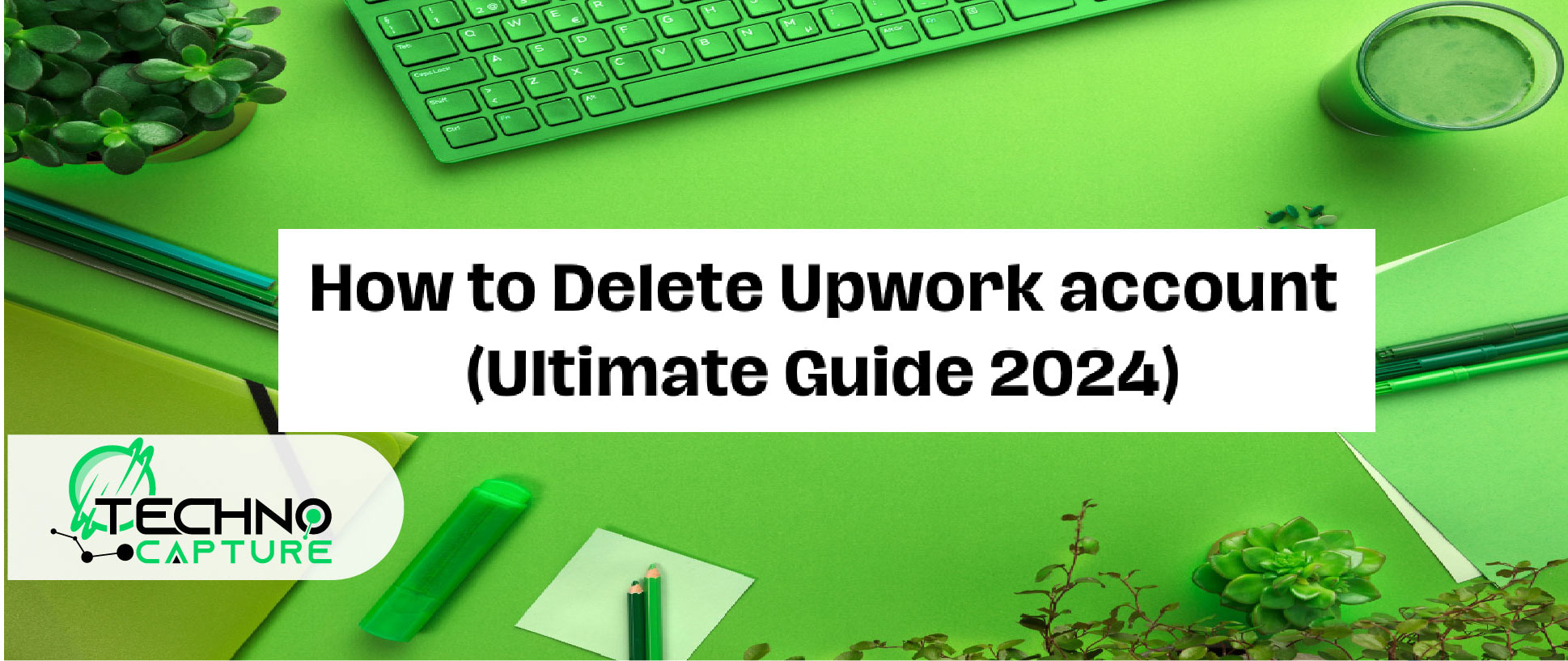Follow the guide below on ‘How to delete Upwork account?’ if you are no longer interested in Upwork. Or you have another better platform and want to delete your Upwork Account. to learn the steps of the process.
Don’t worry I got you covered! In this guide, you’ll learn how to delete your Upwork account from Android or IOS devices.
How to Erase an Upwork Account (on Android)
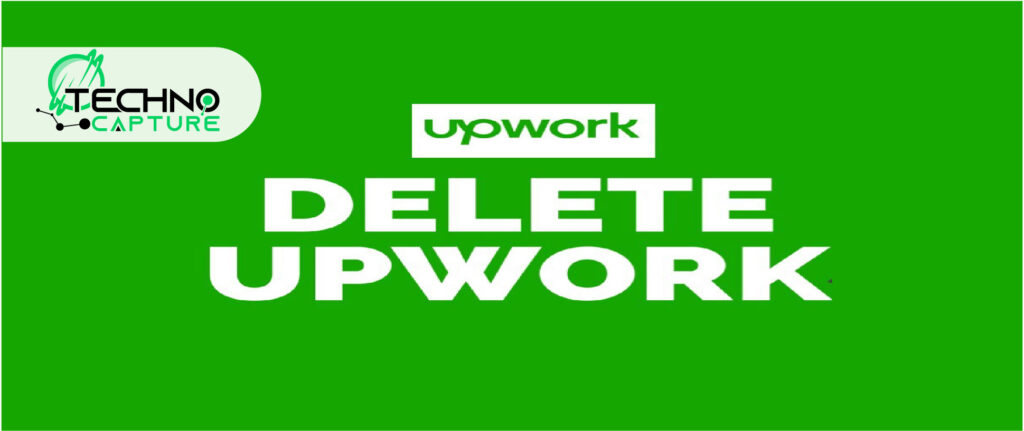
Step 1:
First, open the Upwork application (on Android device). Sign in to your Upwork profile.
Step 2:
Select the menu icon (represented by 3 horizontal lines) displayed in the left top end of the phone display.
Step 3:
Go down and select ‘Settings’.
Step 4:
Select the ‘Account’ option.
Step 5:
Select the ‘Close my account’ tab. Now, follow the displayed instructions to confirm the process.
How to Delete an Upwork Account Permanently (on iPad or iPhone)
Step 1:
First, open the Upwork application (on iPad or iPhone). Sign in to your Upwork account.
Step 2:
Select the menu icon (represented by 3 horizontal lines).
Step 3:
Select the ‘Settings’ tab.
Step 4:
Choose the ‘Account’ option.
Step 5:
Choose the ‘Close my account’ tab. Now, you need to follow the displayed instructions to confirm your selection.
How to Delete an Upwork Account (on Desktop)

Step 1:
Go to your web browser. Open the official Upwork website.
Step 2:
Sign in to your Upwork account.
Step 3:
Select your profile picture (displayed on the top right end of the desktop screen).
Step 4:
Tab the ‘Settings’ given in the menu dropdown.
Step 5:
Select the ‘Account’ option.
Step 6:
Select the ‘Close my account’ option.
Step 7:
Now, you have to follow the on-screen instructions to confirm your selection.
How To Delete Upwork Account For Company Owners & Clients

If you are a client of Upwork, here are some key steps to need to know to learn how to delete the account in Upwork:
- Make sure you are the owner of the company. It means you have the admin rights.
- First, you need to remove all your team members.
- End pending contracts.
- Close or end open jobs (remove the job posts).
- Also, ensure that you have paid all the hires.
- Now, reach to ‘My Info’ section (under ‘settings’). Close your account.
Can I Delete My Upwork Account and Create a New Account?
The answer is no. This is because users are not allowed to make two profiles. Closed accounts also count as accounts. Deleting an old account and making a new one states you have two accounts. Having two accounts is against the terms of Upwork.
Things to Keep in Mind Before Closing Upwork Account
- Deleting an old account and making a new one is not a valid solution for improving your ratings. This is because having two accounts is against the terms of Upwork.
- Pounder on the following issues before you close your Upwork account.
- You need to answer the security question.
- If you don’t remember your security question and answer, then get help from Upwork help.
- Make sure all your current activities are cleared (pending orders, contracts, proposals, etc.).
FAQs
Conclusion
To conclude, deleting your Upwork account is a simple process that demands careful consideration. Follow the above-mentioned steps to carefully complete the deletion procedure. Make sure to end your all activities and proposals before deleting your account.