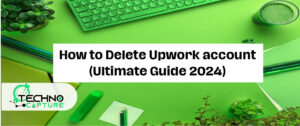Are you ready to learn how to cancel a Venmo payment in a safe and convenient way with the help of this easy-to-follow step-by-step guide? Let’s get into this article to discover and follow without any fear.
Unfortunatelyy, we never cancel a Venmo payment once the process has been done. Venmo is most popular amongst users due to its fast payment mode. Once we tap the send button, the payment reaches the recipient’s Venmo account, and they can use the amount on the spot.
But if we mistakenly made a Venmo payment, we don’t need to be worried about it because the option of cancellation is available. There are a few steps. If we follow them, we can easily recover our money without any hurdles.
Let’s take a look and follow our step-by-step guidance to refund the money.
What is Venmo?
Basically, Venmo is a mobile payment service that has been created for the convenient small transactions for the users. Venmo provides their services only for the residents of the United States.
Venmo app also allows its selected users to purchase, sell, and hold cryptocurrencies from this platform.
How To Cancel a Venmo Payment To An Inactive Account

If a user made a payment to any inactive account or sent money to someone who hasn’t registered on Venmo, the payment process couldn’t be accomplished.
However the payment will be in pending.in this case, the sender can simply cancel this incomplete payment. It is quite easy to get money back in this situation.
By following these simple steps, users can successfully cancel a Venmo payment to an unregistered or inactive account.
- Tap on Menu.
- Turn on the payment tab.
- Tap on the payment that the user wants to cancel.
- Select the cancel option.
Congratulations! Successfully, you got your money back, which you sent to an inactive account.
How To Cancel a Venmo Payment on iPhones
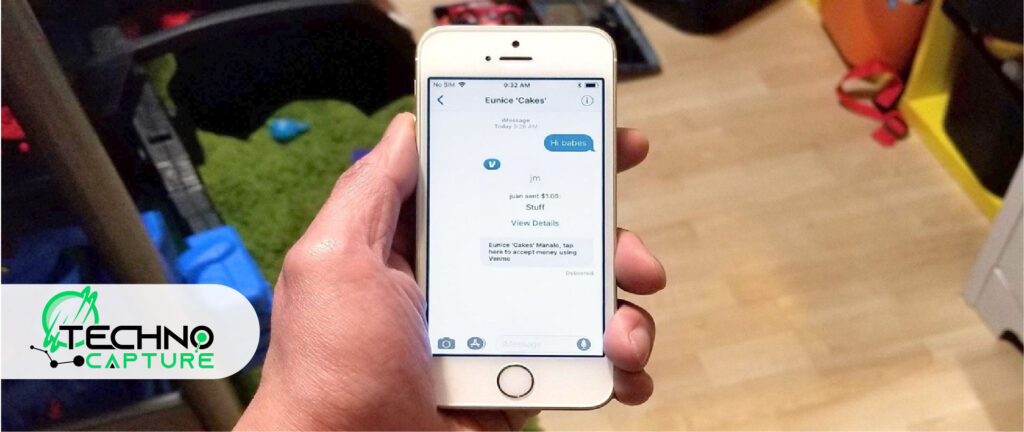
If you are an iPhone user, you can easily cancel the transaction in the Venmo app. Make sure you take action before the recipient’s acceptance of the payment.
Moreover, all the transactions on the iPhone automatically cancel or expire if the recipient has not responded within three days of the transaction. Once you become successful in canceling a transaction on your iPhone, the money will be transferred to your linked account.
Follow the step-by-step guide to cancel a Venmo payment on your iPhone:
- Turn on the Venmo app on your iOS desktop or smartphone.
- Click on your profile.
- Check the transaction feed.
- Click on conversation and go through all your pending transactions.
- Click on the iPhone payment bubble.
- Select and press cancel and remove the transaction from the list.
What To Do If Payment Has Been Sent To The Wrong Person

In this situation, a user can face two scenarios: the user may send the wrong amount to the right or known person, and in this case, they just make a request to refund the additional amount.
However, the situation can be a little tricky if the user makes a payment to an unknown or wrong person. Senders may ask or make requests to get money back politely.
The sender can explain the whole situation and tell them it happened mistakenly and apologize for the carelessness due to which some other person feels inconvenienced. Maybe they will return the money. It’s good for the sender; otherwise, it does not have any other option.
Make requests to get your money back. Users can make requests to get money back with Venmo’s standard method.
Enlist the points below:
- Turn on the Venmo app
- click on pay to request
- Write the name of the person to whom the user made the payment
- Write down the amount of money sent by mistake
- Click on request
- Click on next to confirm the transaction
- How user can contact Venmo if payment is not refunded
However, If the receiver is not ready to return the money, the user can contact the Venmo support system. Although Venmo does not provide any kind of guarantee that users can receive their money back, they will provide assistance.
How to Contact the Venmo Support System
Follow these steps to contact the Venmo support system:
- Go to the support hub in the Venmo app and choose the most relatable situation.
- Provide all the needed information, such as the user’s full name, contact number, active email, etc.
- The ‘Tell us what up’ field will appear in which the user will write their issue.
- Users can also attach screenshots of the made payment.
- Lastly, click on submit.
- Now, wait for the Venmo support notification.
Precautions To Avoid Accidentally Sending Venmo Payments:
- Before sending a payment, double-check the recipient’s name.
- Be active while sending a payment to an unfamiliar person.
- If you are having any doubt while making a payment it’s better to stop.
FAQ’S
Last Words
Users can cancel the venmo transaction but there are some limitations. If the transaction has been made to an inactive account, it can be easily canceled with one click.
However if the recipient is active, the user has only one option to make a request to refund the money. Users can also contact the Venmo support system and request help in the unusual situation.