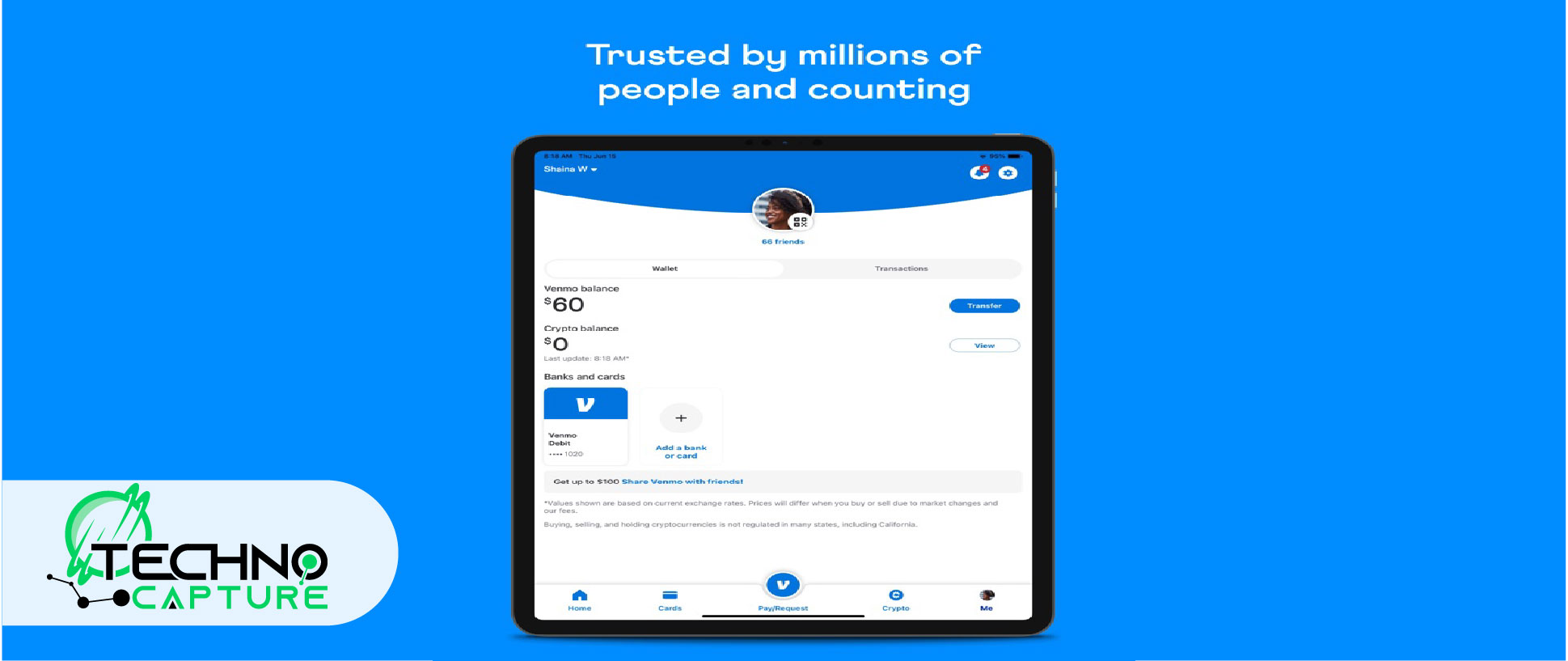How to add friend on Venmo? This is the first question that comes to our minds when we learn about the Venmo Application. Because if Venmo is about sharing your financial burden then there should be people with whom you could share. Therefore, adding friends on Venmo is very important if you want to take benefit from the App of Venmo.
How to Add Friends on Venmo?

First thing first you need to open your Venmo App and then search for the person with their name to add them as your friends on Venmo.
• Open your Venmo App.
• You will find the Menu option on the left side of your screen.
• In the search section in the Venmo App, write your friend’s name or any name he/she is using on Venmo and start searching for the matches.
• Once the search results appear click on the profile of your desired friend.
• Considerably, look at the picture of your friend given as a profile picture and their information in the About section to make sure the person you are adding is your known friend.
• Now click on the “Add Friend” option.
• And when your friend accepts your friend request you both will be connected as friends on Venmo.
How to Add Contacts as Friends on Venmo?
1. Scan the QR Code
• If the person you want to add on Venmo as your friend is available right there where you are, then you can simply scan the QR code that is given with everybody’s account on Venmo.
• Look for the people search menu in the Venmo App
• Click/Tap the option of Scan QR code given on the top of the search menu
• Ask your friend to show you their QR code by tapping above their profile picture in the menu section on Venmo.
• Carefully grasp the QR code underneath your phone’s camera until your phone identifies the code.
• When your phone identifies your friends’ QR code, all you have to do is press the button “Add Friend” given below your friends’ profile name.
• And this is how you find your friend on Venmo by simply scanning the QR code of their profile on Venmo.
2. Synchronize Your Contacts on Venmo
• In your Venmo App, open the search menu bar given at the bottom.
• Below the preferences section you will find an option for “Friends and Social” which is probably number 5 in the list given below your preferences list.
• Now to add your phone contacts click the button next to phone contacts to be added automatically as your friends on Venmo.
• To add Facebook friends tap on Facebook friends’ option to add them on Venom. (just be sure your Facebook friends connection switch is turned on).
• As long as your Phone contacts and your friends on Facebook have Venmo accounts they will be automatically added as your friends on Venmo as well.
How to Add Friends on Venmo on an iPad or iPhone?

If you want to add friends on Venmo on your iPad or iPhone through their username then follow this given method.
• Open the Venmo App downloaded on your iPad or iPhone’s home screen.
• On the upper side of your screen when you open the App you will find the Menu icon. Open that.
• When you open the menu section you will find “Search People” tap on that. A contacts page will open.
• Now tap the “Name or username icon” present at the top of the search page.
• Type your peer’s name or username and enter it. You will be able to match the user name in the form of the list below.
• Select the person you want to add from the list given by making sure it’s your friend’s profile.
• Now click on the “Add friends” option present under your friends’ username and profile photo.
• As soon as your friend accepts your friend request on Venom you both will be connected.
• The “Add Friend” icon will now appear as “Requested” and when the request is accepted it will turn into “Friends”.
• In case you want to cancel the friend request just tap the “cancel request” option.
FAQs
Conclusion
Venmo is an exciting latest digital wallet in the form of an APP. It helps you share your bills with friends or makes it easy for you to transfer money to your friends if you both have Venmo accounts. Once you and your friend make a Venmo Account you will have to add each other as friends on Venmo. How to add friends on Venom is answered in detail above.