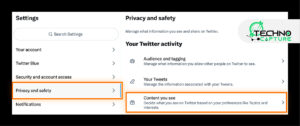Last February, Snapchat introduced a new feature, which is like an AI chatbot. This feature aims to act as your friend. However, a lot of people do not love this feature; you can learn how to get rid of My AI on Snapchat. I know many of you want to get rid of My AI bot for good. Unfortunately, the direct way to disable this chatbot is paid, so you need to try some other methods.
I have shared a few trustworthy and applied ways to get rid of my AI on Snapchat. Stick to it and say bye to AI on Snapchat.
How to Get Rid of My AI on Snapchat Without Snapchat Plus (on Android and iPhone)

1. Block AI from Watching Snapchat Stories
If you don’t want to use Snapchat’s AI feature (or if you find it creepy), then try removing Snapchat AI from viewing your Snapchat stories.
I know this is alarming that under the default settings, the AI bot can view your stories.
Although there is no direct mention that tells you that Snapchat AI can watch your stories. However, there is a toggle button given under ‘My AI’s privacy settings’ which tells that AI can access them.
If you are thinking about why they need access to your Snapchat stories, this can provide you with related and catered responses.
To turn off access to your Snapchat stories:
- You need to go to the ‘Chat Tab’.
- Now, select and hold the ‘My AI banner’.
- Select ‘Privacy Settings’.
- Turn off the toggle of ‘My story’.
2. Delete your data from My AI
Snapchat AI saves all your data to utilise it for interactions with you. You can delete that yourself.
Steps to delete the past data:
- Tap the profile icon.
- Go down the list to ‘Privacy Controls’.
- Select ‘Clear Data’.
- Select ‘Clear My AI Data’.
You need to remember that this will only delete the data from your past conversations with AI and doesn’t include the data where you have mentioned AI in other conversations (like with your friends).
To delete that data, you need to delete other conversations where you have mentioned AI.
Long press the individual conversation and delete.
3. Buy Snapchat Plus
Many users hate AI bots so they (Snapchat) capitalized on it. There is a paid solution to get rid of Snapchat AI for good which is to purchase Snapchat Plus membership.
The subscription fee is $3.99 per month or 29.99 per year. It gives features like release features, custom app icons, chat wallpapers, and more.
If you have a Snapchat Plus membership then deleting AI chat is just like deleting any other conversation.
- Hold ‘My AI’ in chat.
- Select ‘Chat Settings’.
- Select ‘Clear from Chat Feed’.
How to Get Rid of My AI as a Friend on Snapchat

I know you want to get rid of My AI as a friend on your Snapchat but you cannot directly delete it if you don’t have Snapchat Plus. Snapchat Plus is a paid version of Snapchat that allows you to delete My AI. However, if you don’t want to spend money on buying Snapchat Plus you can try deleting data data from My AI chat and blocking AI from viewing your Snapchat stories.
How to Get Rid of AI on Snapchat for Free
You can try blocking Snapchat AI or my AI for free with two following methods:
- Delete your data from My AI
- Block AI from Watching Snapchat Stories.
I have given a detailed account of these methods check out the section above to get further details.
Why Won’t Snapchat Let Me Get Rid of My AI
If you are trying to delete My AI chat just like any other individual conversation, my friend, you are not able to directly delete My AI chat without a subscription to Snapchat Plus.
How to Get Rid of My AI on Snapchat?- Without Snapchat Plus
If you don’t want to buy Snapchat Plus, you can still delete My AI ( remember you cannot delete it from your chat list).
- Open your Snapchat application.
- Select the chat with ‘My AI’.
- Select ‘Chat Settings’.
- Select ‘Clear from Chat Feed’.
How to Get Rid of My AI on Snapchat?- With Snapchat Plus

If you have Snapchat Plus, follow the steps given below to get rid of My AI:
- Snapchat application on your phone.
- Select the profile icon given on the top left corner of the screen.
- Select the gear icon of ‘Settings’.
- Go down the list and select ‘Snapchat Plus’.
- Select ‘My AI’ and then select ‘Remove My AI’.
- Select ‘Remove’ to confirm your selection.
FAQs
Conclusion
My AI is trending on social media platforms but there are a lot of users who do not want to use My AI bot. If you want to get rid of my AI on Snapchat for good, you need to try the above-mentioned.
There is a direct option to unpin the AI bot only for Snapchat Plus users. But don’t worry there are some other ways to get rid of ‘My AI’ like deleting data from My AI chat and blocking my AI from viewing your Snapchat stories.