If you’re searching for the best color‑accurate displays for photo editing in 2025, I recommend considering monitors like the ASUS ProArt series, BenQ SW321C, and Planar Helium PCT2435. These screens offer exceptional factory calibration, wide color gamuts like Adobe RGB and DCI-P3, and support hardware calibration to keep your colors precise and consistent. Keep in mind, choosing the right monitor depends on your workflow needs—stay tuned to learn more about the best options and features.
Key Takeaways
- Professional monitors with factory calibration verified by Calman and ΔE < 2 ensure precise and consistent color accuracy for photo editing.
- Wide color gamut support (Adobe RGB, DCI-P3, sRGB) provides vibrant, true-to-life colors essential for high-quality photo work.
- High-resolution options like 4K, 5K, and HDR support enable detailed editing and accurate color grading.
- Connectivity features such as USB-C with power delivery and built-in calibration tools streamline workflows and maintain color fidelity.
- Monitors designed for creative professionals offer ergonomic adjustments and calibration reports to ensure long-term color accuracy.
ASUS ProArt Display PA248QV 24.1” Monitor

If you’re serious about photo editing, the ASUS ProArt Display PA248QV is an excellent choice because it delivers exceptional color accuracy straight out of the box. With 100% sRGB and Rec.709 coverage, along with a DeltaE < 2, it guarantees your colors are precise and consistent. The IPS panel provides wide viewing angles, so your work looks perfect from any position. Its ergonomic design allows tilt, pivot, swivel, and height adjustments for comfortable use during long editing sessions. Plus, its sharp 1920×1200 resolution and professional features like anti-glare coating make it ideal for detailed color-critical work right from the start.
Best For: creative professionals and photographers who require precise color accuracy and high-quality image reproduction for editing and design work.
Pros:
- Exceptional color accuracy with 100% sRGB and Rec.709 coverage, DeltaE < 2, and Calman verification
- Wide viewing angles thanks to IPS panel technology for consistent visuals from any position
- Ergonomic design with adjustable tilt, pivot, swivel, and height for comfortable long-term use
Cons:
- Limited to a resolution of 1920×1200, which may be lower than some 4K displays for certain tasks
- Slightly heavier at approximately 13.45 pounds, which may impact portability or placement flexibility
- Might be priced higher compared to standard consumer monitors due to professional-grade features
ASUS ProArt 27” 4K HDR Professional Monitor (PA279CRV)

The ASUS ProArt 27” 4K HDR Professional Monitor (PA279CRV) stands out as an ideal choice for professional photographers and designers who demand precise color accuracy. Its 27-inch 4K UHD IPS display offers wide 178° viewing angles and factory pre-calibration verified by Calman, with a color accuracy ΔE < 2. For color performance, it covers 99% DCI-P3 and Adobe RGB, ensuring vivid, true-to-life reproductions. Connectivity is versatile, featuring DisplayPort, HDMI, and USB-C with 96W Power Delivery, plus a USB hub. The ergonomic design, combined with a 3-year warranty and a complimentary Adobe Creative Cloud subscription, makes it a reliable, all-encompassing solution for demanding creative work.
Best For: creative professionals such as photographers and designers who require precise color accuracy and high-resolution display for professional work.
Pros:
- Factory pre-calibrated with Calman verification ensuring ΔE < 2 color accuracy
- Wide color coverage including 99% DCI-P3 and Adobe RGB for vibrant, true-to-life images
- Versatile connectivity options with DisplayPort, HDMI, USB-C (96W Power Delivery), and USB hub
Cons:
- Higher price point typical of professional-grade monitors
- Larger desk footprint may require more space for setup
- Limited to professional use, which might be overkill for casual users
ASUS ProArt Display PA247CV 23.8 inch Monitor

Designed for professional photo editors and content creators, the ASUS ProArt Display PA247CV offers exceptional color accuracy out of the box. Its 23.8-inch IPS panel delivers a Full HD resolution with wide 178° viewing angles, ensuring consistent images from any position. Calibrated to achieve Delta E < 2 and Calman Verified, it supports 100% sRGB and Rec. 709 color spaces for precise color reproduction. Its factory calibration and extensive connectivity options—including USB-C with 65W Power Delivery, HDMI, DisplayPort, and USB 3.1—make it versatile for various creative workflows. Perfect for detailed editing, it combines professional-grade accuracy with user-friendly features.
Best For: professional photo editors, content creators, and designers seeking high color accuracy and versatile connectivity in a 23.8-inch monitor.
Pros:
- Factory calibrated with Delta E < 2 for precise color accuracy.
- Supports wide color gamuts with 100% sRGB and Rec. 709 coverage.
- Extensive connectivity options including USB-C with 65W Power Delivery, HDMI, DisplayPort, and USB 3.1 hub.
Cons:
- Full HD resolution may be less ideal for ultra-high-resolution editing workflows.
- Slightly heavier at approximately 13.86 pounds, which may affect portability.
- Limited to 23.8 inches, which might be small for users needing larger screen real estate.
ASUS ProArt 27″ Monitor PA278CV

For photographers and creative professionals who demand precise color accuracy, the ASUS ProArt 27″ Monitor PA278CV stands out as an excellent choice. Its 27-inch WQHD IPS panel offers wide 178° viewing angles, ensuring consistent color from any position. With support for 100% sRGB, Rec. 709, and factory calibration verified by Calman, it maintains Delta E < 2 for high color precision. The monitor includes versatile connectivity options like USB-C with 65W Power Delivery, DisplayPort, HDMI, and USB 3.1 hub. Additional features such as eye care, height adjustment, and professional-grade calibration make it ideal for photo editing and creative workflows.
Best For: creative professionals and photographers who require precise color accuracy and versatile connectivity for their editing workflows.
Pros:
- Supports high color accuracy with 100% sRGB, Rec. 709, and factory calibration verified by Calman with Delta E < 2.
- Features multiple connectivity options including USB-C with 65W Power Delivery, DisplayPort, HDMI, and USB 3.1 hub for flexible setup.
- Wide 178° IPS panel with excellent viewing angles and adjustable height for ergonomic use.
Cons:
- Slightly higher price point for professional-grade features.
- Limited refresh rate (75Hz), which may be less ideal for fast-paced gaming.
- No built-in speakers, requiring external audio solutions for sound.
ASUS ProArt 32” Professional Monitor (PA329CRV)

If you need a monitor that delivers precise color reproduction for photo editing, the ASUS ProArt 32” Professional Monitor (PA329CRV) is an excellent choice. Its 4K UHD resolution and IPS panel offer wide 178° viewing angles, ensuring consistent colors from any position. Covering 98% DCI-P3 and supporting HDR with VESA DisplayHDR400 certification, it guarantees vibrant, accurate visuals. Factory pre-calibrated with Calman verification, it boasts a Delta E below 2 for exceptional color accuracy. Connectivity is versatile, with USB-C, HDMI, DisplayPort, and a USB hub. Whether for professional photo editing or video work, this monitor combines precision, flexibility, and reliability.
Best For: creative professionals, including photo editors and video editors, requiring accurate color reproduction and high-resolution display.
Pros:
- 4K UHD resolution with IPS panel for sharp images and wide viewing angles
- Factory pre-calibrated with Delta E < 2 for exceptional color accuracy
- Supports HDR with VESA DisplayHDR400 certification and extensive connectivity options including USB-C with 96W Power Delivery
Cons:
- Relatively heavy at approximately 21.8 pounds, which may affect portability and desk setup
- Higher price point typical for professional-grade monitors, potentially limiting accessibility for casual users
- Limited to 3 USB 3.0 ports, which may be insufficient for users with extensive peripheral needs
ASUS ProArt 27” 1440P Professional Monitor (PA278CGV)
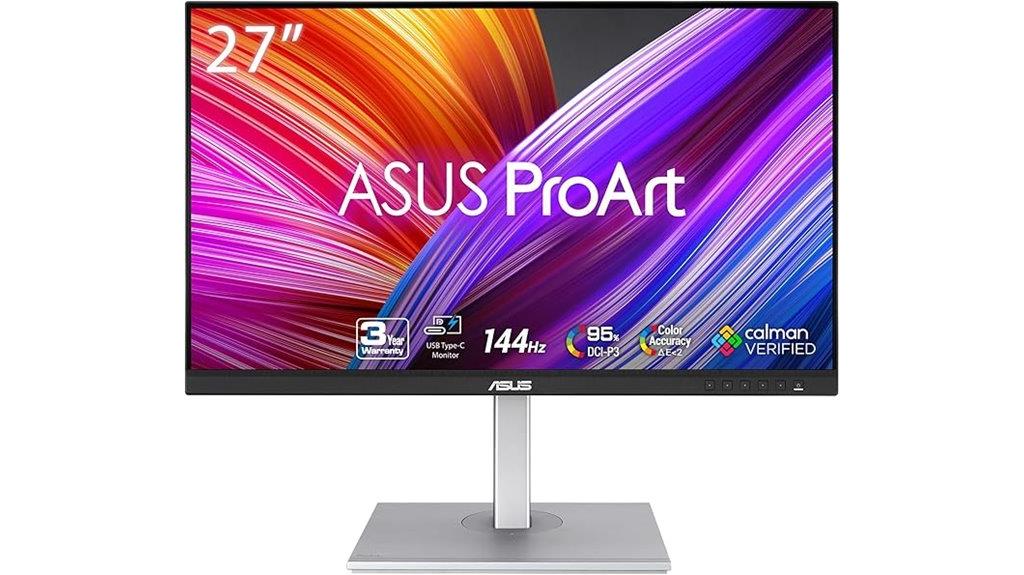
The ASUS ProArt 27” 1440P Professional Monitor (PA278CGV) stands out as an ideal choice for creative professionals who demand exceptional color accuracy. Its 27-inch IPS display offers a sharp 2560×1440 resolution with wide 178° viewing angles, ensuring consistent colors from any position. Covering 95% DCI-P3 and 100% sRGB/Rec. 709, plus factory calibration verified by Calman with ΔE < 2, it delivers precise color reproduction. With HDR support, a 144Hz refresh rate, and USB-C with 90W Power Delivery, it balances professional-grade fidelity with versatility. Ergonomically adjustable and packed with connectivity options, it’s perfect for demanding photo editing workflows.
Best For: creative professionals and digital artists seeking accurate color reproduction and versatile connectivity for photo editing, video production, and graphic design.
Pros:
- Extensive color coverage with 95% DCI-P3 and 100% sRGB/Rec. 709, ensuring vibrant and accurate colors
- Factory calibration verified by Calman with ΔE < 2 for precise color accuracy
- High refresh rate of 144Hz and HDR support with DisplayHDR 400 certification for smooth visuals and enhanced dynamic range
Cons:
- May be priced higher than standard consumer monitors due to professional features
- Limited to 27 inches, which might be small for users needing larger screen real estate
- Requires compatible hardware to fully utilize high refresh rate and HDR capabilities
ASUS ProArt Display PA278QV 27” WQHD Monitor

As a professional photographer or serious hobbyist, I need a monitor that delivers precise, consistent colors right out of the box. The ASUS ProArt Display PA278QV meets this need with factory calibration verified by Calman, ensuring color accuracy with ΔE less than 2. Its 27-inch WQHD IPS panel supports full sRGB and Rec. 709 coverage, providing wide color fidelity. The monitor offers customizable color settings via ASUS tools and features an ergonomic stand for comfortable working angles. With extensive connectivity options and eye care technology, it’s a versatile choice for detailed photo editing. Its high customer ratings confirm its reliability for professionals demanding color precision.
Best For: professional photographers and serious hobbyists who require precise and consistent color accuracy for photo editing and creative work.
Pros:
- Factory calibrated with Calman Verified accuracy (ΔE < 2) ensures true color out-of-the-box.
- Supports wide color standards including 100% sRGB and Rec. 709 for versatile color reproduction.
- Ergonomic stand and extensive connectivity options enhance user comfort and workflow flexibility.
Cons:
- Higher price point may be a consideration for budget-conscious users.
- 27-inch size may be too large for compact or space-limited work environments.
- Limited to 110V power compatibility, which might require adapters in some regions.
ASUS ProArt 27” 5K HDR Professional Monitor (PA27JCV)

Photographers and digital artists demanding pinpoint color accuracy will find the ASUS ProArt 27” 5K HDR Professional Monitor (PA27JCV) to be an ideal choice. Its stunning 27-inch 5K resolution delivers sharp detail, while the IPS panel with 178° viewing angles ensures consistent color from any position. Covering 99% DCI-P3 and 100% sRGB, plus factory calibration to Delta E < 2, it guarantees precise color reproduction. HDR support adds vibrancy for high-dynamic-range workflows. Features like USB-C with 96W Power Delivery, ambient light sensors, and Calman verification make this monitor perfect for professional photo editing, offering both accuracy and convenience in a sleek design.
Best For: creative professionals such as photographers and digital artists who require precise color accuracy and high-resolution displays for their workflows.
Pros:
- 27-inch 5K resolution delivers stunning detail and clarity for editing and designing.
- Factory-calibrated with Delta E < 2 ensures highly accurate color reproduction.
- Wide color gamut (99% DCI-P3 and 100% sRGB) provides vibrant, true-to-life images.
Cons:
- Premium price point may be a consideration for budget-conscious users.
- Limited refresh rate typical of professional monitors may not suit fast-paced gaming.
- The sleek design and advanced features might require a steep learning curve for new users.
ASUS ProArt Display PA279CV 27” 4K HDR Monitor

For professionals who demand precise and consistent color reproduction, the ASUS ProArt Display PA279CV stands out as an ideal choice. Its 27-inch 4K UHD IPS panel delivers stunning detail and supports HDR for enhanced dynamic range. With 100% sRGB and Rec. 709 coverage, it offers a wide color gamut, while factory calibration with Calman verification guarantees Delta E < 2, guaranteeing accurate colors right out of the box. The monitor’s versatile connectivity includes USB-C with 65W power delivery, HDMI, DisplayPort, and a USB hub, making it compatible with various devices. This monitor combines professional-grade accuracy with seamless usability, perfect for serious photo editing workflows.
Best For: creative professionals and photographers needing precise color accuracy and versatile connectivity for demanding editing workflows.
Pros:
- Factory calibrated with Calman verification achieving Delta E < 2 for exceptional color precision
- Supports wide color gamut with 100% sRGB and Rec. 709 coverage
- Multiple connectivity options including USB-C with 65W Power Delivery, HDMI, and DisplayPort for seamless device integration
Cons:
- Premium price point may be a consideration for budget-conscious users
- Limited to 27-inch size, which may not suit those requiring larger displays
- No built-in speakers, requiring external audio solutions
BenQ SW321C 32″ 4K UHD Photo & Video Editing Monitor
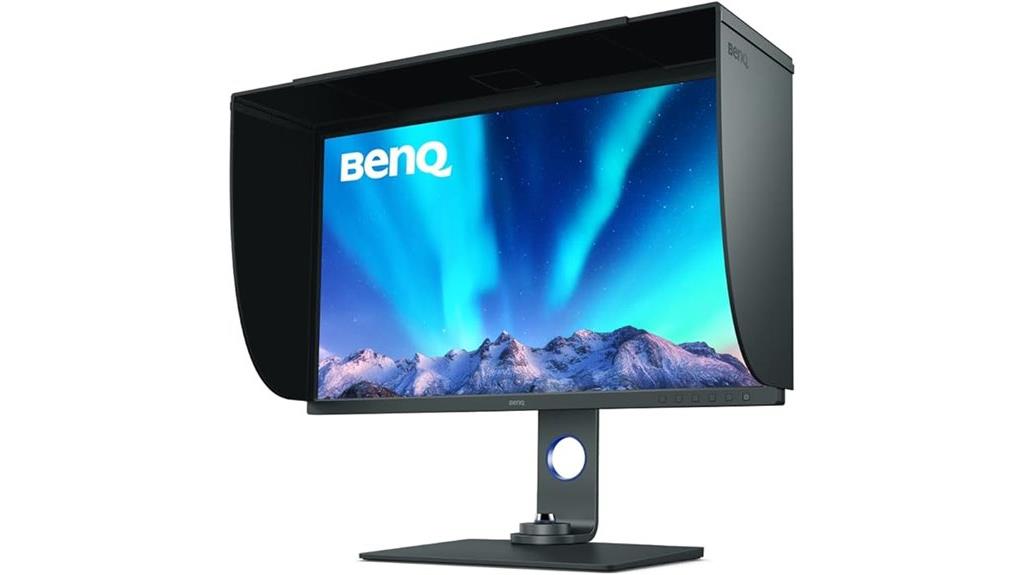
The BenQ SW321C 32″ 4K UHD monitor is an excellent choice for professionals who demand top-tier color accuracy in photo and video editing. Its 32-inch IPS panel delivers stunning detail with factory calibration and a report verifying color precision. The 14-bit 3D LUT ensures smooth, accurate color blending, while hardware calibration maintains consistency over time. With Delta E ≤2 and support for HDR via HLG, it provides superb accuracy and dynamic range. Covering 99% AdobeRGB, 100% sRGB, and 95% P3, it meets demanding color standards. Features like Paper Color Sync and USB-C connectivity streamline workflow, making it a versatile tool for serious creatives.
Best For: professional photographers and video editors who require precise color accuracy and reliable workflow integration.
Pros:
- Factory calibrated with a color accuracy report and 14-bit 3D LUT for smooth color blending
- Wide color coverage including 99% AdobeRGB, 100% sRGB, and 95% P3 for accurate color reproduction
- Versatile connectivity options with USB-C supporting power delivery, plus ergonomic adjustments for comfort
Cons:
- Higher price point may be a consideration for budget-conscious users
- Large size may require a dedicated workspace and proper setup space
- Some users might find advanced calibration and workflow features complex without prior experience
Datacolor Spyder Checkr Video – Video Color Tool with Color Pattern Card

If you’re looking to guarantee precise color accuracy across your video projects, the Datacolor Spyder Checkr Video is an essential tool. It features a patented Color Pattern Card that displays multiple hues at two saturation levels, making it easy to capture a wide color spectrum. The set includes five high-gloss target cards for color, greyscale, white balance, and focus checks, all designed to support high saturation and flare identification. Compatible with Spyder Checkr Photo, it integrates seamlessly into hybrid workflows. Compact and ergonomic, it’s perfect for quick, reliable calibration from shooting through post-production, ensuring consistent, true-to-life colors across your video content.
Best For: video producers and filmmakers seeking precise color calibration and consistency across multiple camera systems to ensure accurate and reliable color reproduction throughout their workflow.
Pros:
- Supports comprehensive color calibration with multiple high-gloss target cards for color, greyscale, white balance, and focus checks
- Compatible with Spyder Checkr Photo for seamless hybrid photo/video workflows
- Compact, ergonomic design facilitates quick setup and reliable calibration from shooting to post-production
Cons:
- May require familiarity with color calibration tools and workflows for optimal use
- Slightly higher cost compared to basic color calibration cards, depending on the user’s needs
- Limited to video and hybrid workflows; not designed for traditional photography-only applications
BenQ PD2705UA 27″ 4K UHD Monitor

Photographers and digital artists who demand precise color accuracy will find the BenQ PD2705UA 27″ 4K UHD monitor ideal for their workflow. Its 27-inch IPS panel delivers stunning 3840×2160 resolution and covers 99% of the sRGB and Rec.709 color spaces, ensuring vibrant, true-to-life colors with DeltaE ≤ 3 accuracy. Features like AQCOLOR technology, Pantone validation, Calman verification, and ICC Sync guarantee consistent, professional-grade color reproduction. The monitor’s uniformity technology provides consistent brightness across the screen, while the HotKey Puck allows quick adjustments. Its ergonomic design, USB-C with power delivery, and versatile connectivity make it a reliable choice for detailed editing tasks.
Best For: photographers and digital artists who require precise color accuracy and professional-grade visual performance for their editing workflows.
Pros:
- Covers 99% of sRGB and Rec. 709 color spaces with DeltaE ≤ 3 for accurate color reproduction.
- Features AQCOLOR technology, Pantone validation, Calman verification, and ICC Sync for consistent professional color output.
- Fully adjustable ergonomic design with USB-C power delivery, multiple connectivity options, and a sleek, space-efficient build.
Cons:
- Relatively high price point may be a consideration for budget-conscious users.
- Larger size and weight could require dedicated desk space and setup adjustments.
- Advanced calibration features might be more than needed for casual or non-professional users.
ASUS ProArt 32” 4K HDR Mini-LED Monitor (PA32UCXR)

Designed for professionals who demand pinpoint color accuracy, the ASUS ProArt 32” 4K HDR Mini-LED Monitor (PA32UCXR) offers advanced calibration tools and a wide color gamut that guarantee true-to-life visuals. Its 32-inch mini-LED panel features 2,304 local dimming zones, delivering up to 1600 nits peak brightness and supporting HDR formats like Dolby Vision, HDR-10, and HLG. With true 10-bit color depth, 99% Adobe RGB, and 97% DCI-P3, it ensures precise color reproduction. The built-in motorized colorimeter supports auto calibration, while extensive connectivity options cater to professional workflows. A 3-year warranty and included Adobe Creative Cloud subscription make it a versatile, reliable choice for demanding photo editing.
Best For: professionals in photography, video editing, and design who require exceptional color accuracy and advanced calibration capabilities.
Pros:
- Superior color accuracy with ΔE<1, ensuring precise color reproduction
- Extensive connectivity options including dual Thunderbolt 4 USB-C, HDMI, and DisplayPort for versatile device compatibility
- Built-in motorized colorimeter allows for automated self/auto calibration maintaining consistent color fidelity
Cons:
- Premium price point may be prohibitive for casual users or hobbyists
- Large size (32-inch) may not be suitable for small workspace setups
- Requires professional calibration software (Calman or Light Illusion ColourSpace) for full feature utilization
Planar Helium PCT2435 997-9363-00 24-inch LED Monitor, Black

The Planar Helium PCT2435 24-inch LED monitor is an excellent choice for anyone who needs precise color accuracy for photo editing. Its full HD resolution of 1920×1080, combined with TFT active matrix technology, ensures sharp, clear images. The multi-touch capabilities, supporting up to 10 simultaneous points, make navigation intuitive and responsive, especially with Windows 10. It offers broad device compatibility via VGA and HDMI with HDCP, plus convenient USB ports. Weighing around 11.7 pounds and measuring 21.3 inches wide, it’s well-suited for professional workflows. Its reliable performance and touch responsiveness make it a versatile option for editing, browsing, or creative work.
Best For: professionals and creative users who require precise color accuracy and responsive multitouch interaction for photo editing, graphic design, or browsing.
Pros:
- Supports full HD 1920×1080 resolution with clear, sharp images
- Multi-touch functionality with up to 10 simultaneous points, optimized for Windows 10
- Broad device compatibility via VGA and HDMI with HDCP support
Cons:
- Weighs approximately 11.7 pounds, which may be less portable for frequent mobility
- Limited to 24-inch screen size, which might be small for some multitasking needs
- Only two USB ports, potentially restricting peripheral connectivity
Factors to Consider When Choosing Color‑Accurate Displays for Photo Editing

When selecting a color‑accurate display, I focus on key factors like color gamut coverage and calibration capabilities to guarantee precise colors. I also consider resolution, size, and connectivity options to match my workflow needs. Understanding these points helps me choose a monitor that delivers consistent, reliable results for photo editing.
Color Gamut Coverage
A key factor in choosing a color‑accurate display for photo editing is its color gamut coverage, which determines how much of the color spectrum the monitor can reproduce. A wider gamut, like 100% sRGB, Adobe RGB, or DCI-P3, allows the display to show more vibrant and accurate colors, essential for professional editing. Coverage percentages such as 99% or 100% indicate how closely the monitor can match these color spaces, directly impacting color precision. Monitors supporting multiple gamuts enable flexibility across different standards and media, ensuring consistent reproduction. High gamut coverage is essential for previewing how images will appear in print or on various screens, helping maintain color fidelity from editing to final output. Calibrated displays with extensive gamut support are paramount for true-to-life, reliable color representation.
Color Accuracy Standards
Choosing a display with strong color accuracy standards means paying close attention to specific performance benchmarks. A key metric is the Delta E value, ideally less than 2, which indicates minimal color deviation and precise reproduction. Many trusted models have Calman verification, confirming they meet strict factory calibration standards for consistent accuracy. Wide color gamut coverage, such as 99% AdobeRGB or sRGB, ensures the display can reproduce a broad spectrum of colors accurately. Additionally, support for international standards like Rec. 709 and DCI-P3 guarantees compatibility with professional workflows and consistent results across different platforms. Factory calibration and hardware calibration capabilities are also essential, enabling ongoing adjustments to maintain high precision over time. These factors collectively help ensure your photo edits are true to life.
Calibration Capabilities
Calibration capabilities are crucial because they determine how well a display can achieve and sustain accurate colors over time. A monitor with strong calibration features allows me to fine-tune color settings precisely, ensuring consistent results. Hardware calibration support is especially important, as it enables me to make exact adjustments directly through the display’s built-in tools. Factory calibration verified by standards like Calman guarantees that the monitor starts with excellent color accuracy, often with a Delta E of less than 2. Self- or auto-calibration functions, using integrated colorimeters, simplify ongoing calibration without needing external equipment. Regular calibration and access to calibration reports are essential to maintain consistent color fidelity throughout my workflow, preventing drift and ensuring my edits remain true to life.
Resolution and Size
When selecting a display for photo editing, resolution and size are critical factors that directly impact the quality and usability of your workspace. Higher resolutions like 4K or 5K offer more detail and precision, essential for accurate editing. A larger screen provides more room to work comfortably and fine-tune images, but it should be balanced with resolution to ensure clarity isn’t compromised. Common resolutions such as WUXGA (1920×1200) and QHD (2560×1440) strike a good balance between detail and performance. Ultra-wide aspect ratios like 16:10 or 16:9 can change how images are displayed, so choosing the right size depends on your workflow needs. Additionally, pixel density influences sharpness; higher pixel density means crisper images, indispensable for detailed editing tasks.
Connectivity Options
Selecting the right connectivity options is essential for creating an efficient and versatile photo editing setup. I look for monitors with multiple ports like HDMI, DisplayPort, and USB-C to support various devices and workflows. USB-C with Power Delivery (65W or higher) is a must—so my laptop can charge while I work. Daisy-chaining via DisplayPort helps expand my workspace with multi-monitor setups, increasing productivity. Compatibility with professional calibration tools and software via supported ports ensures I can maintain precise color accuracy. Additionally, I value ergonomic features, such as easily accessible ports and cable management options, to keep my workspace organized. These connectivity options make it easier to integrate my monitor seamlessly into my editing environment, saving time and reducing clutter.
Ergonomic Design
Choosing a monitor with an ergonomic design is essential for comfortable, accurate photo editing, especially during long sessions. An ergonomic setup allows me to adjust tilt, height, swivel, and pivot, reducing strain and preventing fatigue. Proper features help maintain correct posture, which is crucial for avoiding musculoskeletal discomfort over hours of work. Monitors with adjustable stands let me personalize the viewing angles, minimizing eye strain and glare, ensuring I see colors accurately without distraction. These ergonomic options support a comfortable workflow, increasing focus and productivity when working on detailed, color-critical projects. Ultimately, a well-designed ergonomic monitor helps sustain comfort during extended editing sessions, enabling me to work efficiently without compromising my health or the quality of my edits.
Frequently Asked Questions
How Do I Calibrate My Monitor for Optimal Color Accuracy?
To calibrate my monitor for ideal color accuracy, I start by using a calibration tool like a colorimeter or spectrophotometer. I follow the device’s instructions to adjust brightness, contrast, and color settings, ensuring everything aligns with standard profiles like sRGB or Adobe RGB. I also use calibration software to fine-tune gamma and white balance, then save the profile to maintain consistent, accurate colors for my editing work.
What Is the Importance of Color Gamut Coverage in Photo Editing Displays?
Color gamut coverage is essential because it determines how accurately a display can reproduce colors. Did you know that professional photo editors often work within the sRGB and AdobeRGB color spaces? When your monitor covers a wide percentage of these gamuts, it guarantees your edits are true to life and consistent across devices. I always prioritize high gamut coverage to make certain my photos look perfect everywhere.
How Does HDR Impact Color Accuracy in Professional Photo Monitors?
HDR can enhance the overall image quality, but it can also impact color accuracy if not properly calibrated. For professional photo monitors, HDR can sometimes oversaturate colors or distort tones, making it tricky to rely solely on HDR features for color precision. I recommend using HDR selectively and ensuring your monitor is calibrated correctly to maintain true-to-life colors during editing.
Are There Specific Panel Types Better for Color Precision?
IPS panels excel in color precision, offering wide viewing angles, accurate colors, and consistent brightness, making them ideal for photo editing. OLED panels also shine with deep blacks, vibrant colors, and excellent contrast, enhancing detail and depth. TN panels, although faster, often fall short on color accuracy and viewing angles. So, if precision’s your priority, I recommend IPS or OLED over other types.
How Often Should I Recalibrate My High-End Photo Editing Display?
I recommend recalibrating your high-end photo editing display at least once a month. Regular calibration guarantees color accuracy, especially if you work in different lighting conditions or notice color shifts. I’ve found that sticking to a routine helps maintain consistency and confidence in my edits. If you notice any significant color discrepancies or updates to your calibration software, recalibrate sooner to keep your display in top shape.
Conclusion
Choosing the perfect color‑accurate display isn’t just about specs; it’s about revealing your creative potential. With so many top-tier options, the decision can feel overwhelming. But trust me, the right monitor will elevate your work to new heights—if you pick wisely. Are you ready to see your photos in a whole new light? The best display is waiting for you—don’t miss out on transforming your editing experience forever.









