If you’re looking to simplify your workflow in 2025, I recommend exploring the 14 best smart document scanners, like models with fast duplex speeds, wireless connectivity, and versatile paper handling. These options include portable handheld scanners and high-capacity automatic feed models, all designed to boost efficiency and ease of use. By choosing the right fit for your needs, you can streamline digitization considerably. Stay tuned to discover more about each of these top-rated scanners and how they can work for you.
Key Takeaways
- The list features top smart document scanners from 2025 with advanced speed, capacity, and connectivity options.
- Models include wireless, duplex, portable, and high-resolution scanners suitable for various workflow needs.
- Key features like cloud sharing, OCR, and versatile paper handling enhance document management efficiency.
- Consider factors such as compatibility, scan speed, capacity, and portability to choose the best scanner for your use.
- These scanners are designed to streamline tasks, support batch processing, and improve productivity in diverse environments.
ScanSnap iX2500 Document & Receipt Scanner with Touchscreen
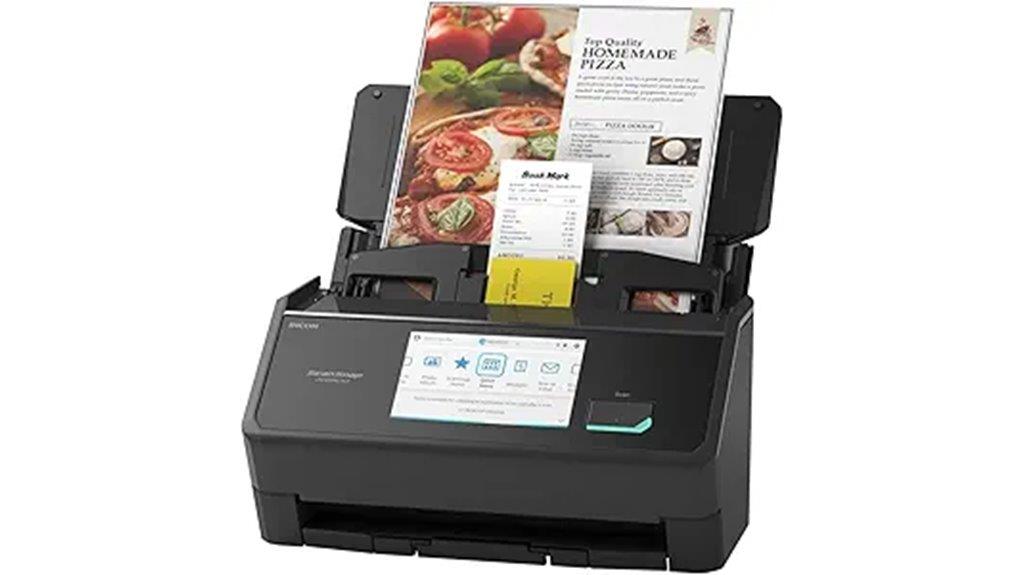
If you’re looking for a fast, reliable scanner that can handle high volumes of documents with ease, the ScanSnap iX2500 is an excellent choice. Its sleek design features a large, smartphone-like touchscreen for intuitive navigation. Supporting USB-C and Wi-Fi 6, it offers flexible placement and quick wireless scanning. The high-capacity feeder holds up to 100 sheets, enabling double-sided scans at 45 pages per minute. With automatic features like auto-naming, sorting, and text recognition, it streamlines organization. Designed to prevent jams and damage, it’s built for busy environments, making it perfect for both office and personal use.
Best For: individuals and small offices seeking a high-speed, reliable scanner with advanced features and seamless connectivity.
Pros:
- Fast scanning speed of 45 pages per minute with double-sided capability
- Large 100-sheet auto document feeder reduces frequent reloading
- Intuitive large touchscreen simplifies operation and navigation
Cons:
- Slightly heavier and larger compared to more compact models
- Requires software updates for ARM-based Windows support (scheduled for December 2025)
- Higher price point may be a consideration for budget-conscious users
Brother DS-640 Mobile Document Scanner

The Brother DS-640 Mobile Document Scanner stands out as the perfect choice for busy professionals who need a portable, reliable scanning solution on the go. Its compact size—just 1.5” x 2” x 11.9” and weighing about 1.5 pounds—makes it easy to carry anywhere. It scans up to 16 pages per minute in color or black-and-white at 300 dpi, handling everything from receipts and IDs to long documents up to 72 inches. Powered via micro USB, it’s compatible with Windows, Mac, and Linux systems. With built-in software for OCR, image enhancement, and multi-destination scanning, it streamlines your workflow wherever you are.
Best For: busy professionals and mobile users who require a compact, portable scanner for on-the-go document digitization.
Pros:
- Lightweight and compact design for easy portability
- Fast scanning speed of up to 16 pages per minute at 300 dpi
- Compatible with Windows, Mac, and Linux systems, supporting various workflows
Cons:
- Requires an internet connection for software updates and downloads
- Limited to a maximum document length of 72 inches
- Image enhancement features are only available on PC, not on Mac or Linux
ScanSnap iX1300 Document Scanner with Auto & Manual Feed

Designed for users who need quick, versatile scanning in small spaces, the ScanSnap iX1300 offers a compact yet powerful solution. Its space-saving design keeps your desk clutter-free while handling various items like documents, photos, cards, and thick materials. With fast duplex scanning up to 30 pages per minute, automatic de-skew, color optimization, and blank page removal, it ensures high-quality results effortlessly. Single-touch operation makes starting scans simple, and connectivity options include USB and Wi-Fi, compatible with Mac, PC, and mobile devices. The included ScanSnap Home software streamlines organization, making it easy to manage, edit, and share your scanned data.
Best For: users who need a compact, efficient, and versatile scanner for small spaces, handling a variety of document types with ease.
Pros:
- Space-saving design ideal for small work areas
- Fast duplex scanning up to 30 pages per minute
- Easy one-touch operation with automatic features for high-quality results
Cons:
- Limited to USB and Wi-Fi connectivity, which may not suit all setups
- May require additional software setup for advanced features
- Slightly higher price point compared to basic scanners with fewer features
Epson WorkForce ES-50 Portable Sheet-Fed Document Scanner for PC and Mac

For professionals and students on the move, the Epson WorkForce ES-50 Portable Sheet-Fed Document Scanner stands out as an ideal choice thanks to its lightweight design and fast scanning speeds. It’s the fastest, lightest mobile scanner in its class, capable of scanning a single page in just 5.5 seconds. Its compact size makes it easy to carry anywhere, and it handles various documents like receipts, ID cards, and long pages up to 72 inches. Compatible with PC and Mac, it connects via USB without needing batteries. The included software simplifies scanning, editing, and saving, making it perfect for on-the-go productivity.
Best For: professionals and students who need a lightweight, portable scanner with fast speed for on-the-go document scanning.
Pros:
- Compact and lightweight design for easy portability
- Fast scanning speed of just 5.5 seconds per page
- Compatible with both Windows and Mac systems, with easy USB connectivity
Cons:
- Limited to single-sheet feeding, not suitable for high-volume scanning
- No built-in battery, requires USB connection to power
- May have limitations with very thick or textured documents
CZUR Shine Ultra Portable Document Scanner with OCR, USB A3 Scanner for Windows & Mac

If you need a portable scanner that seamlessly combines high-speed digitization with advanced image processing, the CZUR Shine Ultra is an excellent choice. It supports Windows and Mac, scanning flat documents up to A3 size in about one second per page. Equipped with a 13MP CMOS camera, it delivers high-resolution images suitable for OCR and converting scans into searchable PDFs, Word, or Excel files. Its AI-powered features include smart paging, auto cropping, and multi-color modes, making document cleanup effortless. Lightweight and foldable, it’s perfect for on-the-go use, remote teaching, or meetings. Plus, its flexible design and foot pedal enhance ease of operation in any workspace.
Best For: professionals, educators, and students who need a portable, high-speed scanner with advanced image processing for digitizing documents, books, and objects on the go.
Pros:
- Fast scanning speed of approximately 1 second per page, ideal for high-volume tasks.
- High-resolution 13MP CMOS camera with AI-powered features for clear, optimized images.
- Lightweight, foldable design with adjustable height and a foot pedal for easy, versatile operation.
Cons:
- Not compatible with Android or iOS devices, limiting mobile device integration.
- Requires a Windows or Mac system; incompatible with some operating systems or mobile platforms.
- Better suited for flat documents; may struggle with thicker books or highly curved pages despite flattening technology.
ScanSnap iX2500 Wireless & USB Document & Receipt Scanner

The ScanSnap iX2500 stands out as an ideal choice for busy professionals and small offices that need fast, reliable document scanning with minimal fuss. Its sleek design features a 5-inch touchscreen and durable construction, making it both stylish and built to last. With a speed of 45 pages per minute and a 100-sheet capacity, it handles large volumes effortlessly. The scanner supports Wi-Fi 6 and USB-C, offering flexible placement and quick data transfer. Automatic file naming, sorting, and cloud integration streamline workflows, while multi-feed detection prevents jams. Overall, the iX2500 combines performance, convenience, and modern connectivity for seamless document management.
Best For: busy professionals and small offices needing fast, reliable, and user-friendly document scanning with seamless cloud integration.
Pros:
- High-speed scanning at 45 pages per minute with a large 100-sheet capacity
- Modern design featuring a 5-inch touchscreen and durable build quality
- Supports Wi-Fi 6 and USB-C for flexible, fast connectivity and device placement
Cons:
- Scheduled support for ARM-based Windows systems only available via software update in December 2025
- May be more expensive compared to basic scanners lacking advanced features
- Requires compatible cloud services and software for full functionality, which may involve additional setup
Epson Workforce ES-400 II Document Scanner with Auto Document Feeder
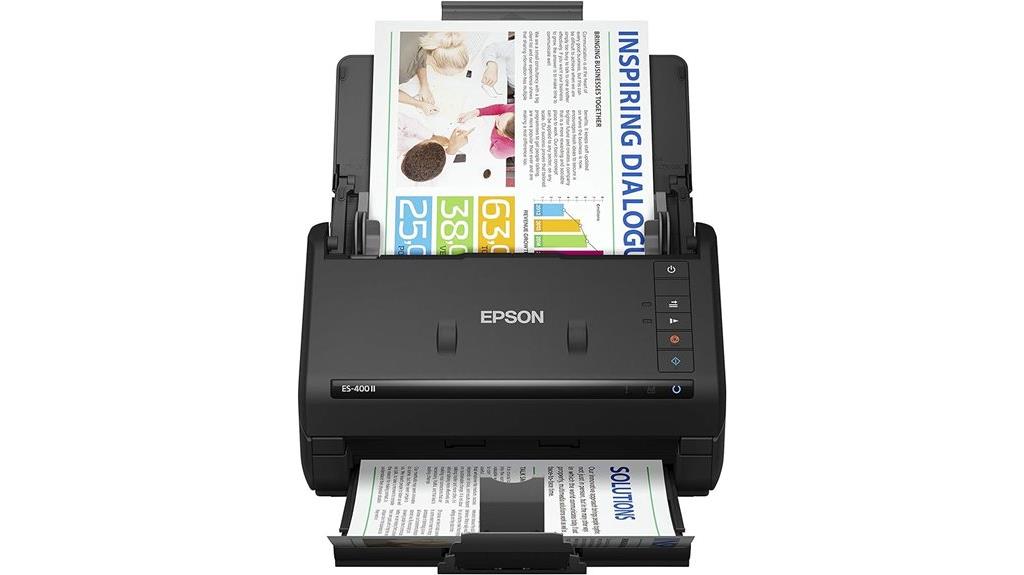
Designed for busy offices and home workspaces, the Epson Workforce ES-400 II Document Scanner with Auto Document Feeder offers rapid scanning of large document stacks thanks to its 50-sheet capacity. It’s perfect for efficiently handling high-volume tasks, saving time with fast speeds. The included Epson ScanSmart Software makes previewing, emailing, and uploading to the cloud straightforward, while automatic file naming accelerates organization. Its seamless compatibility with PC and Mac, plus support for popular cloud services like Dropbox and Google Drive, ensures flexible integration. With OCR technology, it creates searchable PDFs and converts scans into editable Word or Excel files, streamlining your workflow.
Best For: busy offices and home workspaces needing fast, high-capacity document scanning with easy sharing and editing capabilities.
Pros:
- Rapid scanning with a 50-sheet Auto Document Feeder suitable for high-volume tasks
- Includes Epson ScanSmart Software for easy preview, emailing, cloud uploads, and automatic file naming
- Compatible with both PC and Mac, supporting popular cloud services like Dropbox and Google Drive
Cons:
- May be larger and heavier than basic scanners, requiring dedicated space
- Advanced features might require some initial setup and familiarity with software
- Cost could be higher compared to basic scanners without OCR or cloud integration
Canon imageFORMULA R40 Office Document Scanner

Looking for a reliable office scanner that can handle a variety of documents quickly and effortlessly? The Canon imageFORMULA R40 is perfect for you. It supports duplex scanning at up to 40 pages per minute and has a 60-sheet automatic feeder, making quick work of receipts, photos, reports, and long documents up to 118 inches. Easy to set up via USB, it’s compatible with Windows and Mac. Bundled with Canon CaptureOnTouch software and free licenses for PDF, OCR, and business card management, it offers a seamless user experience. With a one-year warranty and US-based support, this scanner is a solid choice for efficient document digitization.
Best For: small to medium-sized offices or home users needing fast, versatile document scanning with easy setup and software integration.
Pros:
- Supports duplex scanning at up to 40 pages per minute for efficient workflow.
- Compatible with both Windows and Mac, with bundled software for diverse document management needs.
- Compact design with a 60-sheet automatic feeder and reliable handling of various document types.
Cons:
- Only features USB connectivity, lacking network or wireless options.
- May require additional software setup for optimal OCR and PDF functionalities.
- Price may be higher compared to basic scanners without bundled software or advanced features.
Canon imageFORMULA R10 Portable Document Scanner

If you’re seeking a portable scanner that combines speed and convenience, the Canon imageFORMULA R10 is an excellent choice for mobile professionals and small office users. It’s USB-powered, lightweight, and compact, measuring just 3.75 x 11.2 x 1.57 inches and weighing only 2.2 pounds. With duplex scanning at up to 12 pages per minute and a 20-sheet automatic feeder, it handles receipts, business cards, reports, and legal documents effortlessly. Its built-in software offers easy editing and customization, while Canon’s high-quality imaging guarantees clear results. Perfect for on-the-go digitization, it’s energy-efficient, compatible with Windows and Mac, and ready to streamline your workflow.
Best For: mobile professionals and small office users seeking a portable, efficient, and easy-to-use scanner for everyday document digitization.
Pros:
- Compact and lightweight design for easy portability and storage
- Fast duplex scanning at up to 12 pages per minute, boosting productivity
- Easy plug-and-play setup with automatic software updates and customizable scan options
Cons:
- Not suitable for photographic media or photo paper, limiting media versatility
- Supports a maximum of 20 sheets in the automatic feeder, which may be limiting for high-volume scanning
- May require additional software or hardware for advanced editing or integration in complex workflows
HP Small USB Document & Photo Scanner (Model HPPS100)

The HP Small USB Document & Photo Scanner (Model HPPS100) stands out as the perfect choice for mobile professionals and small business owners who need quick, high-quality scans on the go. Its compact, lightweight design easily fits in bags or briefcases, making it ideal for travel and mobile workflows. With a fast 15 pages per minute speed and simple plug-and-play setup via USB 2.0, it handles small to medium batch jobs efficiently. Compatible with both PC and Mac, it supports various document sizes and formats, delivering professional-quality 1200 dpi scans. Its user-friendly software makes previewing, editing, and sharing scans quick and intuitive, boosting productivity anywhere.
Best For: mobile professionals, small business owners, and users needing quick, high-quality portable scanning solutions on the go.
Pros:
- Compact, lightweight, and highly portable design ideal for travel and mobile workflows.
- Fast scanning speed of 15 pages per minute with high-resolution 1200 dpi for professional-quality results.
- Compatible with both PC and Mac, supporting various document sizes and formats with easy plug-and-play setup.
Cons:
- Handles only small to medium batch jobs, not suitable for large-scale scanning needs.
- Limited to simplex (single-sided) scanning, which may require multiple passes for double-sided documents.
- May require additional software for advanced editing, which could be an extra step for some users.
Epson Workforce ES-580W Wireless Color Duplex Document Scanner
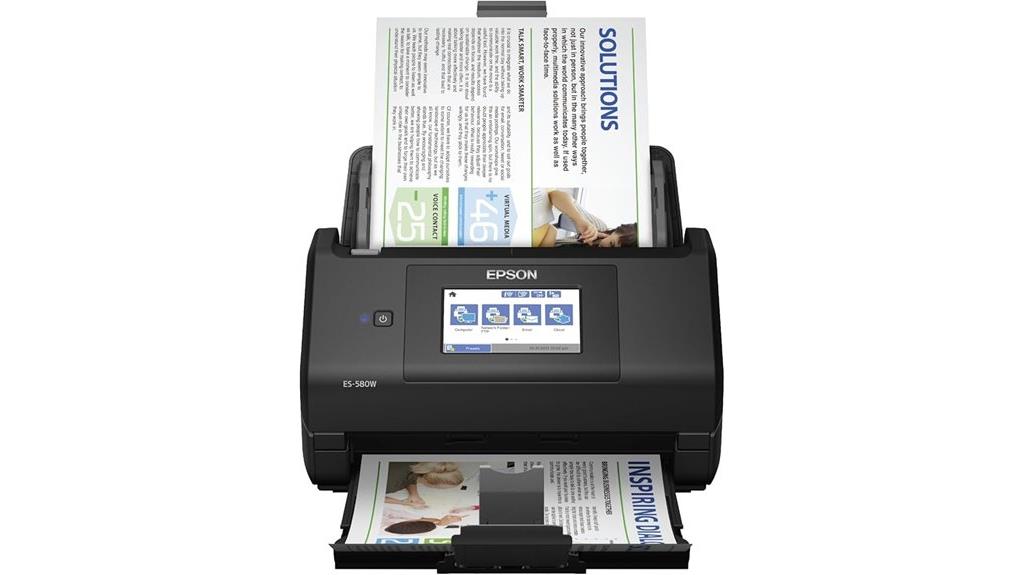
Professionals who need fast, reliable, and wireless document scanning will find the Epson Workforce ES-580W to be an excellent choice. Its 4.3″ touchscreen makes setup and operation straightforward, while wireless connectivity allows direct scans to smartphones, tablets, or cloud services like Dropbox and Google Drive. With a 100-sheet ADF and speeds up to 35 pages per minute, it handles high-volume tasks effortlessly. Duplex scanning captures double-sided documents in one pass, and OCR creates searchable PDFs for easy organization. Compatible with both PC and Mac, this scanner combines speed, versatility, and user convenience for any professional environment.
Best For: professionals and small offices seeking fast, reliable, and wireless document scanning with versatile features.
Pros:
- Wireless connectivity allows direct scanning to smartphones, tablets, and cloud storage without a computer.
- High-speed scanning of up to 35 pages per minute with duplex capability for efficiency.
- Creates searchable PDFs with OCR and supports conversion to editable Word or Excel files.
Cons:
- May be more expensive than basic scanners lacking wireless features.
- Requires setup and operation via a touchscreen, which might be less intuitive for some users.
- Large volume scanning may necessitate proper maintenance of the 100-sheet ADF over time.
Epson Workforce ES-500W II Wireless Color Duplex Document Scanner
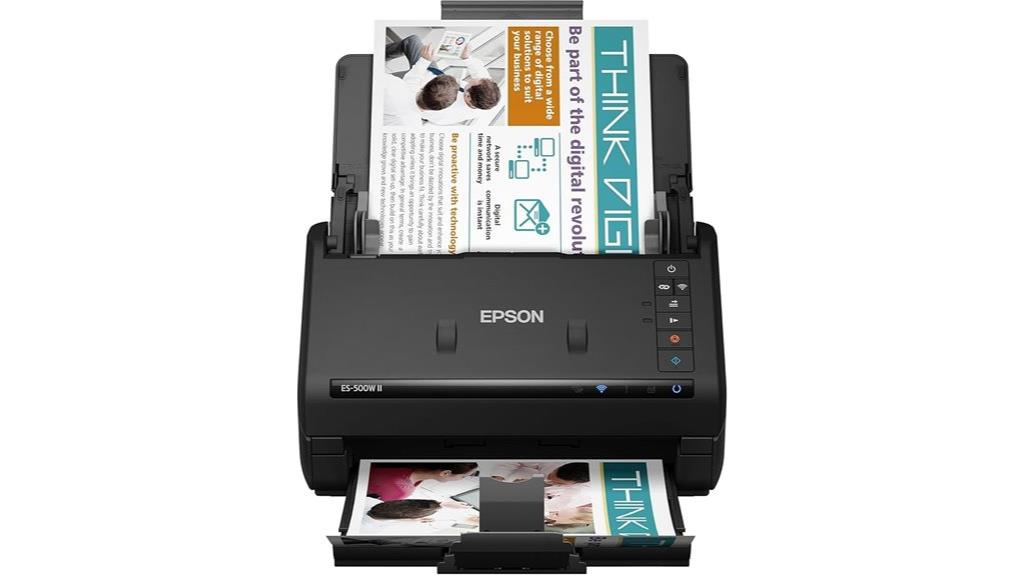
For anyone seeking a fast, wireless scanner that effortlessly handles high-volume tasks, the Epson Workforce ES-500W II stands out as an ideal choice. It scans up to 35 pages per minute or 70 images per minute, capturing both sides in a single pass thanks to its duplex technology. The 50-sheet auto feeder easily manages various paper types, including long pages and cards. With Epson’s Smart Panel app, you can scan directly to your devices or cloud services like Google Drive or Dropbox. Its software offers OCR and file management features, ensuring your scans are clear, searchable, and ready for professional or everyday use.
Best For: professionals and small offices needing high-speed, wireless duplex scanning with versatile paper handling and cloud sharing capabilities.
Pros:
- Fast scanning speeds of up to 35 ppm or 70 ipm with duplex capability.
- Wireless connectivity and compatibility with multiple devices and cloud services.
- Robust 50-sheet auto feeder that handles various paper sizes and types, including long pages and cards.
Cons:
- May be more expensive than basic scanners with fewer features.
- Requires setup of software and wireless network, which can be complex for some users.
- Limited to specific software ecosystem; some advanced editing features may require additional software.
Canon imageFORMULA R30 Office Document Scanner
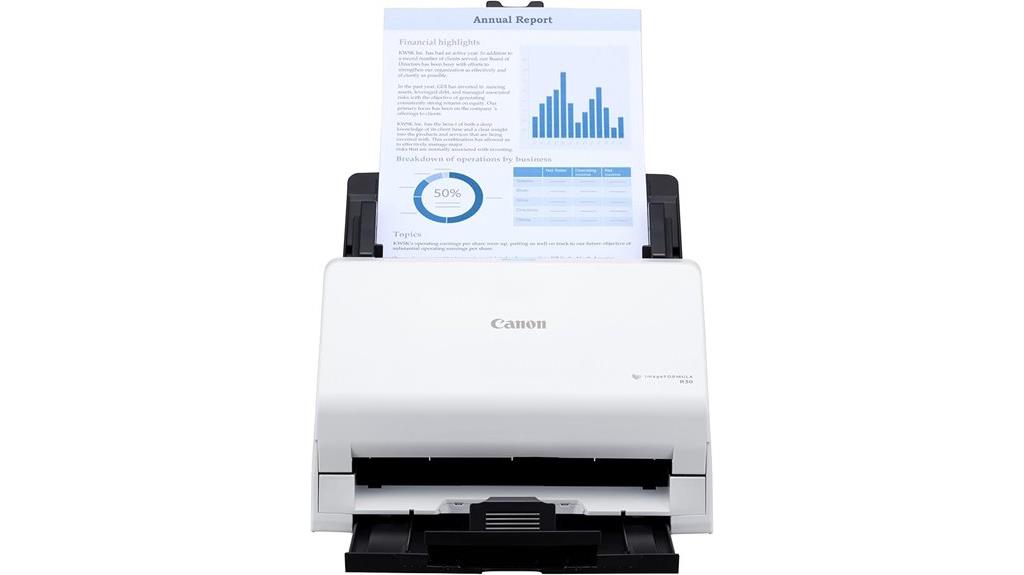
If you’re looking for a reliable scanner that simplifies office workflows, the Canon imageFORMULA R30 Office Document Scanner stands out with its fast duplex scanning at up to 25 pages per minute. It features an auto document feeder and handles various document types—such as invoices, contracts, and business cards—in both single and batch modes. Setup is quick, thanks to a simple USB connection, and no software installation is needed. The built-in software makes scanning straightforward, converting paper documents into searchable digital formats effortlessly. With reliable handling of mixed documents and streamlined operation, the R30 is a great choice for enhancing your productivity.
Best For: small office teams or individuals seeking a reliable, fast, and easy-to-use document scanner to streamline their digital workflow without hassle.
Pros:
- Fast duplex scanning at up to 25 pages per minute for efficient processing
- No software installation required, with plug-and-scan capability for quick setup
- Handles various document types including invoices, contracts, and business cards with ease
Cons:
- Limited to USB connectivity, which may not suit all network environments
- No advanced OCR or integration features included, potentially requiring additional software for complex tasks
- Capacity limited to 60 sheets at a time, which may be insufficient for very large batches
AOZBZ Portable Handheld Document Scanner (900 DPI, Includes 16GB SD Card)

The AOZBZ Portable Handheld Document Scanner stands out for its high 900 DPI resolution, making it an excellent choice for anyone who needs crisp, detailed scans on the go. Its compatibility with Windows XP/7/Vista and Mac OS 10.4+ means I can easily connect it without extra software, thanks to its plug-and-play design and USB 2.0 support. I appreciate the three resolution modes—300, 600, and 900 DPI—that let me balance quality and speed. The included 16GB SD card and support for up to 32GB ensure ample storage, and the straightforward operation makes scanning A4 documents and photos quick and hassle-free.
Best For: professionals and students who need portable, high-quality document scanning on the go without complex setup.
Pros:
- High 900 DPI resolution ensures crisp, detailed scans suitable for professional use.
- Compatibility with multiple operating systems and plug-and-play design simplifies connectivity.
- Supports large storage capacity with micro SD/TF cards up to 32GB and easy file formats like JPEG and PDF.
Cons:
- Limited to scanning A4 documents and photos, which may not suit larger or irregularly shaped items.
- Inactivity auto-shutdown after 3 minutes could interrupt continuous scanning sessions.
- Basic operation may lack advanced features or editing options found in more advanced scanners.
Factors to Consider When Choosing Smart Document Scanners

When choosing a smart document scanner, I focus on key factors like connectivity options, scan speed, and capacity to guarantee it fits my workflow. Compatibility with my software and portability also matter because I need flexibility and ease of use. Ultimately, I consider document handling features to make sure it can handle different types of papers smoothly.
Connectivity Options
Choosing the right connectivity options is essential to guarantee your smart document scanner fits seamlessly into your workspace. I look for scanners that offer multiple options like USB, Wi-Fi, Ethernet, or Bluetooth, so I can match my setup easily. Wireless connections such as Wi-Fi 6 or Bluetooth give me the flexibility to work cable-free, which is a huge convenience. I also check if the scanner supports cloud scanning services like ScanSnap Cloud, allowing me to upload documents directly without needing a computer nearby. Compatibility is key, so I ensure the scanner works smoothly with my devices and operating systems—Windows, Mac, iOS, or Android. Finally, dual connectivity options, like USB-C and Wi-Fi, future-proof my setup and maximize versatility.
Scan Speed & Capacity
A smart document scanner’s speed and capacity directly impact how efficiently I can digitize large volumes of paperwork. Scanners that operate at 30 to 45 pages per minute help me save time, especially when processing big batches. The automatic document feeder’s capacity, ranging from 30 to 100 sheets, determines how many pages I can scan without stopping frequently. Duplex scanning allows both sides of a page to be scanned simultaneously, doubling efficiency for double-sided documents. It’s essential to match the scanner’s daily or batch volume capacity to my workload to ensure consistent performance. For high-volume environments, faster scanners with larger feeders are ideal, while smaller capacities work well for occasional or personal use. This balance helps me optimize productivity and minimize interruptions.
Compatibility & Software
Ensuring compatibility between your smart document scanner and your computer’s operating system is essential for smooth operation. I recommend checking that the scanner works seamlessly with Windows, Mac, or Linux, so you avoid setup headaches. Confirm that the scanner’s software supports your preferred file formats and includes features like OCR, auto-naming, and automatic organization—these streamline your workflow. Also, consider if it supports cloud services and device-less scanning options, which add flexibility for remote work. Regular software updates are important to keep everything compatible with evolving OS versions and applications. Finally, verify driver support for your mobile devices, like iOS and Android, so you can scan directly from your phone or tablet. These factors ensure your scanner integrates well and simplifies your document management.
Portability & Size
When selecting a smart document scanner, size and portability are key factors that can considerably impact your workflow. Consider the physical dimensions and weight to guarantee it fits comfortably in your workspace or on-the-go setup. Smaller, compact models are perfect for mobile use, easily fitting into bags or briefcases for travel. If you need a scanner for a fixed office environment, larger models with features like multiple feeders or integrated stands might be more suitable. Wireless and lightweight designs enhance portability by eliminating cables and heavy equipment, giving you flexibility in placement. However, keep in mind that highly portable models are often best for light, occasional use. Balancing your scanning volume with portability needs will help you choose the right scanner for your workflow.
Document Handling Features
Choosing a smart document scanner with the right handling features can substantially boost your productivity. Look for models with automatic document feeders that support high sheet capacities, like 50 or more pages, so you can scan large batches without constant refilling. Duplex scanning is essential, allowing you to digitize both sides of a document at once, saving time and ensuring data accuracy. Make sure the scanner supports various document sizes, from small cards to large formats like A3 or long documents, to suit your needs. It should also handle different paper types, including receipts, business cards, and textured or thick papers, without jams or damage. Features like blank page removal, auto de-skew, and image enhancement further improve scan quality, reducing manual editing afterward.
Cloud Integration Ability
To make the most of your smart document scanner, it’s vital to evaluate its cloud integration capabilities. I look for scanners that support direct integration with popular services like Dropbox, Google Drive, OneDrive, or Evernote, so I can save files seamlessly. Wireless connectivity options such as Wi-Fi or Bluetooth are essential, allowing me to upload documents without cables from various devices. I also check if the scanner’s software includes automatic cloud uploads or integrates smoothly with cloud management apps, simplifying organization. Device-less scanning or cloud-based workflows are a big plus, boosting mobility and convenience. Finally, I guarantee the scanner supports cloud APIs and secure data transfer, so my scanned documents are protected and readily accessible across platforms.
User Interface Design
A user-friendly interface is essential for making smart document scanners easy to operate and minimizing mistakes. An intuitive touchscreen or clear controls help me navigate functions effortlessly. Well-organized menus and logical navigation pathways allow quick access to scanning options and settings, saving time. Visual indicators like LED lights or icons offer instant feedback on scanner status, jams, or errors, so I can address issues promptly. Customizable interface options enable me to tailor controls and shortcuts for my most-used tasks, boosting efficiency. Clear on-screen instructions and prompts guide me through the process, especially when I’m less familiar with technical details. Overall, a well-designed interface reduces frustration and improves productivity, making the scanner a seamless part of my workflow.
Price & Warranty
When selecting a smart document scanner, price and warranty are critical factors that can impact your overall satisfaction and long-term value. I recommend comparing the initial cost with your budget to guarantee affordability without sacrificing essential features. It’s also important to check the warranty duration and coverage, so you’re protected against repairs and technical issues after purchase. Consider evaluating extended warranty plans or service contracts for added peace of mind. Reading customer feedback about warranty claims and after-sales support can give you insight into the reliability of the manufacturer’s service. Finally, confirm that software updates and ongoing support are included within the warranty period, helping maintain the scanner’s performance over time. A good balance of price and extensive warranty ensures you get the best value for your investment.
Frequently Asked Questions
Which Scanners Support Cloud Storage Integration Options?
Many smart document scanners support cloud storage integration options, making my workflow seamless. I look for models that easily connect with services like Google Drive, Dropbox, OneDrive, and Evernote. Brands like Fujitsu, Epson, and Canon offer scanners with built-in cloud support or app integrations. These features let me scan directly to the cloud, saving time and reducing the need for manual uploads, which keeps my work efficient and organized.
How Do Scanners Handle Different Paper Sizes and Thickness?
Ever wondered how scanners handle different paper sizes and thicknesses? I can tell you, it’s impressive! Modern scanners use adjustable guides and sensors to automatically detect and adapt to various sizes and weights. Some even have specialized rollers for thicker documents like receipts or cardboard. This flexibility guarantees smooth, snag-free scanning every time, making your workflow seamless and efficient—no matter what you toss into it.
What Security Features Are Available for Sensitive Document Scanning?
I prioritize security features when scanning sensitive documents. Modern scanners often include encryption, password protection, and secure network protocols to keep data safe. Some models even offer biometric access, like fingerprint scanners, to prevent unauthorized use. I always verify my scanner has these features enabled and regularly update firmware to stay ahead of security threats, giving me peace of mind that my sensitive information remains protected.
Can These Scanners Connect to Mobile Devices via Bluetooth?
Absolutely, these scanners can connect to mobile devices via Bluetooth, making life a lot easier. I’ve found that this feature truly bridges the gap between physical and digital workflows, saving me time and hassle. No more fumbling with cables or searching for ports — just pair and scan. It’s a game-changer for on-the-go professionals like you and me, turning a tedious task into a seamless experience.
What Maintenance or Cleaning Routines Are Recommended for Optimal Performance?
I recommend cleaning your scanner regularly to keep it running smoothly. Use a soft, lint-free cloth to wipe the exterior and gently remove dust from the paper feed. For the scanner glass, use a microfiber cloth with a mild glass cleaner or a mixture of water and isopropyl alcohol. Avoid harsh chemicals or abrasive materials. Regular maintenance prevents jams and guarantees clear scans, extending your device’s lifespan.
Conclusion
Choosing the right smart document scanner can truly streamline my workflow, saving time and reducing clutter. Did you know that over 60% of professionals now prefer portable scanners for on-the-go needs? With options like the ScanSnap iX2500 and Epson WorkForce ES-50, I can find a device that fits my specific needs. Investing in the right scanner not only boosts productivity but also keeps my digital workspace organized and efficient.









