If you’re looking for the best digital photo frames that send images via email in 2025, I’ve found some great options like the Cozyla 10.1 Inch WiFi Frame, Frameo’s 10.1 Inch model, a large 16.2-inch frame with WiFi, and the Dragon Touch 10-inch frame. These support effortless email sharing, have ample storage, and offer excellent display quality. Keep exploring to discover which one fits your needs perfectly and makes sharing photos easier than ever.
Key Takeaways
- Top digital photo frames in 2025 support email sharing via attachments, integrating Gmail, Outlook, and Yahoo for easy photo uploads.
- Features like WiFi connectivity, real-time updates, and private sharing apps ensure seamless photo transfer from anywhere.
- Large storage options (up to 32GB internal and expandable via SD cards) accommodate extensive photo collections.
- High-resolution displays with auto-rotation, adjustable brightness, and wide viewing angles enhance viewing quality.
- Portable models with longer battery life (up to 4 hours) enable flexible placement without constant power access.
Cozyla 10.1 Inch WiFi Digital Photo Frame
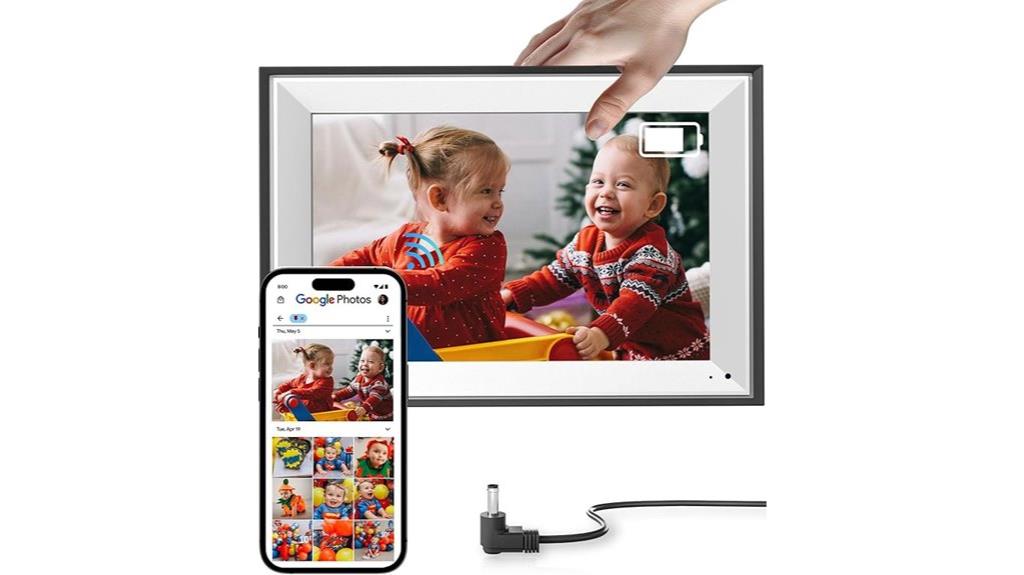
If you’re looking for a digital photo frame that combines convenience with modern features, the Cozyla 10.1 Inch WiFi Digital Photo Frame is an excellent choice. Its cordless, battery-powered design makes placement flexible, and the 10.1-inch matte screen offers clear viewing. With a 4000mAh battery, you get up to four hours of use without plugging in. Auto-rotation and automatic brightness adjustment ensure photos look perfect in any setting, while energy-saving sleep mode helps conserve power. It’s easy to set up and share photos via the Cozyla app, Google Photos, email, or social media, making it a versatile, user-friendly way to showcase your memories.
Best For: those seeking a flexible, cordless digital photo frame with modern sharing features and energy-efficient operation to display cherished memories effortlessly.
Pros:
- Cordless, battery-powered design offers versatile placement options without needing outlets
- Seamless sharing via app, email, and social media with unlimited free storage
- Auto-rotation and automatic brightness adjustment ensure optimal viewing in any setting
Cons:
- Battery life provides only up to four hours of use per charge, which may require frequent recharging
- Limited to a 10.1-inch screen size, which might not suit those desiring larger displays
- Setup and updates depend on WiFi connectivity, potentially challenging in areas with poor internet access
FRAMEO 10.1 Inch Smart WiFi Digital Photo Frame

The FRAMEO 10.1 Inch Smart WiFi Digital Photo Frame is an excellent choice for families and individuals who want to effortlessly share and display their precious moments. Its 32GB built-in memory, expandable via Micro SD, makes it easy to import photos and videos. The 1280×800 IPS touch screen offers clear visuals from any angle and supports auto-rotation for portrait or landscape viewing. With the Frameo app, you can send photos instantly from anywhere, and control settings like brightness, slideshow, and captions. Its sleek, lightweight design and intuitive interface make it perfect for all ages, turning your favorite moments into a beautiful display.
Best For: families, friends, and individuals who want an easy, stylish way to share and display their cherished photos and videos from anywhere.
Pros:
- User-friendly interface with intuitive touch controls and easy setup suitable for all ages
- Supports instant sharing via the Frameo app, enabling real-time photo and video updates from anywhere
- High-quality 10.1-inch IPS touchscreen with auto-rotation and customizable display settings
Cons:
- Limited video length support (max 15 seconds) may not suit all users’ needs
- Requires WiFi connection for sharing, which may be problematic in areas with poor internet
- The device’s 32GB built-in storage may be insufficient for extensive photo and video collections without Micro SD expansion
Large Digital Photo Frame 16.2″ with WiFi and 32GB Storage

A 16.2-inch IPS touchscreen with a sharp 1258×930 resolution makes this large digital photo frame an excellent choice for those who want a stunning, easily viewable display. Its wide 178° viewing angles and auto-rotate support ensure photos look great from any angle, in portrait or landscape mode. The sleek design allows for tabletop or wall-mount placement, while features like customizable slideshows with music, video playback, weather updates, and multiple clock styles add versatility. With 32GB of built-in storage, expandable via USB or TF card, and seamless WiFi sharing through the VPhoto app, managing and sharing memories becomes effortless.
Best For: families, photography enthusiasts, and small businesses seeking a versatile, high-resolution digital photo display with easy sharing and customization options.
Pros:
- Crisp 1258×930 IPS touchscreen with wide 178° viewing angles ensures vibrant images from any angle.
- Seamless WiFi connectivity and support for cloud storage make sharing and managing photos effortless.
- Multiple customization features including slideshows with music, video playback, weather updates, and auto-rotation for versatile use.
Cons:
- Larger size and weight (12.84 x 16.24 x 0.99 inches; 5.06 pounds) may require dedicated placement space.
- Limited to 32GB built-in storage, which may necessitate external storage for extensive collections.
- Requires WiFi connection for full functionality, which might be a limitation in low-connectivity environments.
10.1″ Digital Picture Frame with 32GB Storage
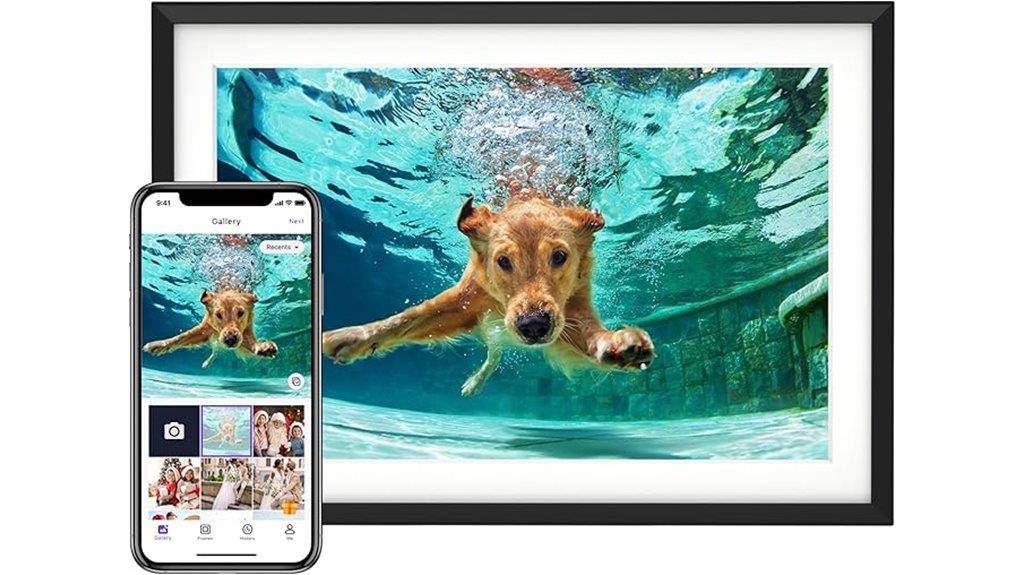
This 10.1-inch digital picture frame with 32GB of storage stands out as an excellent choice for families and anyone looking to display a large collection of photos and videos effortlessly. Its vivid IPS touch screen with 1280×800 resolution showcases images in stunning detail, whether placed horizontally or vertically. With support for around 60,000 photos and expandable storage via Micro SD cards, it offers plenty of space. WiFi connectivity allows easy, private sharing through the free “Uhale” app on Android and iOS. Customizable display settings, versatile formats, and user-friendly controls make it a practical yet emotional addition to any home or office.
Best For: families, friends, or individuals wanting an easy and stylish way to display and share a large collection of photos and videos in their home or office.
Pros:
- Vibrant 10.1-inch IPS touch screen with high resolution for clear, detailed images and videos
- Large 32GB internal storage supports approximately 60,000 photos, expandable via Micro SD card
- WiFi connectivity and free “Uhale” app enable private, instant sharing across multiple users
Cons:
- Limited to 10.1-inch display size, which may not suit those wanting larger frames
- Requires WiFi connection for sharing features, which may not be ideal in low connectivity areas
- Touch screen controls may wear out over time with frequent use
Dragon Touch 10-inch WiFi Digital Photo Frame with Touch Screen and 32GB Storage

If you’re looking for a user-friendly digital photo frame that offers stunning visuals and easy sharing, the Dragon Touch 10-inch WiFi Digital Photo Frame is a top choice. Its high-resolution 1280*800 IPS touchscreen displays vibrant images with a 16:10 aspect ratio, auto-rotate, and customizable sleep mode for flexible viewing. With 32GB of storage supporting around 80,000 photos, plus SD card and USB support, managing albums is simple. The Wi-Fi connectivity allows instant wireless sharing via app, email, or cloud. Its straightforward setup and versatile placement options—wall-mounted or tabletop—make it ideal for staying connected with loved ones, especially seniors or distant family members.
Best For: families, seniors, or friends seeking an easy-to-use digital photo frame to share and display cherished memories with high-quality visuals and simple wireless connectivity.
Pros:
- User-friendly setup and operation suitable for all ages
- High-resolution 1280*800 IPS touchscreen with auto-rotate for vibrant, flexible viewing
- Supports multiple sharing methods via Wi-Fi, including app, email, and cloud, for instant updates
Cons:
- Limited to 2.4 GHz Wi-Fi networks, not compatible with 5 GHz bands
- Requires external storage (SD card or USB) for additional photo management beyond built-in 32GB
- Slightly larger and heavier compared to some compact digital frames, which may affect placement options
Factors to Consider When Choosing a Digital Photo Frame (Send Photos via Email)

When choosing a digital photo frame that lets you send photos via email, I consider how easy it is to share images and the storage capacity I need. I also look at the display quality, connectivity options, and how long the battery lasts to make sure it fits my usage. These factors help me find a frame that’s both functional and convenient for my needs.
Email Sharing Compatibility
Have you ever struggled to share photos quickly and securely with your digital photo frame? That’s why email sharing compatibility is so vital. You want a frame that supports direct email uploads, whether through a dedicated email address or a secure platform, for seamless photo transfers. It’s essential to verify if the frame works with popular email providers like Gmail, Outlook, or Yahoo, ensuring reliable delivery. Some frames offer automatic syncing, while others require manual uploads via email attachments—consider which suits your needs better. Security is also paramount; check that the device’s privacy settings prevent unauthorized access or data breaches. A compatible, secure email sharing system makes it effortless to keep your photo display fresh and vibrant without hassle.
Storage Capacity Needs
Choosing a digital photo frame that matches your email sharing habits means paying attention to storage capacity. Think about how many photos you plan to send and their size—sending thousands of images at 300KB each requires about 32GB of storage. It’s also smart to check if the frame offers expandable options like SD cards or USB drives, so you can grow your collection later. Consider your sharing frequency and whether you’ll display high-res images or videos, which need more space. A larger capacity means less frequent deleting or transferring, ideal for long-term displays. However, balance this with the device’s price and features to find a frame that comfortably supports your needs without overspending. Storage capacity directly impacts how seamlessly your photos are managed and displayed over time.
Display Screen Quality
The quality of a digital photo frame’s display screen plays a crucial role in how your images come to life. Higher resolutions like 1280×800 or 1920×1080 ensure sharper, more detailed photos, making every picture look vivid. IPS panels are a great choice because they offer wider viewing angles and more accurate colors, so your photos look great from any position. Matte screens help reduce glare and reflections, which is especially useful in bright rooms. The screen size also matters—larger screens, such as 10.1 or 16.2 inches, create a more immersive viewing experience but take up more space. Features like automatic brightness adjustment and auto-rotation help maintain excellent image quality regardless of lighting or orientation, guaranteeing your photos look their best at all times.
Connectivity Options
Connectivity options determine how easily you can keep your digital photo frame updated with new images. I look for frames that support email sharing to make photo transfers effortless without extra devices. Reliable WiFi, especially dual-band (2.4 GHz and 5 GHz), is essential for smooth email-based updates. I also check if the frame offers dedicated email addresses or integrates with email services, simplifying the upload process and enhancing security. Compatibility with popular cloud services or apps that facilitate email-to-frame transfers is a big plus. Security features like encryption and user authentication are critical to protect my shared photos. Overall, strong connectivity options ensure seamless, secure, and hassle-free updates, making the frame a convenient way to display fresh memories without constantly connecting or transferring files manually.
Battery Life Duration
Battery life duration is a key factor when selecting a digital photo frame, especially if you plan to move it around or use it in areas without easy access to power outlets. Most frames last between 2 to 4 hours of continuous use, so choosing one with a higher battery capacity, measured in mAh, can extend your viewing time. Energy-saving features like automatic brightness adjustment and sleep mode help conserve power, allowing for longer periods of use. Keep in mind that features such as auto-rotation and high brightness settings drain the battery faster. If portability is a priority, opt for a model with longer battery life to ensure your photos stay visible without frequent recharging. This way, you can enjoy your favorite images anywhere, anytime.
User Interface Simplicity
Choosing a digital photo frame that’s easy to operate can make all the difference, especially when you want to share images quickly and effortlessly. A simple, intuitive interface helps users of all ages navigate and send photos via email without frustration. Look for touchscreen responsiveness and clearly labeled icons, which make managing uploads and settings straightforward. Clear instructions and minimal setup steps reduce confusion and speed up the sharing process. An organized menu structure with quick access to email functions ensures you spend less time searching and more time sharing. Many user-friendly frames also include helpful prompts or tutorials, guiding first-time users through the email photo transfer process. Ultimately, a simple interface makes sharing memories hassle-free and more enjoyable.
Size and Design
When selecting a digital photo frame for sending images via email, size and design are key factors that can impact how well it fits into your space and how enjoyable it is to use. Frame sizes typically range from 7 to 16 inches, influencing visibility and placement options. Larger screens create immersive viewing experiences, perfect for living rooms or wall mounting, while smaller ones suit desks or bedside tables. The aspect ratio, like 4:3 or 16:9, affects how photos are displayed without cropping or black bars. Additionally, the frame’s design should match your home decor, whether modern or traditional. Slim, lightweight frames are easier to move and position, especially for cordless or battery-powered models. Choosing the right size and design ensures your digital frame complements your space and meets your viewing needs.
Additional Features Offered
Adding extra features to a digital photo frame can considerably enhance your overall experience, especially when sending images via email. For example, weather updates, clock displays, and slideshow customization make the frame more practical and enjoyable. Many models support voice narration or talking photo features, adding a personal touch to your displays. Energy-saving features like automatic brightness adjustment and sleep mode help extend battery life and reduce power consumption. Some frames come with remote controls or mobile apps, making content updates and settings adjustments effortless. Support for multiple media formats, including videos and captions, offers a dynamic viewing experience. These additional features not only boost functionality but also make your digital photo frame more versatile and tailored to your preferences.
Frequently Asked Questions
Can These Frames Display Videos Besides Photos?
Yes, many of these digital photo frames can display videos alongside photos. I’ve found that some models support popular video formats like MP4 and AVI, allowing me to showcase short clips or memorable moments. Just keep in mind that video playback quality and supported formats vary by device. I recommend checking the specifications before purchasing to verify it meets your needs for both photos and videos.
Do They Support Multiple Email Accounts for Photo Sending?
Ever wonder if these frames can handle multiple email accounts? Yes, many models support this feature, allowing you to link several addresses for diverse photo sources. I find it incredibly convenient because it means family members or friends can send photos directly from their accounts without any hassle. This flexibility makes these frames more versatile and perfect for sharing memories effortlessly with everyone involved.
How Secure Is the Email Photo Transfer Process?
I believe the email photo transfer process in these digital frames is quite secure. Most use encryption protocols like SSL/TLS, which protect your images during transmission. Additionally, many frames require login credentials, adding an extra layer of security. However, I always recommend using strong, unique passwords and keeping your device’s software up to date. This way, you can enjoy sharing photos without worrying about unauthorized access.
Are There Any Subscription Fees for Cloud Storage or Features?
Most digital photo frames that send photos via email do have subscription fees for cloud storage or extra features. I’ve found that some brands offer basic free options, but for unlimited storage or premium features, you’ll usually need to pay monthly or annually. It’s worth checking each model’s details carefully to see what’s included, so you don’t get surprised by extra costs down the line.
Can the Frames Automatically Delete Old Photos to Save Space?
Yes, many digital photo frames can automatically delete old photos to save space. I love that feature because it keeps my display fresh without me having to manually delete images. Usually, I can set a limit on how many photos it stores or specify a time frame for deletion. This way, my frame stays organized, and I don’t have to worry about running out of storage.
Conclusion
If you want a digital photo frame that effortlessly keeps your loved ones connected, these options are perfect. For example, I recently set up the Cozyla frame for my grandma, and she loved how she could receive new photos via email without any hassle. Choosing a frame with email sharing features makes it easy to stay in touch and share memories instantly. Trust me, it’s a game-changer for keeping moments alive effortlessly.









