If you’re looking for the best ultra-wide monitors for seamless multitasking in 2025, I recommend checking out options like the Samsung Odyssey G9, LG 34-inch Smart Monitor, ViewFinity S50GC, and the SANSUI 34-Inch curved model. These offer high resolutions, fast refresh rates, and immersive curved screens perfect for both work and gaming. Keep in mind features like connectivity and ergonomic design. Stick with me, and I’ll share more details to help you pick the perfect one.
Key Takeaways
- The best ultra-wide monitors in 2025 feature high resolutions, curved designs, and wide aspect ratios for immersive multitasking.
- They offer high refresh rates (100Hz–240Hz) and quick response times (1ms–5ms) for smooth performance.
- Many models include advanced gaming, content creation features, HDR support, and vibrant color accuracy.
- Connectivity options like HDMI 2.1, DisplayPort, and USB-C enable seamless device integration.
- Ergonomic adjustments, sleek designs, and additional smart features enhance comfort and productivity.
SAMSUNG 49” Odyssey G9 Series Curved Gaming Monitor

If you’re looking for a monitor that truly elevates your multitasking and immersive gaming experience, the Samsung 49” Odyssey G9 Series Curved Gaming Monitor is an excellent choice. Its 49-inch curved screen with a 1000R radius wraps around your field of view, creating an immersive experience. The dual QHD resolution, high brightness, and HDR support deliver vivid visuals with incredible detail. The monitor’s 240Hz refresh rate and 1ms response time ensure smooth, lag-free gameplay, while features like AMD FreeSync Premium Pro eliminate tearing. Plus, adjustable ergonomics, ambient lighting, and eye comfort technology make long sessions comfortable and customizable.
Best For: gamers and multitaskers seeking an immersive, high-performance curved monitor with vivid visuals and customizable comfort features.
Pros:
- Ultra-wide 49” curved display with 1000R curvature for deep immersion
- Fast 240Hz refresh rate and 1ms response time for smooth gameplay
- Advanced features like HDR 1000, CoreSync, and ambient lighting enhance visual quality and atmosphere
Cons:
- Large size may require significant desk space and optimal positioning
- Premium features and technology can come with a higher price point
- Limited to specific connectivity options, which may require additional adapters for some devices
LG 34-inch QHD Curved Smart Monitor

The LG 34-inch QHD Curved Smart Monitor stands out as an excellent choice for professionals and multitaskers who need a wide, immersive display to boost productivity. Its 3440×1440 ultrawide curved screen delivers 34% more viewing area than standard 16:9 monitors, ideal for multitasking and entertainment. The sleek, frameless design and 1800R curvature provide an immersive experience, while features like HDR10, 100Hz refresh rate, and vibrant sRGB colors guarantee sharp visuals and smooth performance. With built-in webOS23, multiple ports, and wireless connectivity options like AirPlay 2 and HomeKit, it offers seamless integration for work and leisure in any environment.
Best For: professionals, multitaskers, and entertainment enthusiasts seeking a wide, immersive display for work, gaming, and streaming.
Pros:
- Ultra-wide 34-inch curved screen with 3440×1440 resolution for enhanced multitasking and immersive viewing.
- Supports HDR10, 100Hz refresh rate, and vibrant sRGB colors for sharp visuals and smooth performance.
- Built-in webOS23 and multiple connectivity options, including HDMI, USB, AirPlay 2, and HomeKit, for versatile entertainment and smart home integration.
Cons:
- The curved design may not suit users preferring flat monitors or those with limited desk space.
- Lacks built-in dedicated speakers with high-end audio quality; relies on the integrated speakers.
- Premium features and design may come with a higher price point compared to standard monitors.
SAMSUNG 34″ ViewFinity S50GC Series Ultra-WQHD Monitor

For professionals who need to juggle multiple tasks seamlessly, the SAMSUNG 34″ ViewFinity S50GC Series Ultra-WQHD Monitor stands out with its expansive 34-inch screen and advanced multitasking features. Its borderless, minimal bezel design delivers an immersive viewing experience and makes multi-monitor setups effortless. With HDR10 support and over a billion colors, it provides vibrant, true-to-creator visuals. The monitor includes PIP and PBP modes, letting you display and resize multiple sources simultaneously. Its 100Hz refresh rate, AMD FreeSync, and eye-care technologies guarantee smooth visuals and comfortable prolonged use, making it ideal for professional and entertainment needs alike.
Best For: professionals and content creators who require a large, high-resolution display with advanced multitasking and color accuracy features.
Pros:
- Immersive 34-inch Ultra-WQHD display with minimal bezel for seamless multi-monitor setups
- Supports HDR10 with over a billion colors for vibrant, true-to-creator visuals
- Features PIP and PBP modes, along with multiple connectivity options for versatile multitasking
Cons:
- Higher price point may be a barrier for budget-conscious users
- Limited to 100Hz refresh rate, which may be less ideal for competitive gaming
- Requires adequate desk space due to large screen size
LG 34G600A-B Ultragear 34-Inch Curved Gaming Monitor

The LG 34G600A-B Ultragear 34-Inch Curved Gaming Monitor stands out as an excellent choice for gamers and creatives seeking immersive visuals and smooth performance. Its 34-inch ultra-wide WQHD curved display with 1800R curvature delivers a deeply engaging viewing experience. Support for HDR10 and 99% sRGB coverage guarantees vibrant, rich colors, while the 160Hz refresh rate and 1ms Motion Blur Reduction keep motion crisp and fluid. Features like Black Stabilizer and a crosshair overlay boost visibility and accuracy in fast-paced games. Plus, AMD FreeSync Premium and Dynamic Action Sync provide tear-free, responsive gameplay. It’s versatile, with adjustable stand options and multiple connectivity choices.
Best For: gamers and creative professionals seeking an immersive, high-performance curved monitor with vibrant visuals and fast response times.
Pros:
- Ultra-wide 34-inch curved display with immersive 1800R curvature for enhanced viewing experience
- Supports HDR10 and 99% sRGB coverage for rich, accurate colors
- Fast 160Hz refresh rate and 1ms Motion Blur Reduction for smooth, responsive gameplay
Cons:
- Limited to a black finish, which may not match all setups
- May require compatible high-end graphics hardware to fully utilize HDMI 2.1 and high refresh rate features
- Built-in speakers might not satisfy audiophiles seeking premium sound quality
SANSUI 34-Inch Curved Gaming Monitor (UWQHD, 3440×1440, 165Hz)

If you’re serious about immersive gaming and efficient multitasking, the SANSUI 34-Inch Curved Gaming Monitor is an excellent choice. Its 3440×1440 UWQHD resolution and 1500R curvature deliver a wide, immersive viewing experience. With a 165Hz refresh rate and 1ms response time, it ensures smooth gameplay, while FreeSync eliminates tearing. The monitor supports HDR, sRGB 125%, and DCI-P3 95%, offering vibrant visuals. Its ergonomic stand tilts and VESA compatibility make setup easy. Multiple inputs, including dual DisplayPort and HDMI, support various devices. Overall, it’s a versatile, high-performance monitor perfect for gaming, multitasking, and productivity.
Best For: gamers and professionals seeking an immersive, high-performance curved monitor with excellent color accuracy and multitasking capabilities.
Pros:
- Ultra-wide UWQHD resolution with vibrant color support (HDR, sRGB 125%, DCI-P3 95%) for stunning visuals
- High refresh rate (165Hz) and 1ms response time ensure smooth gameplay and minimal lag
- Ergonomic stand with tilt adjustment and VESA compatibility for comfortable setup
Cons:
- No built-in speakers, requiring external audio devices
- Larger size may require ample desk space and proper mounting considerations
- HDMI ports are limited to 100Hz, which may be less ideal for some high-frame-rate setups
Sceptre 34-Inch Curved Ultrawide WQHD Monitor (C345B-QUT168)

The Sceptre 34-Inch Curved Ultrawide WQHD Monitor (C345B-QUT168) stands out as an excellent choice for gamers and professionals seeking expansive screen space combined with smooth visuals. Its 3440 x 1440 resolution offers detailed imagery, while the 21:9 aspect ratio provides 30% more workspace for multitasking. With a 180Hz refresh rate and 1ms response time, it ensures fluid gameplay free of ghosting. The curved design (1500R) enhances comfort, and AMD FreeSync Premium minimizes tearing. Connectivity options include HDMI and DisplayPorts, plus built-in speakers and stylish LED backlighting add to its appeal. It’s a versatile, visually impressive monitor for work and play.
Best For: gamers and professionals who need expansive, high-resolution screens with smooth, immersive visuals for multitasking and gaming.
Pros:
- Ultra-wide 3440 x 1440 WQHD resolution offers detailed and vibrant imagery.
- High refresh rate up to 180Hz with 1ms response time ensures smooth gameplay and reduced ghosting.
- Curved design (1500R) and AMD FreeSync Premium support enhance comfort and visual performance.
Cons:
- Larger size and curved shape may require ample desk space and ergonomic adjustments.
- Limited to specific ports (2 HDMI and 2 DisplayPorts), which may restrict connectivity options for some users.
- Higher price point typical of ultrawide, high-refresh-rate monitors, which may not suit all budgets.
CRUA 49″ Curved Gaming Monitor with DQHD, 144Hz/165Hz, 1500R, 32:9, AMD FreeSync, sRGB, Adjustable Wall Mount

For gamers, creative professionals, and multitaskers seeking an immersive experience, the CRUA 49″ Curved Gaming Monitor stands out with its expansive 32:9 aspect ratio and 1500R curvature. Its DQHD resolution (5120×1440) delivers sharp details, while the 144Hz/165Hz refresh rate and AMD FreeSync guarantee smooth, tear-free gameplay. The monitor’s vibrant color coverage (120% sRGB) and high contrast enhance visual quality for design work and entertainment. With adjustable height, tilt, and wall mount compatibility, it offers customizable comfort and space-saving options. Designed for extended use, it combines performance, clarity, and ergonomic flexibility seamlessly.
Best For: gamers, creative professionals, and multitaskers who need an expansive, high-resolution curved display for immersive gaming, detailed design work, and efficient multitasking.
Pros:
- Ultra-wide 49-inch curved screen with 1500R curvature for immersive viewing experience
- High DQHD resolution (5120×1440) and vibrant 120% sRGB color coverage for sharp visuals and accurate colors
- Fast 144Hz/165Hz refresh rate with AMD FreeSync for smooth, tear-free gameplay and responsive performance
Cons:
- No built-in speakers, requiring external audio devices for sound
- Limited stand adjustability options beyond tilt and lift, potentially less ergonomic for some users
- Requires compatible HDMI 2.1 or DP 1.4 ports, which may not be available on older devices
SAMSUNG 34″ Odyssey G5 Ultra-Wide Gaming Monitor

Gamers and competitive enthusiasts will find the SAMSUNG 34″ Odyssey G5 Ultra-Wide Gaming Monitor an excellent choice, thanks to its immersive 1000R curved display and high-performance specs. The 34-inch ultra-wide screen with WQHD resolution creates a seamless dual-monitor feel, perfect for multitasking or gaming. Its VA panel delivers deep blacks and vibrant colors, enhanced by HDR10 support for true-to-life visuals. The 165Hz refresh rate and 1ms response time ensure smooth, fluid motion. Plus, AMD FreeSync Premium reduces tearing and stuttering, making gameplay seamless. Designed for comfort, it minimizes eye fatigue during long sessions and offers versatile connectivity options.
Best For: competitive gamers and multitaskers seeking an immersive, high-performance ultra-wide monitor with smooth visuals and minimal eye fatigue.
Pros:
- 1000R curved screen provides an immersive gaming experience that matches the human eye’s natural field of view
- High refresh rate of 165Hz combined with 1ms response time ensures exceptionally smooth and fluid motion
- HDR10 support and VA panel deliver vibrant, true-to-life colors and high contrast for stunning visuals
Cons:
- Large size and curved design may not suit all desk setups or preferences
- Limited to specific connectivity options, which might require additional adapters for some devices
- Black color finish, while sleek, may show fingerprints and smudges more easily
CRUA 30-Inch Ultrawide Curved Monitor with HDMI/DP

A 30-inch ultrawide curved monitor with HDMI and DisplayPort stands out as an ideal choice for professionals who need extensive screen real estate combined with immersive visuals. Its 21:9 aspect ratio and 1500R curvature boost the field of view, making multitasking seamless. The VA panel delivers vibrant colors with 120% sRGB coverage, a high contrast ratio, and good brightness, ensuring detailed visuals and smooth gradients. It supports wall mounting and adjustable tilt for ergonomic comfort. With a 100Hz refresh rate, FreeSync, and multiple connectivity options, this monitor excels in gaming, media, and productivity, making it a versatile addition to any workspace.
Best For: professionals, gamers, and multimedia enthusiasts seeking an immersive ultrawide display with versatile connectivity and ergonomic features.
Pros:
- Ultra-wide 29.5-inch curved display enhances immersion and multitasking capabilities.
- Vibrant VA panel with 120% sRGB coverage delivers rich colors and detailed visuals.
- Multiple connectivity options including HDMI 2.0 and DisplayPort 1.4 ensure broad device compatibility.
Cons:
- Limited tilt adjustment (-5° to 15°) may not suit all ergonomic preferences.
- The 100Hz refresh rate, while good, is lower than some gaming monitors with higher refresh rates.
- Requires wall mounting or adjustable setup for optimal ergonomic positioning, which may involve additional accessories.
SAMSUNG 34″ ViewFinity S50GC Ultrawide QHD Monitor

The Samsung 34″ ViewFinity S50GC Ultrawide QHD Monitor stands out as an ideal choice for professionals and content creators who need ample screen space for multitasking. Its 34-inch ultrawide display with a 21:9 aspect ratio and ultra-WQHD resolution provides extensive real estate, perfect for handling multiple applications. The nearly bezel-free design guarantees seamless viewing across dual or multiple monitors. With HDR10 support and over a billion colors, it delivers vibrant visuals with deep blacks and bright highlights. Features like a 100Hz refresh rate, AMD FreeSync, and eye care tech make it versatile for gaming, editing, or extended work sessions, all while reducing eye strain.
Best For: professionals, content creators, and gamers seeking an expansive ultrawide display with vibrant visuals and smooth performance for multitasking, editing, and gaming.
Pros:
- Ultra-WQHD 34″ ultrawide display with a 21:9 aspect ratio maximizes screen real estate for multitasking and content creation
- Supports HDR10 with over a billion colors for vivid, rich visuals and deep contrast
- Features like 100Hz refresh rate, AMD FreeSync, and eye care technologies enhance gaming and extended viewing comfort
Cons:
- Higher price point may be a consideration for budget-conscious users
- Large size might require a dedicated space and ergonomic adjustments for comfortable use
- Limited standalone connectivity options may necessitate additional adapters or hubs
ASUS TUF Gaming 34” Curved Monitor (VG34VQ3B)

Looking for a monitor that seamlessly blends immersive gaming with professional-grade color accuracy? The ASUS TUF Gaming 34” Curved Monitor (VG34VQ3B) delivers with its 34-inch ultra-wide, 1500R curved display, offering a 21:9 aspect ratio and QHD resolution (3440×1440). Its 180Hz refresh rate and 1ms response time ensure smooth gameplay, while HDR technology and 90% DCI-P3 color gamut provide vibrant, accurate colors. Designed for gamers and creative professionals alike, it features ASUS ELMB SYNC for reduced motion blur and FreeSync Premium for tear-free visuals. Plus, the included accessories and a 3-year warranty make it a compelling all-in-one choice.
Best For: gamers and creative professionals seeking an immersive, high-performance monitor with accurate colors and smooth visuals.
Pros:
- Ultra-wide 34-inch curved display with a 1500R curvature for immersive viewing experience
- High 180Hz refresh rate and 1ms response time for smooth, responsive gameplay
- HDR support with 90% DCI-P3 color gamut ensures vibrant, color-accurate visuals
Cons:
- Slightly higher price point compared to standard monitors without advanced gaming features
- Limited to 3440×1440 resolution, which may require powerful hardware for optimal performance
- Curved design may not be suitable for all workspace setups or personal preferences
Sceptre 30-inch IPS Ultrawide Monitor with HDMI and DisplayPort

If you’re seeking a versatile ultrawide monitor that excels in both gaming and multitasking, the Sceptre 30-inch IPS model stands out thanks to its impressive connectivity options and smooth visual performance. It offers dual DisplayPort outputs supporting up to 210Hz and two HDMI ports up to 190Hz, ensuring seamless connection to multiple devices. The 21:9 ultra-wide display provides immersive visuals perfect for multitasking or gaming. With an IPS panel covering 100% sRGB, it delivers vibrant colors, while Blue-Light Shift technology reduces eye strain during long sessions. Its sleek design, combined with fast response times and built-in speakers, makes it a practical and stylish choice for 2024.
Best For: gamers and multitaskers seeking an immersive, versatile ultrawide monitor with excellent connectivity and smooth visuals for 2024.
Pros:
- Supports high refresh rates up to 210Hz with dual DisplayPort and HDMI, ensuring smooth gameplay and multitasking.
- Covers 100% sRGB color gamut with an IPS panel delivering vibrant, accurate colors.
- Built-in speakers and customizable gaming modes enhance user experience and convenience.
Cons:
- Larger size may require a dedicated space and ergonomic adjustments.
- Premium features could come with a higher price point compared to standard monitors.
- Limited details on adjustable stand options, which might affect ergonomic comfort for some users.
Samsung Odyssey G9 49″ Curved Gaming Monitor

For gamers and power users who demand immersive visuals and seamless multitasking, the Samsung Odyssey G9 49″ Curved Gaming Monitor stands out as an exceptional choice. Its massive 49-inch curved display with a 1000R curvature and Dual QHD resolution creates a truly immersive experience. With a peak brightness of 1000 nits, a 1,000,000:1 contrast ratio, and support for DisplayHDR 1000, visuals are vibrant and detailed. The 240Hz refresh rate and 1ms response time ensure ultra-smooth gameplay, while AMD FreeSync Premium Pro minimizes tearing. Plus, features like PBP, PIP, adjustable ergonomics, and customizable lighting make it perfect for multitasking and intense gaming sessions.
Best For: gamers and power users seeking an immersive, high-performance monitor with advanced multitasking capabilities and stunning visual quality.
Pros:
- Ultra-wide 49-inch curved display with Dual QHD resolution for immersive peripheral vision.
- High-end visuals with 1000 nit peak brightness, 1,000,000:1 contrast ratio, and DisplayHDR 1000 support.
- Fast 240Hz refresh rate, 1ms(GtG) response time, and AMD FreeSync Premium Pro for smooth, tear-free gameplay.
Cons:
- Large size may require significant desk space and proper ergonomic setup.
- Premium features and specifications typically come with a higher price point.
- The curved design might not suit all users or work environments, potentially causing distortion or discomfort for some.
Philips 34E1C5600HE 34″ UltraWide QHD Monitor with Webcam & USB-C Docking

The Philips 34E1C5600HE stands out as an excellent choice for remote workers and multitaskers who need a versatile, all-in-one display. Its 34-inch UltraWide QHD screen with a 21:9 aspect ratio boosts productivity by giving me ample space for multiple windows. The curved VA panel with a 1500R radius enhances immersion and reduces eye strain during long use. With Ultra Wide-Color technology and extensive color coverage, I get vibrant, true-to-life images for both work and entertainment. The built-in 5MP webcam, noise-canceling microphone, and stereo speakers make remote communication seamless. Plus, the USB-C dock simplifies my setup by delivering high-speed data, video, and 65W power over a single cable.
Best For: remote workers and multitaskers seeking an all-in-one, high-performance ultrawide monitor with integrated webcam and versatile connectivity.
Pros:
- Immersive 34″ curved VA panel with UltraWide-Color technology for vibrant, accurate images
- Built-in 5MP webcam, noise-canceling microphone, and stereo speakers enhance remote communication
- Single USB-C cable provides high-speed data transfer, video, and up to 65W power delivery, simplifying setup
Cons:
- 100Hz refresh rate, while smooth, may be less ideal for high-end gaming compared to higher refresh rates
- Larger 34″ size may require more desk space and could be overwhelming for smaller work areas
- Limited details on adjustable stand features, potentially affecting ergonomic customization
Samsung Viewfinity S65UA Ultrawide QHD Curved Monitor
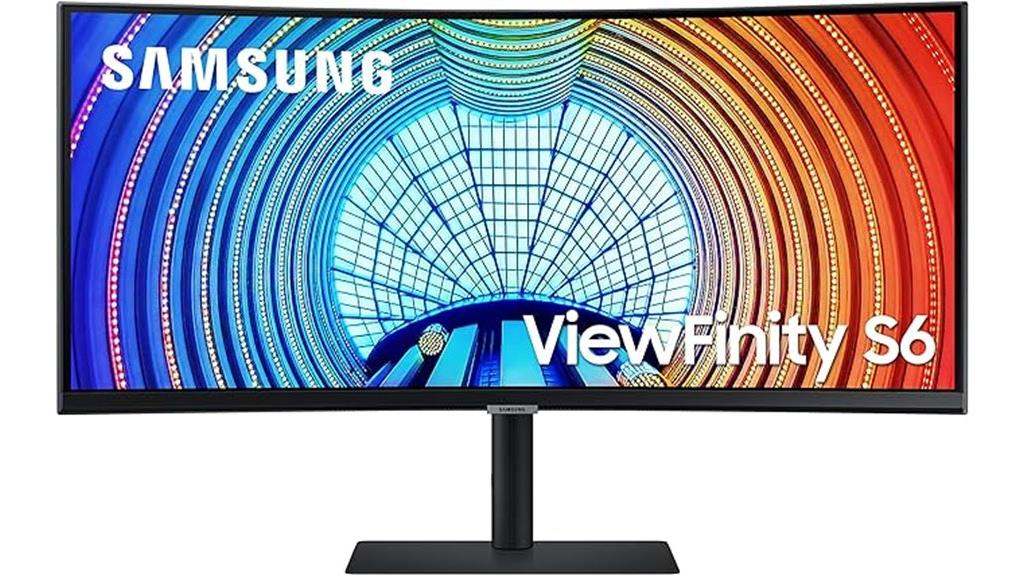
The Samsung Viewfinity S65UA Ultrawide QHD Curved Monitor excels for anyone seeking immersive multitasking with vibrant visuals and smooth performance. Its 34-inch curved display with a 21:9 aspect ratio delivers an engaging experience for gaming, movies, and design work. With Ultra WQHD resolution and support for 1 billion colors plus HDR10, it produces vivid, lifelike images. The 100Hz refresh rate and AMD FreeSync ensure fluid motion, reducing stutter. Its curved 1000R design minimizes eye strain, while the height-adjustable stand offers ergonomic comfort. Plus, the USB-C port with 90W charging keeps your workspace clean, making it a versatile and user-friendly choice.
Best For: professionals and enthusiasts seeking immersive multitasking, vibrant visuals, and smooth performance for gaming, movies, and design projects.
Pros:
- Large 34-inch curved ultrawide display with 21:9 aspect ratio for an engaging viewing experience
- Ultra WQHD resolution with 1 billion colors and HDR10 for vivid, lifelike images
- 100Hz refresh rate and AMD FreeSync for smooth, tear-free motion during gaming and fast-paced content
Cons:
- May be too large for smaller desks or workspaces
- Higher price point compared to standard monitors with similar features
- Limited ergonomic adjustments beyond height positioning
Factors to Consider When Choosing Ultra-Wide Monitors

When selecting an ultra-wide monitor, I focus on key factors like screen size, resolution, and refresh rate to match my multitasking needs. Connectivity options, curvature, and ergonomic features also play a big role in ensuring comfort and versatility. finally, I consider color accuracy and HDR for tasks that demand precise visuals.
Screen Size and Resolution
Choosing the right screen size and resolution is essential for maximizing your ultra-wide monitor’s potential. Larger screens, like 34 inches or more, provide a broad viewing area that makes multitasking smoother and offers an immersive experience. Higher resolutions, such as QHD (3440×1440) or DQHD (5120×1440), deliver sharper, more detailed images, which is especially helpful for creative work or gaming. The aspect ratio, whether 21:9 or 32:9, influences how much content fits side by side, affecting productivity and viewing comfort. Keep in mind that higher resolutions demand more powerful graphics hardware to ensure smooth performance. Ultimately, your choice should balance your specific needs, workspace, and hardware capabilities to get the most out of your ultra-wide monitor.
Refresh Rate and Response Time
A high refresh rate and low response time are crucial for achieving smooth visuals and responsive interactions on an ultra-wide monitor. A refresh rate of 144Hz or higher ensures motion appears fluid, reducing blur during fast-paced tasks like gaming or video editing. Response time, measured in milliseconds, indicates how quickly pixels change color; a lower response time, such as 1ms or 2ms, minimizes ghosting and trailing effects. For serious gaming or high-performance use, look for a monitor with both a high refresh rate and fast response time. These two factors work together—an impressive refresh rate won’t matter if response times are slow, leading to motion artifacts. Additionally, adaptive sync technologies like FreeSync or G-Sync help smooth out visuals, enhancing overall clarity and responsiveness.
Connectivity Options and Ports
Having a high refresh rate and fast response time isn’t enough if your monitor lacks versatile connectivity options. You’ll want a variety of ports like HDMI, DisplayPort, and USB-C to connect multiple devices effortlessly. Look for the latest standards such as HDMI 2.1 and DisplayPort 1.4, which deliver higher bandwidth for ultra-high-resolution and high-refresh-rate displays. USB-C ports that support data transfer, video output, and Power Delivery can simplify cable management by enabling single-cable setups. Additional ports like USB-A, audio jacks, and multi-port hubs increase flexibility for external accessories. The ability to switch between multiple input sources seamlessly, whether manually or automatically, ensures smooth multitasking without hassle. Prioritizing connectivity options guarantees your monitor adapts to all your peripheral needs.
Curvature and Ergonomics
The curvature of an ultra-wide monitor substantially impacts how immersive your viewing experience feels and can help mitigate eye strain by aligning with the natural shape of your eyes. Monitors with a curvature radius like 1500R or 1800R provide a more pronounced wraparound, ideal for immersive gaming and multitasking, while flatter screens around 1800R offer a more traditional view. Ergonomic features such as height adjustment, tilt, and swivel are essential for customizing your setup and minimizing neck and eye fatigue during long sessions. Many curved monitors also support VESA mounting, allowing you to position the screen at the perfect angle for your workspace. Combining curvature and ergonomic adjustments ensures a comfortable, healthy viewing experience, boosting productivity and reducing physical strain over time.
Color Accuracy and HDR
When selecting an ultra-wide monitor, paying attention to color accuracy and HDR capabilities can make a significant difference in your viewing experience. High color accuracy, achieved through wide color gamut coverage like 99% sRGB or DCI-P3, ensures vibrant, true-to-life visuals, which is vital for professional creative work or immersive entertainment. HDR support, such as HDR10 or DisplayHDR 1000, enhances contrast and color depth, making images more dynamic and detailed. Monitors with HDR can display a broader range of brightness levels, revealing more detail in dark scenes without washing out bright areas. Additionally, factory calibration and color consistency are essential for maintaining accurate visuals over time. Together, high color accuracy and HDR elevate your display, delivering richer, more realistic images.
Frequently Asked Questions
What Is the Optimal Resolution for Multitasking on Ultra-Wide Monitors?
The ideal resolution for multitasking on ultra-wide monitors is at least 3440×1440 pixels. I find this resolution strikes a great balance between sharp image quality and manageable system requirements. It gives me enough screen real estate to work on multiple applications side by side without feeling cramped. If your system can handle it, going for 3840×1600 or higher provides even more clarity, making multitasking smoother and more enjoyable.
How Does Refresh Rate Impact Gaming and Productivity Performance?
A higher refresh rate, such as 144Hz, can improve gaming clarity by reducing motion blur by up to 50%, making fast-paced scenes smoother. For productivity, it means less eye strain and more comfortable long hours. I’ve noticed that even a slight boost from 60Hz to 75Hz makes a visible difference in responsiveness. So, whether gaming or working, a higher refresh rate enhances experience and efficiency.
Are Curved Monitors Suitable for Professional Color Accuracy Work?
Curved monitors can be suitable for professional color accuracy work, but it depends on the specific model. I’ve found that high-quality curved displays with calibrated panels and wide color gamuts, like those with AdobeRGB or DCI-P3 support, perform well. However, I’d recommend checking for factory calibration and ensuring the monitor’s color consistency before choosing one for critical color work. It’s all about the specs and calibration quality.
What Connectivity Options Are Essential for Multi-Device Setups?
You’ll want a monitor with multiple connectivity options like HDMI, DisplayPort, and USB-C, so you can easily connect various devices. I always look for built-in USB hubs for quick peripheral access and consider Thunderbolt if I need fast data transfer. Having versatile ports guarantees seamless switching between my laptop, desktop, and other gadgets without hassle, keeping my workspace organized and efficient.
How Do Ultra-Wide Monitors Affect Desk Space and Ergonomics?
Think of an ultra-wide monitor as a sprawling canvas that transforms your desk into a command center. It can dominate space, making your setup feel more like a cockpit than a workspace. Ergonomically, it encourages proper posture, but I find I need to adjust my chair and monitor height carefully to avoid neck strain. With smart positioning, you can harness its expansive view without sacrificing comfort.
Conclusion
Choosing the right ultra-wide monitor is like finding the Excalibur of your workspace—powerful, versatile, and built for greatness. Whether you’re gaming, designing, or multitasking, these screens can transform your experience into something legendary. Remember, the true hero is not just the monitor but how you wield it. So, pick wisely, and let your productivity and creativity soar like a knight wielding his sword in the quest for excellence.









