If you’re looking for the best portable SSD RAID arrays in 2025, I recommend options like dual bay enclosures supporting RAID 0/1/JBOD, Thunderbolt, USB-C, and NVMe compatibility for maximum speed and flexibility. Many units offer transfer speeds up to 40Gbps and support large drives up to 15mm thick or 8TB per bay. Portable, durable, and easy to use, these setups are perfect for professional workflows. Keep reading to discover the top choices that suit your needs.
Key Takeaways
- Look for portable SSD RAID arrays with Thunderbolt 3/4 or USB 4 interfaces for maximum transfer speeds up to 40Gbps.
- Prioritize models with hardware RAID modes like RAID 0, 1, or JBOD for flexible performance and redundancy.
- Choose enclosures with active cooling, heat sinks, or impact-resistant designs to ensure durability during mobility.
- Select units supporting NVMe SSDs for ultra-fast data transfer rates exceeding 3,200MB/s.
- Consider compatibility with multiple operating systems and easy hot-swappable drive bays for seamless workflow.
Dual Bay Raid SSD Enclosure with Clone Mode and Raid 0/1/JBOD

If you’re looking for a versatile and high-performance portable SSD RAID array, the Dual Bay Raid SSD Enclosure with Clone Mode and RAID 0/1/JBOD is an excellent choice. It supports PCIe NVMe drives and offers multiple RAID modes to suit your needs—performance with RAID 0, redundancy with RAID 1, or independent drives with JBOD. The tool-free design makes installation and swapping quick and hassle-free. Its durable aluminum casing guarantees excellent heat dissipation, and the USB-C port provides stable power and fast data transfer up to 20Gbps. Perfect for professionals, it combines speed, flexibility, and portability in one compact device.
Best For: professionals and tech enthusiasts seeking a high-speed, versatile, and portable SSD RAID enclosure for data backup, transfer, and disk duplication.
Pros:
- Supports multiple RAID modes (RAID 0, RAID 1, JBOD, Clone) for flexible data management.
- High-speed data transfer up to 20Gbps with PCIe NVMe compatibility.
- Durable aluminum casing with tool-free installation for easy setup and maintenance.
Cons:
- Limited to two SSD drives, which may not suit users needing larger RAID arrays.
- Requires external USB-C power source for stable operation, adding to setup considerations.
- Compatibility may be limited to PCIe NVMe drives; not suitable for SATA SSDs.
MAIWO Hard Drive RAID Enclosure (Dual Bay, 16TB)
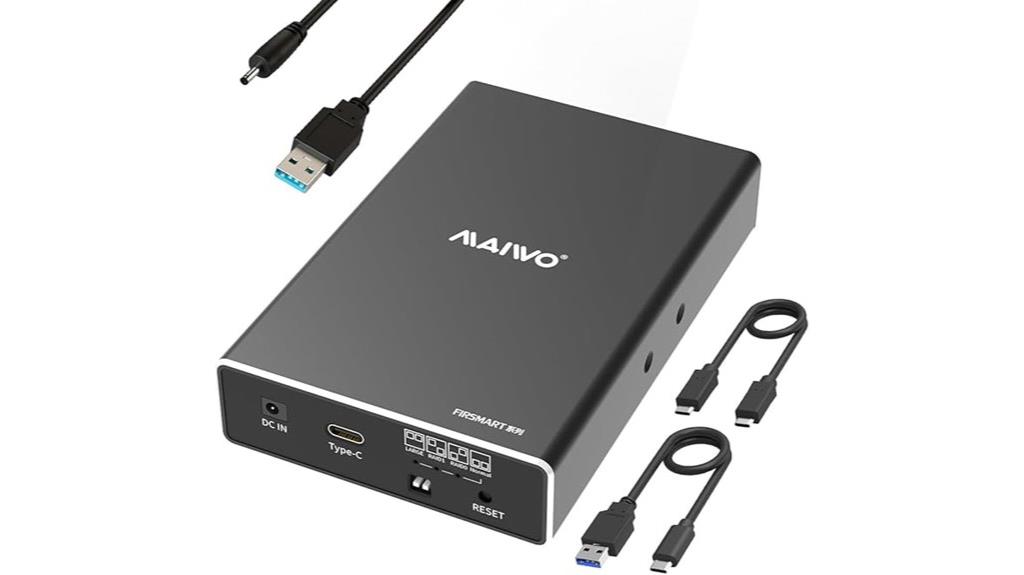
The MAIWO Hard Drive RAID Enclosure (Dual Bay, 16TB) stands out as an ideal choice for creatives and professionals who need reliable, high-capacity storage on the go. It supports 2.5-inch SATA HDDs and SSDs up to 9.5mm thick, with each bay holding up to 8TB, totaling 16TB. Equipped with USB 3.1 Gen 2 and the ASM1352 chip, it delivers transfer speeds up to 10Gbps in RAID 0 mode. Its flexible RAID modes—RAID 0, RAID 1, JBOD, and Normal—are easily switchable via a mode switch. The lightweight aluminum case and hot-swap feature make it perfect for portable, fast, and safe data management.
Best For: creatives and professionals requiring reliable, high-capacity portable storage with flexible RAID options.
Pros:
- Supports multiple RAID modes including RAID 0, RAID 1, JBOD, and Normal for versatile data management.
- High transfer speeds up to 10Gbps with USB 3.1 Gen 2, ensuring quick data access and transfer.
- Compact, lightweight design with durable aluminum casing and hot-swapping for on-the-go use.
Cons:
- Requires external power supply, which may reduce portability.
- Compatible only with 2.5-inch SATA HDDs and SSDs up to 9.5mm thick, limiting drive size options.
- Does not include drives, so additional purchase is necessary for setup.
MiniPro RAID V4 USB-C (10Gbps) Dual Bay Enclosure

For professionals needing a reliable and high-speed portable RAID solution, the MiniPro RAID V4 USB-C Dual Bay Enclosure stands out thanks to its support for dual 2.5-inch SATA drives and 10Gbps USB-C interface. It’s compatible with Thunderbolt 3 and 4, offering flexible connectivity, and can operate as bus-powered or with an external adapter. Setup is straightforward, with no software required for JBOD, RAID 0, RAID 1, or BIG modes. Its rugged design includes a silicone bumper for impact protection, and it supports daisy-chaining multiple devices when externally powered. Overall, it’s a versatile, high-performance enclosure suitable for media storage, backups, and expanding laptop capacity.
Best For: professionals and tech enthusiasts seeking a high-speed, reliable portable RAID enclosure for media storage, backups, or expanding laptop capacity.
Pros:
- Supports dual 2.5-inch SATA drives up to 15mm height with RAID configurations, offering flexible storage options.
- High-speed 10Gbps USB-C interface compatible with Thunderbolt 3 & 4, ensuring rapid data transfer.
- Rugged design with silicone bumper and recessed power switch enhances durability and safety during transport.
Cons:
- Some users experience power issues with certain laptops’ USB-C ports, requiring external power sources.
- The enclosure is sold empty, so buyers must supply their own drives, which may be inconvenient.
- Longer shipping times and bulky design may reduce portability and availability for some users.
TERRAMASTER D4 SSD NVMe Enclosure (40Gbps, 4Bay)
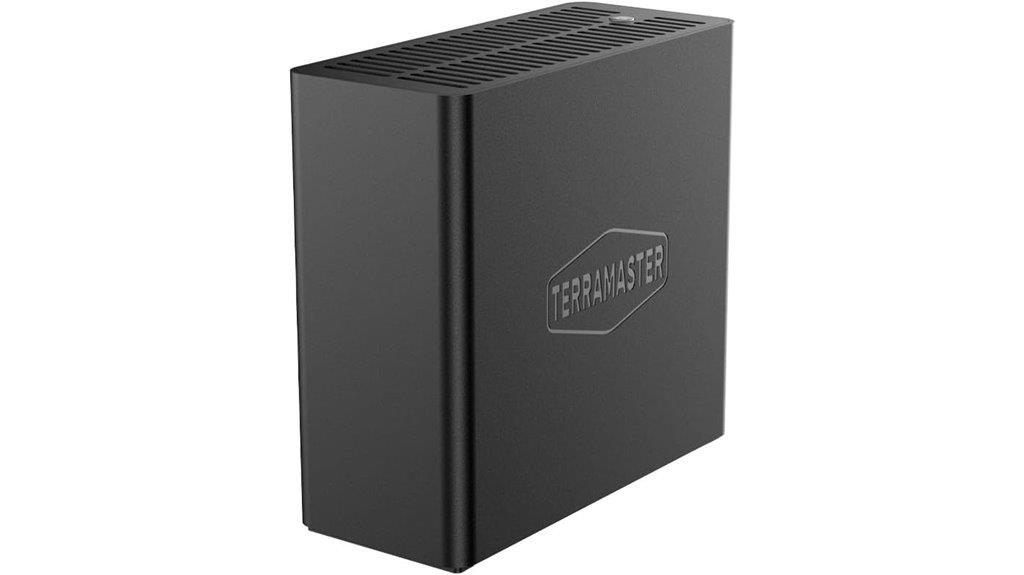
With its blazing-fast 40Gbps data transfer speeds and support for four NVMe SSDs, the TERRAMASTER D4 SSD NVMe Enclosure is an excellent choice for professionals who need rapid, high-capacity external storage. It’s compatible with Thunderbolt 5/4/3 and USB 4/3.2/3.1/3.0/2.0 interfaces, working seamlessly across Mac, Windows, Linux, Android, and iOS. Supporting up to 8TB per SSD (max 32TB total), it delivers up to 3,224MB/s with four drives. Its compact, lightweight design, active cooling system, and versatile backup options make it ideal for demanding workflows, whether in the studio, on the go, or as part of a professional setup.
Best For: professionals and power users who require ultra-fast, high-capacity external storage for demanding workflows like 4K video editing, large file transfers, and data backup across multiple devices.
Pros:
- Supports blazing-fast data transfer speeds up to 3,224MB/s with four NVMe SSDs
- Compatible with a wide range of interfaces including Thunderbolt 5/4/3 and USB 4/3.2/3.1/3.0/2.0 for versatile connectivity
- Compact, lightweight design with active cooling and silent operation, ideal for portable use
Cons:
- No built-in RAID support; soft RAID requires third-party software
- Supports individual SSDs without RAID, which may limit some users’ redundancy options
- Higher price point due to high-speed performance and advanced features
40Gbps Dual Monitor Docking Station with M.2 NVMe SSD Enclosure, Cooling Fan, Dual-Bay SSD, Thunderbolt 3/4/5 Support, Software RAID, 2*USB-C

If you’re seeking a high-performance docking station capable of handling dual 4K or even 8K displays while providing fast storage options, this Gbps dual monitor dock is an excellent choice. It features Thunderbolt 3/4/5 support, enabling ultra-fast data transfer via two 40Gbps USB-C ports, plus HDMI 2.0 for 4K@60Hz output. The dual-bay NVMe SSD enclosure offers up to 16TB capacity with RAID options, including RAID 0 and 1, for maximum performance or data redundancy. A cooling fan and aluminum design guarantee stable operation. Compatible with MacBook, Windows, and Linux, it’s ideal for professionals needing quick storage and seamless display connectivity.
Best For: professionals and power users who need high-speed data transfer, dual 4K or 8K display support, and expansive fast storage solutions in a versatile docking station.
Pros:
- Supports Thunderbolt 3/4/5 for ultra-fast data transfer at 40Gbps.
- Dual NVMe SSD bays with up to 16TB capacity and RAID configuration options.
- Compatible with MacBook, Windows, and Linux devices, offering versatile connectivity.
Cons:
- Requires host devices with Thunderbolt 3/4/USB4.0 ports for optimal performance.
- Heat dissipation may be insufficient for drives with heat sinks or prolonged heavy use.
- Daisy chaining may reduce M.2 SSD speeds during multiple device connections.
Mediasonic 4-Bay SATA Hard Drive Enclosure (HFR7-SU31CH)

The Mediasonic 4-Bay SATA Hard Drive Enclosure (HFR7-SU31CH) stands out as an excellent choice for users seeking a versatile, high-capacity storage solution that supports multiple drives without the complexity of hardware RAID. It offers fast data transfer speeds up to 10Gbps via USB 3.2 Gen 2, supports drives up to 24TB, and allows daisy chaining with two devices. The enclosure features a built-in hardware RAID controller with single drive, RAID 0/1 modes, and tool-free installation. Made of durable metal, it’s easy to set up, reliable, and compatible with Windows, Mac, and Linux, making it ideal for backups, media, and expandable storage.
Best For: users seeking a reliable, high-capacity external drive enclosure for media storage, backups, or expanding their existing SATA drives without complex RAID configurations.
Pros:
- Supports USB 3.2 Gen 2 with transfer speeds up to 10Gbps for quick data access
- Compatible with Windows, Mac, and Linux, offering versatile system support
- Tool-free installation and durable metal construction for easy setup and long-term durability
Cons:
- Does not support hardware RAID, limiting RAID configurations to software or manual setup
- Hot-swapping can sometimes cause drive disconnection or detection issues, especially with faulty drives
- Limited to 3.5” SATA drives up to 24TB; compatibility with certain drives or SSDs may vary
ORICO MiniTower 2 Bay NVMe SSD RAID Enclosure with Expansion Hub

For users seeking a versatile storage solution that combines high-speed data transfer with expanded connectivity, the ORICO MiniTower 2 Bay NVMe SSD RAID Enclosure with Expansion Hub stands out. It supports two SATA drives (up to 24TB total) and one M.2 NVMe SSD (up to 8TB), with a total capacity of 56TB. Its robust design includes multiple ports like USB-A, USB 2.0, and SD card slots, plus an external power supply. Leveraging USB 3.2 Gen 2, it delivers speeds up to 10Gbps. Although some find the build quality and fan noise lacking, its RAID options and heat dissipation make it a compelling, flexible choice for fast, reliable storage.
Best For: users needing high-speed, versatile external storage with multiple connection options and RAID capabilities for professional data management and backup.
Pros:
- Supports multiple drives including two SATA HDDs/SSDs and one M.2 NVMe SSD, offering large total capacity up to 56TB.
- Utilizes USB 3.2 Gen 2 with speeds up to 10Gbps, enabling fast data transfer suitable for high-performance tasks.
- Features an aluminum shell with heat dissipation design and multiple expansion ports, enhancing functionality and device compatibility.
Cons:
- Build quality issues such as rough edges and weak magnets on the top cover may affect durability and ease of use.
- Fan noise and short cables can impact user experience and setup flexibility.
- Installation of the NVMe SSD can be challenging due to tight fitment and lack of guiding features.
OWC 16TB ThunderBay RAID 5 External Storage with Dual Thunderbolt 3

The OWC 16TB ThunderBay RAID 5 external storage stands out as an ideal choice for professionals who need reliable, high-speed data management. With dual Thunderbolt 3 ports supporting transfer rates up to 1527MB/s and 40 Gbps bandwidth, it handles demanding workflows effortlessly. It supports up to four drives, compatible with 3.5-inch or 2.5-inch drives without adapters, and offers flexible RAID configurations like 0, 1, 4, 5, and 1+6. Powered by SoftRAID software, it simplifies creating and managing complex RAID sets. Its robust hardware and performance make it perfect for creative professionals needing fast, dependable storage in a sleek, desktop form factor.
Best For: creative professionals and data-intensive users seeking high-speed, reliable external storage with flexible RAID options.
Pros:
- Supports transfer speeds up to 1527MB/s, ideal for demanding workflows
- Flexible RAID configurations including 0, 1, 4, 5, and 1+6 for tailored data management
- Compatible with both 3.5-inch and 2.5-inch drives without adapters
Cons:
- Relatively large and heavy desktop unit, less portable for on-the-go use
- Limited to Mac and desktop systems, not compatible with Windows without workarounds
- Higher price point reflecting its professional-grade performance and features
CR-H218P USB 3.1 Gen 2 Dual-Bay RAID Enclosure
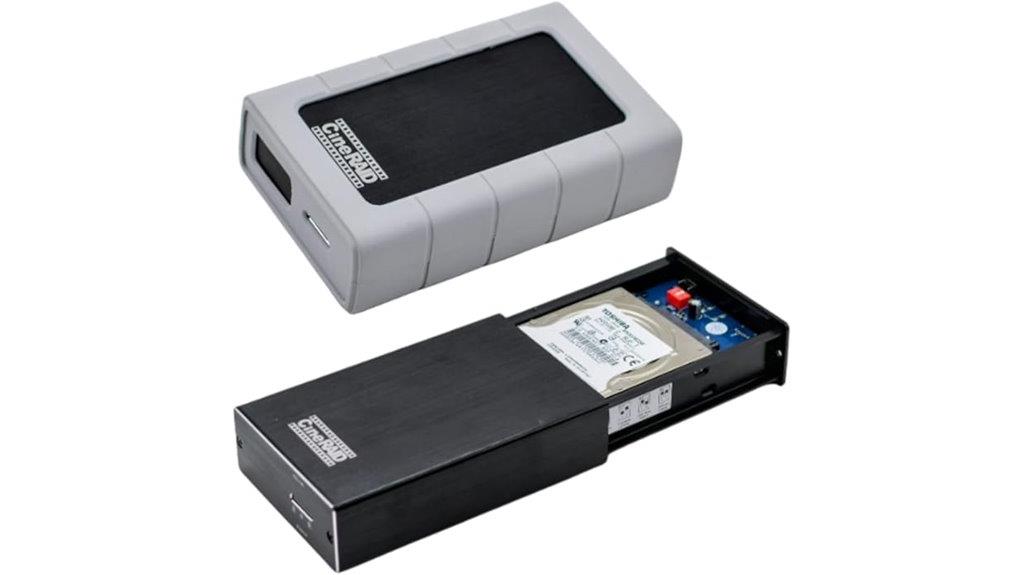
If you need a portable RAID enclosure that offers versatile drive support and reliable performance, the CR-H218P from CineRAID is an excellent choice. It supports 2.5-inch SATA SSDs and HDDs up to 12.5 mm thick, making it compatible with a wide range of drives. Its compact design, combined with a shock-absorbing TPU cover, ensures durability on the go. Equipped with USB 3.1 Gen 2, it delivers fast transfer speeds and backward compatibility with USB 3.0/2.0. The enclosure supports RAID 0, RAID 1, JBOD, and normal modes, making it perfect for gamers, creators, and data backup needs without external power.
Best For: users seeking a portable, versatile dual-bay RAID enclosure suitable for gamers, content creators, and data backup on the go.
Pros:
- Supports a wide range of 2.5-inch SATA SSDs and HDDs up to 12.5 mm thick for versatile drive compatibility.
- Equipped with USB 3.1 Gen 2 for fast transfer speeds and backward compatibility with USB 3.0/2.0.
- Built-in RAID modes (RAID 0, RAID 1, JBOD, and Normal) for flexible data management options.
Cons:
- Limited to 2.5-inch drives, not compatible with 3.5-inch HDDs without an external enclosure.
- No external power supply required, which might limit performance with multiple drives under heavy load.
- Slightly higher price point compared to simple single-bay enclosures with fewer features.
ORICO 5-Bay USB-C Docking Station with Cooling Fan

Designed for professionals who need fast, reliable data management on the go, the ORICO 5-Bay USB-C Docking Station with Cooling Fan offers a versatile solution. It features a next-generation all-flash storage enclosure with a USB 3.2 Gen 2 interface, delivering transfer speeds up to 10Gbps. Supporting SSDs and HDDs up to 8TB per drive and daisy-chaining three devices for up to 120TB total, it’s ideal for high-speed editing and large files. The device supports seven RAID modes, SD and TF card slots, and includes a cooling fan for stable operation. Its compact, shock-resistant design makes it perfect for portable, demanding workflows.
Best For: professionals such as video editors and photographers who require fast, reliable, and portable data storage solutions for high-speed editing and large file management.
Pros:
- Supports high-speed data transfer up to 10Gbps with USB 3.2 Gen 2 interface
- Flexible RAID options for customized data protection and performance
- Compact, shock-resistant design with a built-in cooling fan for stable operation on the go
Cons:
- Maximum drive capacity limited to 8TB per drive, which may be insufficient for extremely large datasets
- Requires compatible USB-C ports for optimal performance, limiting use with older laptops
- May generate noise due to the cooling fan under heavy load
SK hynix Beetle X31 2TB Portable SSD
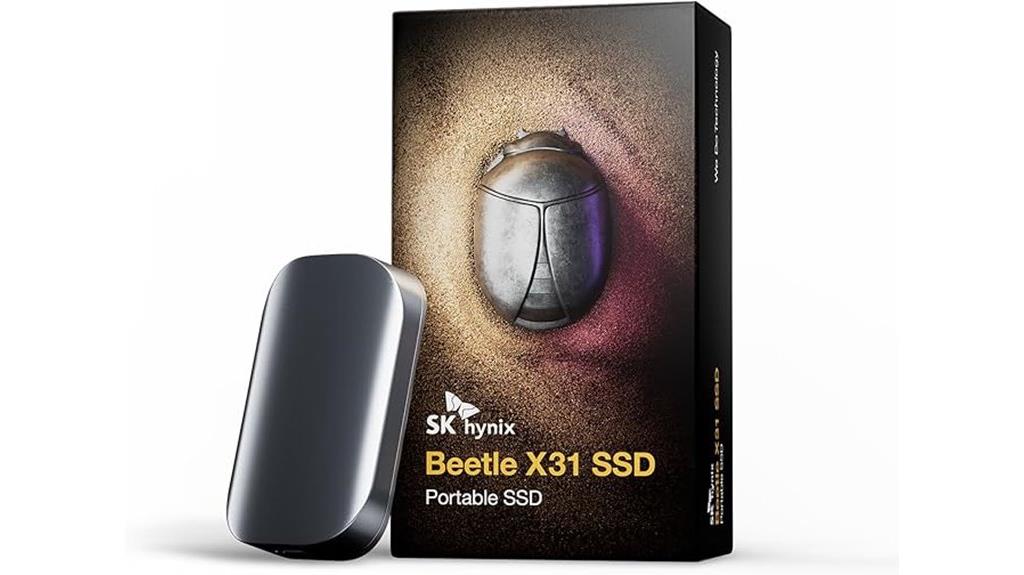
With its support for sequential read speeds up to 1,050MB/s thanks to built-in DRAM technology, the SK hynix Beetle X31 2TB Portable SSD stands out as an excellent choice for professionals and power users who need fast, reliable data transfer on the go. Its sleek aluminum design is both durable and stylish, offering drop protection up to 2 meters and resistance to dust and dirt with an included case. Compatible with PCs, Macs, Android devices, and gaming consoles, it’s versatile and portable. The included C-to-C and C-to-A cables make connectivity effortless, backed by a 3-year warranty for peace of mind.
Best For: professionals, creatives, and power users seeking fast, reliable portable storage with versatile device compatibility.
Pros:
- Supports high-speed sequential read speeds up to 1,050MB/s with DRAM technology for quick data transfers.
- Durable and stylish aluminum casing with drop protection up to 2 meters and dust/dirt resistance.
- Compatible with a wide range of devices including PCs, Macs, Android devices, tablets, and gaming consoles, with included multiple cables.
Cons:
- May be more expensive compared to non-DRAM portable SSDs with similar capacities.
- Limited to a 3-year warranty, which, while standard, may be shorter than some competitors’ extended plans.
- The sleek design, while durable, might not offer additional waterproof features for extreme conditions.
Hybrid SATA HDD/SSD Enclosure with Fan, Supports RAID 0/1/JBOD, USB A/C 3.2 Gen 2

The Hybrid SATA HDD/SSD Enclosure with Fan stands out as an excellent choice for users needing a versatile, high-capacity storage solution that balances speed and expansion. It supports up to 68TB by combining two SATA HDDs and three NVMe SSDs, with capacities up to 22TB and 8TB respectively. The enclosure offers RAID 0, 1, JBOD, and normal modes, making it adaptable for various needs. With USB 3.2 Gen 2 and Thunderbolt 3/4 compatibility, it ensures fast data transfer. Built-in dual silent fans and aluminum construction keep hardware cool during intensive use, safeguarding your data and hardware longevity.
Best For: power users and professionals seeking high-capacity, high-speed external storage with versatile RAID options and robust cooling.
Pros:
- Supports up to 68TB capacity with flexible RAID modes (RAID 0, 1, JBOD, Normal) for customized performance and redundancy.
- Compatible with multiple interfaces including USB 3.2 Gen 2 and Thunderbolt 3/4, ensuring broad device support and fast data transfer speeds.
- Equipped with dual silent fans and aluminum construction for effective cooling and hardware protection during intensive use.
Cons:
- Noise levels from the dual fans may be noticeable, making it less suitable for noise-sensitive environments.
- RAID configuration requires pressing and holding the reset button, which could risk data loss if not done carefully.
- The device’s large capacity and features may be overkill for users with minimal storage needs or limited space.
GODO 2.5 Inch Dual Bay Hard Drive Enclosure

If you’re looking for a versatile enclosure that combines performance with ease of use, the GODO 2.5 Inch Dual Bay Hard Drive Enclosure is an excellent choice. It supports two SATA HDDs or SSDs up to 9.5mm thick, compatible with Windows, Mac, and Linux. Made from durable aluminum alloy, it offers lightweight portability and efficient heat dissipation. With USB 3.0 and UASP TRIM, it delivers transfer speeds up to 6Gbps. The enclosure supports multiple RAID modes—RAID 0, 1, JBOD, and normal—allowing flexible data management. Its tool-free design, hot swapping, and cooling fan make setup and extended use simple and reliable.
Best For: users seeking a versatile, high-performance dual-bay enclosure for efficient data storage, backup, and transfer across Windows, Mac, and Linux systems.
Pros:
- Supports multiple RAID modes (RAID 0, 1, JBOD, normal) for flexible data management
- Fast transfer speeds up to 6Gbps with USB 3.0 and UASP TRIM protocol
- Tool-free installation, hot swapping, and built-in cooling fan for easy setup and extended use
Cons:
- Requires an additional power source during operation for optimal performance
- Maximum drive thickness supported is 9.5mm, limiting compatibility with some larger drives
- May need manual switching of RAID modes, which could be less convenient during frequent changes
Factors to Consider When Choosing Portable SSD RAID Arrays

When selecting a portable SSD RAID array, I consider factors like device compatibility, storage options, and RAID modes. Speed, build quality, and durability are also key to ensuring reliable performance on the go. Understanding these points helps me choose a setup that meets my specific needs.
Compatibility With Devices
Choosing a portable SSD RAID array that works seamlessly with your devices requires careful attention to compatibility factors. First, make sure the array supports the interfaces your device uses, like USB-C or Thunderbolt, for ideal connection speeds. Next, verify that it’s compatible with your device’s operating system—whether Windows, macOS, Linux, or Android—to ensure smooth integration. Also, check if the RAID array supports hot-swapping and plug-and-play features, making drive replacement and setup hassle-free. It’s essential to confirm that the RAID modes offered, such as RAID 0, 1, or JBOD, are supported by your hardware and software for your preferred data management. Finally, consider the power needs—whether it’s bus-powered or requires an external supply—to match your device’s power capabilities.
Storage Capacity Options
Portable SSD RAID arrays come in a variety of storage capacities, typically ranging from 2TB to 32TB or more, to suit different data needs. When choosing one, consider how much data you’ll handle regularly—whether for backups, media editing, or portable storage. Many enclosures support multiple drives configured in RAID 0, RAID 1, JBOD, or as individual drives, which impacts the total available capacity. The maximum capacity per drive depends on the drive’s form factor and technology; NVMe SSDs, for example, support higher capacities in smaller sizes. Future expansion options are also worth considering, such as enclosures that support larger or additional drives. Ultimately, your storage capacity should align with your current and projected data requirements for ideal performance and usability.
RAID Mode Variability
Selecting the right RAID mode for a portable SSD array depends on your specific needs for speed, data protection, and capacity. RAID 0 offers maximum performance and storage by striping data across drives, but it provides no redundancy—if one drive fails, all data is lost. RAID 1 mirrors data on two drives, ensuring redundancy but halving your available capacity. JBOD mode treats each drive separately, giving flexible storage options, but it doesn’t enhance speed or protect data. Clone mode duplicates drives directly, ideal for backups or upgrades without changing existing RAID setups. Understanding these options helps you balance your priorities—whether you need speed, safety, or simplicity—so you can choose the best configuration for your portable SSD array.
Data Transfer Speeds
Ever wondered how fast your portable SSD array can transfer files? The speed depends largely on the interface and setup. Thunderbolt 4 and 5 can reach up to 40Gbps, making them ideal for rapid transfers of large files. USB 3.2 Gen 2 offers up to 10Gbps, providing a solid balance of speed and compatibility. RAID configurations, especially RAID 0, can stripe data across multiple drives, pushing sequential speeds over 2,000MB/s with NVMe SSDs—far faster than SATA options. The actual transfer rate also hinges on the type of drives used; NVMe SSDs outperform SATA SSDs by a wide margin. To sustain high speeds during prolonged transfers, cooling mechanisms like heat sinks or fans are essential to prevent thermal throttling.
Build Quality & Durability
When choosing a portable SSD RAID array, the build quality and durability directly impact its ability to withstand everyday use. A sturdy metal or aluminum alloy casing is vital for shielding internal components from shocks, drops, and environmental hazards. Reinforced edges, shock-absorbent bumpers, or rubberized enclosures further protect the device during transport. High-quality hinges, secure latches, and well-sealed seams prevent dust and water ingress, guaranteeing longevity. Additionally, heat dissipation features like ventilation holes, heat sinks, or active cooling help prevent overheating, which can compromise hardware reliability. Using durable materials and solid construction minimizes the risk of hardware failure, allowing for reliable performance even with frequent handling. Prioritizing build quality ensures my data stays safe and the device remains operational over time.
Power Supply Requirements
Choosing the right power supply setup is essential for ensuring your portable SSD RAID array operates reliably, especially during intensive data transfers. Make sure the device either includes an external power adapter or supports bus-powered operation with enough power delivery to prevent disconnections. Check the wattage and voltage requirements to match your power source, especially when using multiple drives or high-performance SSDs that demand more energy. If you plan to daisy-chain devices, confirm the enclosure supports this feature and whether additional power supplies are necessary for stable operation. Some RAID enclosures feature dedicated power controls or auto power management, helping optimize energy use and reduce power drain. High-capacity or high-speed arrays often require external power for consistent performance during demanding read/write tasks.
Port Selection & Connectivity
Selecting the right connection ports is crucial for maximizing your portable SSD RAID array’s performance and versatility. You want to confirm it supports the interfaces your devices use, like USB-C, Thunderbolt 3/4, or USB 3.2, for peak data speeds. Having multiple connection options, such as USB-A, USB-C, or Thunderbolt, adds flexibility across different host devices. Look for ports that support high transfer rates—10Gbps or more—to efficiently handle large files. Also, consider whether the enclosure is bus-powered or requires an external power source, as this impacts portability and setup convenience. If you need expandability, check if the port allows daisy-chaining multiple devices or connecting to multi-monitor setups. These features ensure your RAID array remains adaptable and ready for demanding workflows.
Portability & Size
The size and weight of a portable SSD RAID array play a significant role in how easily you can carry and use it on the go. Compact, lightweight designs are essential for travel and quick access, making it easier to slip into backpacks or laptop bags. Enclosures with slim profiles—around 5-7 inches long and under 2 inches thick—offer convenience without sacrificing capacity. Opting for materials like aluminum alloy provides durability while keeping weight down, protecting your data during transport. Built-in handles and minimal external cables further enhance portability by reducing bulk and simplifying setup. Ultimately, the size should match your typical use, whether for fieldwork, portable backups, or quick data transfers, ensuring your drive fits comfortably into your workflow.
Frequently Asked Questions
How Does RAID Configuration Impact Data Security in Portable SSD Arrays?
RAID configuration considerably impacts data security by influencing redundancy and fault tolerance. For example, RAID 1 mirrors data, protecting against drive failure, while RAID 5 distributes parity, offering a balance of speed and security. I always choose RAID types that prioritize my needs—whether speed or safety—so I can trust my portable SSD array to safeguard my data even if a drive fails.
What Are the Power Consumption Differences Among Various Portable SSD RAID Enclosures?
Power consumption in portable SSD RAID enclosures varies like a car’s fuel efficiency. Some models are designed for low energy use, perfect for extended portable work, while others draw more power to maximize speed. I’ve found that enclosures with advanced power management features tend to be more efficient, saving battery life without sacrificing performance. If you’re on the go, opt for those with best power consumption to keep your workflow smooth and portable.
Can These RAID Arrays Operate Reliably in Extreme Outdoor Conditions?
Yes, many portable SSD RAID arrays are built to operate reliably in extreme outdoor conditions. I look for models with rugged, waterproof, and dustproof designs, along with shock resistance and temperature tolerance. These features ensure the array withstands harsh environments, so I can trust my data stays safe. Always check the IP rating and durability specs before choosing, and I find that investing in high-quality, rugged options pays off in reliability.
How Easy Is It to Upgrade or Replace Drives in These Portable RAID Systems?
Upgrading or replacing drives in these portable RAID systems is pretty straightforward. I usually turn off the device, open the casing carefully, and slide out the faulty drive. Then, I insert the new drive and close everything up. Most models are designed with user-friendly access, so I don’t need special tools or technical skills. It’s a hassle-free process that keeps my storage system flexible and reliable.
Are There Compatibility Issues With Different Operating Systems When Using These RAID Arrays?
I’ve found that compatibility can be a concern with portable SSD RAID arrays. While most are designed to work across Windows, macOS, and Linux, some may have driver or firmware issues that cause glitches. I recommend checking manufacturer specs and updates before purchasing. Testing with your OS environment first helps avoid surprises, ensuring smooth integration. Staying informed about updates also keeps your setup running reliably.
Conclusion
So, there you have it—your ultimate guide to portable SSD RAID arrays in 2025. Whether you’re chasing blazing speeds or just trying to impress friends with tech jargon, these options have you covered. Just remember, choosing the right RAID isn’t brain surgery—unless you’re into that kind of thing. So go ahead, pick your poison, and enjoy the thrill of safe, speedy storage. Who knew data management could be so exciting?









