If you’re searching for the best budget 3D printers of 2025 that offer great quality without costing a fortune, I’ve got you covered. From compact models perfect for beginners like the Geeetech Mini to high-speed options like the FlashForge AD5M, there are options for every need. Many feature auto bed leveling, fast heating, and easy setup, making them ideal for hobbyists, students, or small businesses. Keep exploring, and you’ll discover the top choices that balance affordability and performance.
Key Takeaways
- Affordable 3D printers with high-speed, auto bed leveling, and user-friendly interfaces are available for under $500 in 2025.
- Models like the FlashForge Adventurer 5M and Creality Ender 3 V3 SE offer reliable quality for beginners and hobbyists.
- Compact, fully assembled printers with quick setup support diverse filament types and small to medium build volumes.
- Budget 3D printers feature advanced features like fast heating, Wi-Fi connectivity, and semi-enclosed designs for better print quality.
- These cost-effective options balance affordability with performance, ideal for educational, creative, and small-scale projects.
FLASHFORGE Adventurer 5M 3D Printer with Auto Leveling and Large Print Size

If you’re looking for a budget-friendly 3D printer that combines ease of use with high-speed performance, the FLASHFORGE Adventurer 5M is an excellent choice. Its one-click automatic bed leveling guarantees perfect first layers and easy setup, saving time and effort. The quick nozzle change and 35-second warm-up make it highly efficient. With a CoreXY structure, it reaches speeds up to 600mm/s, supporting fast, high-quality prints. The robust all-metal frame offers stability, while the 220x220x220mm build volume suits various projects. Plus, remote monitoring via the Flash Maker app allows seamless control, making it a versatile and user-friendly option.
Best For: hobbyists, educators, and small businesses seeking an affordable, easy-to-use 3D printer with high-speed capabilities and reliable auto-leveling features.
Pros:
- One-click automatic bed leveling ensures quick and perfect first layers.
- High-speed printing up to 600mm/s supports rapid prototyping and production.
- User-friendly with remote monitoring via the Flash Maker app for seamless control.
Cons:
- Limited build volume of 220x220x220mm may restrict larger projects.
- Regular maintenance required for optimal performance, including nozzle and platform cleaning.
- Depending on user skill, initial setup and troubleshooting may still pose challenges despite ease of use.
Official Creality Ender 3 3D Printer

The Creality Ender 3 3D Printer stands out as an excellent choice for students and beginners thanks to its DIY assembly and user-friendly features. It offers a generous build volume of 8.66×8.66×9.84 inches, perfect for a variety of projects. With its resume printing function, it can recover from power outages, ensuring successful prints. The upgraded extruder minimizes clogging, while the V-shape POM wheels provide smooth, quiet movement. Designed for ease of use and affordability, it’s ideal for learning and DIY enthusiasts. Plus, it supports SD card and computer printing, making it versatile for different setups and skill levels.
Best For: students and beginners seeking an affordable, easy-to-assemble 3D printer with reliable features for learning and DIY projects.
Pros:
- Fully open source with DIY assembly suitable for educational purposes.
- Resume printing function ensures successful completion after power outages.
- Quiet, smooth movement thanks to upgraded extruder and POM wheel technology.
Cons:
- Limited to SD card and computer connection; cannot print via phone.
- Requires approximately 2 hours of assembly, which may be challenging for some users.
- Power supply voltage must be verified (115V) to prevent shutdowns and ensure proper operation.
ANYCUBIC Photon Mono 4 Resin 3D Printer
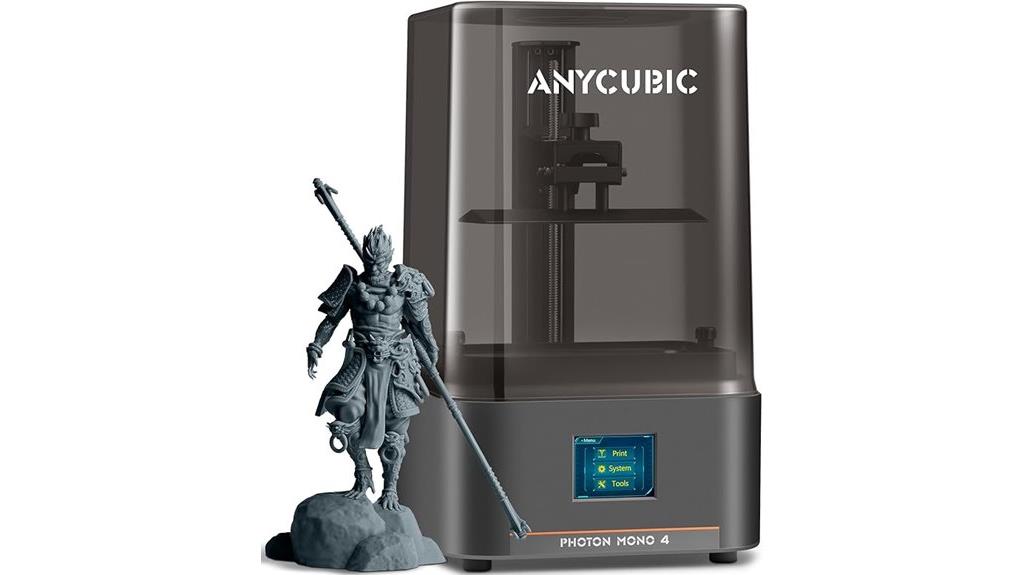
The ANYCUBIC Photon Mono 4 stands out as an excellent choice for hobbyists and beginners who want high-detail resin printing without overspending. It features a 7 10K Mono LCD screen, providing sharp resolution of 9024×5120 pixels and tiny 17×17μm pixels for intricate details. The stable LighTurbo Light source ensures uniform illumination, reducing layer lines and surface roughness. With a large build volume of 6.04 x 3.42 x 6.49 inches and fast printing speeds up to 70mm/h, it’s ideal for miniatures and complex models. Its user-friendly setup, easy calibration, and straightforward maintenance make it a reliable, budget-friendly option for resin printing enthusiasts.
Best For: hobbyists and beginners seeking high-detail resin printing with fast speeds and easy setup at an affordable price.
Pros:
- High-resolution 9024×5120 pixels with tiny 17×17μm pixels for intricate detail
- Fast printing speed of up to 70mm/h and stable, uniform illumination
- User-friendly setup with simple calibration and maintenance
Cons:
- Some users report issues with calibration and hardware reliability upon delivery
- Build quality perceived as slightly cheap due to lightweight plastic parts
- Compatibility and software bugs can require using alternative slicers and troubleshooting
ELEGOO Neptune 3 Pro 3D Printer

The ELEGOO Neptune 3 Pro stands out for its large 8.85×8.85×11 inch build volume, making it ideal for users who want to create bigger or multiple parts without sacrificing quality. It arrives with pre-assembled components and a complete toolkit, so setup is quick and straightforward. Its dual synchronized lead screws and dual-motor Z-axis ensure stable, precise movement, while the POM V-guide rails keep operations smooth and quiet. The dual-gear direct drive extruder handles various filaments like PLA, TPU, PETG, and ABS effectively. Plus, auto bed leveling, filament run-out detection, and a touchscreen make operation user-friendly and reliable.
Best For: hobbyists and small business owners seeking a reliable, large-volume 3D printer with easy setup and quiet operation.
Pros:
- Large printing volume of 8.85×8.85×11 inches for bigger or multiple parts
- Easy assembly with pre-assembled components and complete toolkit
- Quiet operation thanks to silent stepper motors and smooth V-guide rails
Cons:
- Slightly higher price point compared to smaller entry-level models
- Limited to filament types compatible with the dual-gear direct drive extruder
- Auto bed leveling may require calibration over time for optimal accuracy
3D Printer for Kids and Beginners, Geeetech Mini 3D Printer with Auto Leveling
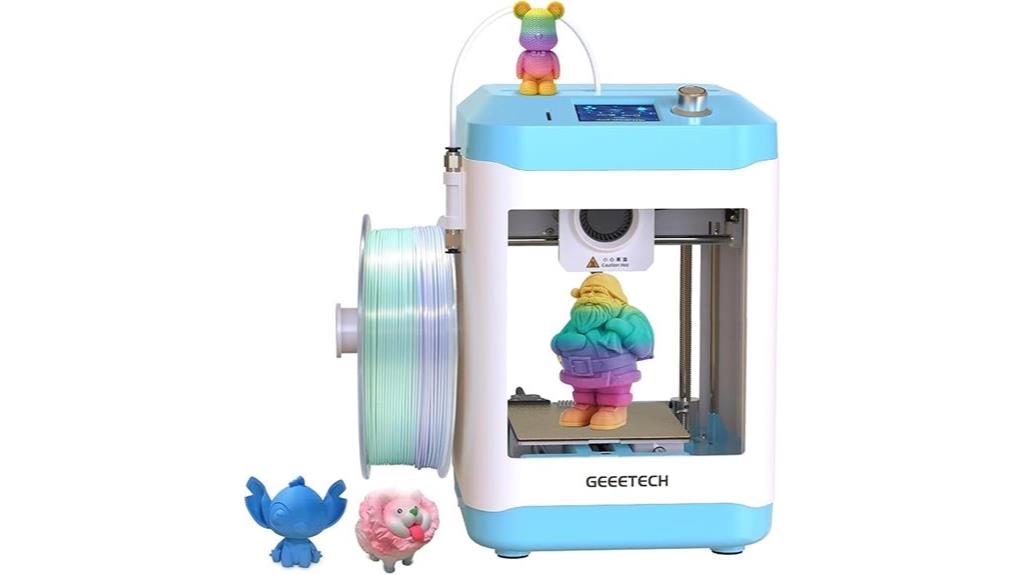
Designed specifically for kids and beginners, the Geeetech Mini 3D Printer stands out with its fully assembled, plug-and-play setup, making it incredibly easy to start printing right away. Its compact size and user-friendly features, like a 2.4″ color LCD screen and auto-leveling with a 16-point system, simplify operation for novices. The magnetic PEI print plate reduces warping and makes model removal straightforward. With a heated, flexible build plate, it supports various filaments like TPU and PLA. Weighing just under 10 pounds, it’s perfect for educational use at home or school, encouraging creativity and STEM learning from day one.
Best For: beginners, kids, and educators seeking an easy-to-use, fully assembled 3D printer for creative projects and STEM learning.
Pros:
- Fully assembled and plug-and-play design for immediate use without complex setup
- Auto-leveling with a 16-point system ensures precise and smooth printing results
- Compact size and user-friendly features like a 2.4″ LCD screen make it accessible for beginners
Cons:
- Limited print area (3.94×4.33×3.94 inches) may restrict larger projects
- Supports only filaments like TPU and PLA, limiting material versatility
- Weighing around 9.73 pounds, it might be less portable for frequent transport
Creality Ender 3 V3 SE 3D Printer

If you’re looking for a budget-friendly 3D printer that doesn’t compromise on speed or accuracy, the Creality Ender 3 V3 SE is an excellent choice. It features a 250mm/s top speed, a sturdy build with dual Z-axis and linear shafts for stability, and a large print area of 8.66×8.66×9.84 inches. Preassembled and easy to set up in about 20 minutes, it supports auto leveling with the CR Touch sensor and auto filament loading. Whether you’re a beginner or experienced user, you’ll appreciate its reliability, upgrade options, and ability to produce detailed, high-quality prints efficiently.
Best For: hobbyists and semi-professional users seeking a reliable, fast, and customizable 3D printer that offers high-quality prints with easy setup and upgrade options.
Pros:
- Supports high-speed printing up to 250mm/s with consistent quality
- Easy to assemble and set up within approximately 20 minutes
- Features auto leveling with CR Touch sensor and auto filament loading for convenience
Cons:
- Some users report hardware reliability issues over time
- Customer support experiences vary, with occasional dissatisfaction reported
- Limited enclosed operation, which may affect print stability with certain filaments
FLASHFORGE Adventurer 5M 3D Printer
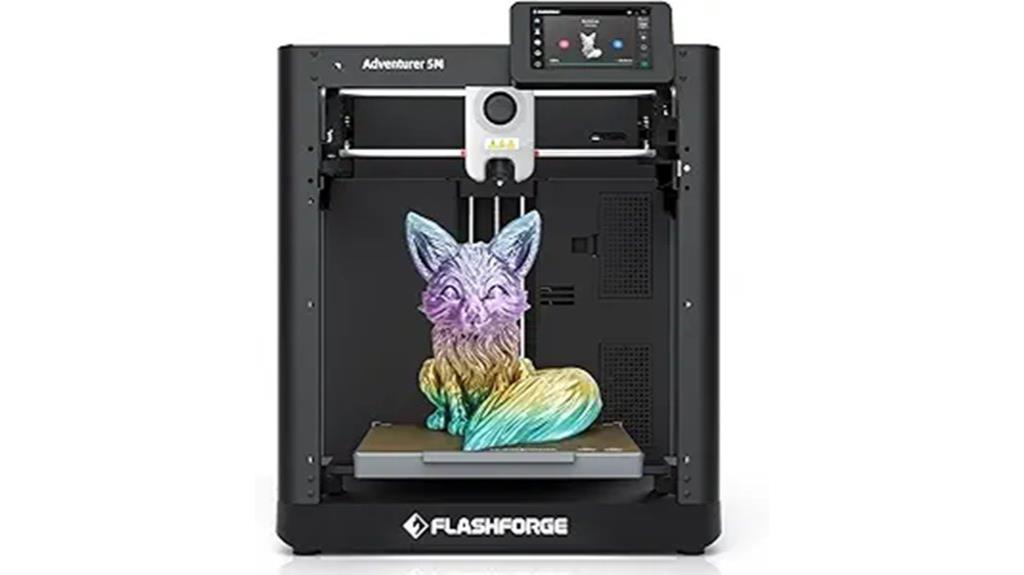
Looking for a budget-friendly 3D printer that doesn’t compromise on speed or quality? The FlashForge Adventurer 5M is an excellent choice. It features a high-speed Core XY design with a max travel speed of 600mm/s and rapid heating in just 35 seconds to 200°C. Fully automatic leveling and a dual-sided PEI platform make printing smooth and easy, even for beginners. Its effective cooling system and multiple nozzle options support a variety of filament types like PLA, PETG, and ABS. Plus, remote monitoring through the Flash Maker app enhances convenience. Compact and lightweight, it’s perfect for home, educational, or hobbyist use, delivering professional results on a budget.
Best For: budget-conscious hobbyists, educators, and home users seeking high-speed, reliable 3D printing with ease of use.
Pros:
- Rapid heating and high travel speeds reduce print times significantly.
- Fully automatic leveling and dual-sided PEI platform simplify the printing process.
- Compatible with multiple filament types and includes remote monitoring via the Flash Maker app.
Cons:
- Customer ratings suggest some users may experience issues with consistency or support.
- Limited build volume compared to larger industrial 3D printers.
- Slightly higher noise levels during high-speed operation may be noticeable.
Creality Ender 3 V3 SE 3D Printer

The Creality Ender 3 V3 SE stands out as an excellent choice for beginners and hobbyists seeking a reliable, budget-friendly 3D printer that doesn’t compromise on quality. Its compact design and dual Z-axis structure provide high stability and precise prints, while the flexible PC spring steel build plate makes removing models easy. With a fast print speed of up to 250mm/s and advanced features like auto leveling with CR Touch, it simplifies setup and operation. The Sprite Direct Extruder supports various filament types, and its quiet operation makes it perfect for home use. Overall, the Ender 3 V3 SE offers impressive performance at an affordable price point.
Best For: hobbyists, beginners, and home users seeking an affordable, reliable 3D printer with easy setup and high-quality prints.
Pros:
- Easy assembly in approximately 20 minutes with straightforward steps
- Supports auto leveling and auto Z-offset for perfect first layers
- Quiet operation thanks to a 32-bit silent mainboard and advanced stepper motors
Cons:
- Slightly limited build volume compared to larger, more professional models
- Customer rating of 4.0 out of 5 stars suggests some users may experience issues or limitations
- May require firmware updates or adjustments for optimal performance in certain applications
FLASHFORGE AD5M 3D Printer with Auto Calibration and Quick-Swap Nozzle

The FLASHFORGE AD5M stands out for its auto-calibration feature, making it an excellent choice for both beginners and experienced users who want hassle-free setup. Its fully automatic one-click leveling system ensures perfect first layers without manual fuss, saving time and frustration. The flexible double-sided PEI steel plate simplifies print removal and supports PETG, adding to user convenience. The quick-swap nozzle system lets you change diameters in seconds—no tools needed—making maintenance straightforward. With high-speed, precise motion and remote control via the Flash Maker app, this printer combines ease of use with reliable, high-quality results, all at a budget-friendly price.
Best For: hobbyists, educators, and professionals seeking an easy-to-use, reliable 3D printer with automatic calibration and quick maintenance features.
Pros:
- Fully automatic one-click leveling system simplifies setup and ensures perfect first layers
- Quick-swap nozzle system allows tool-free diameter changes within seconds
- Remote monitoring and control via Flash Maker app enhances workflow efficiency
Cons:
- May be priced higher than basic entry-level 3D printers for casual users
- Limited to specific nozzle diameters, potentially requiring additional purchases for other sizes
- Dependence on software and app connectivity could pose issues if software updates or connectivity problems occur
TINA2 Mini 3D Printer with Auto Leveling and Magnetic Build Plate

If you’re new to 3D printing or want an affordable, user-friendly option, the TINA2 Mini 3D Printer with Auto Leveling and Magnetic Build Plate stands out as an excellent choice. It arrives fully assembled, with a simple setup via its 2.4 LCD display, making it perfect for beginners, kids, and hobbyists. Its compact, lightweight design (just over 8 inches square) fits easily on a desk or shelf. The magnetic build plate simplifies removing prints, while auto bed leveling guarantees accurate results. Supporting PLA, TPU, and PETG, it offers reliable, high-quality prints for small projects, educational use, and creative experimentation without breaking the bank.
Best For: beginners, students, and hobbyists seeking an affordable, easy-to-use 3D printer for small-scale projects and educational purposes.
Pros:
- Fully assembled and ready to use out-of-the-box, ideal for beginners.
- Auto bed leveling and magnetic build plate for precise and easy print removal.
- Compact, lightweight design with Wi-Fi connectivity for convenient operation.
Cons:
- Limited build volume suitable only for small models (around 100x100x100mm).
- Some users experience nozzle clogging or filament jams over time.
- Noise level can be moderate and might disturb during overnight printing.
Creality K1 SE 3D Printer, Fully Assembled, Auto Leveling, High-Speed Printing

For beginners or anyone seeking a hassle-free setup, the Creality K1 SE stands out with its fully assembled, pre-tuned design that’s ready within just three minutes. Its auto-leveling feature removes the need for manual calibration, making setup quick and straightforward. The intuitive, plug-and-play process is perfect for kids and newcomers. With a Core XY structure, it can reach speeds up to 600mm/s, delivering fast, precise prints. The durable extruder and versatile nozzle handle multiple filament types, while vibration damping and active input shaping guarantee high-quality, stable results. Plus, excellent support and a one-year warranty give added peace of mind.
Best For: Beginners, kids, and anyone seeking a hassle-free, high-speed 3D printing experience with minimal setup and professional-quality results.
Pros:
- Fully assembled and pre-tuned for quick setup within 3 minutes, ideal for newcomers.
- Auto-leveling feature eliminates manual calibration, simplifying the printing process.
- High-speed Core XY structure enables rapid, precise printing up to 600mm/s with stable quality.
Cons:
- May be more expensive than entry-level, less-featured 3D printers.
- Advanced users might find limited customization options compared to open-frame models.
- The enclosed design could restrict access for filament changes or maintenance in some cases.
FLASHFORGE 3D Printer AD5M, CoreXY 600mm/s High-Speed Printer
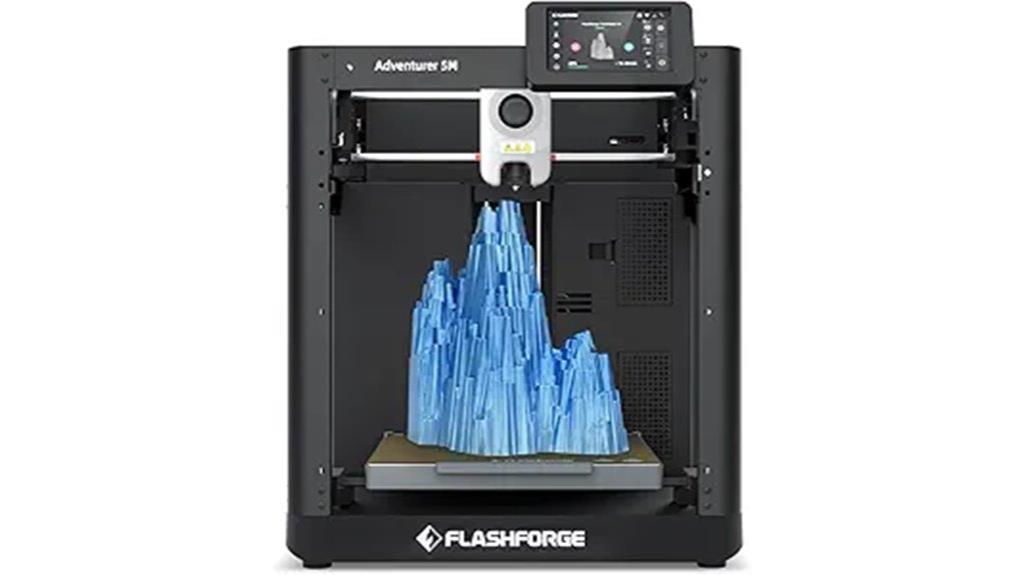
Speed is often the deciding factor in 3D printing, and the FlashForge AD5M delivers impressively with speeds up to 600mm/s. Its CoreXY design and 20,000mm/s² acceleration make rapid prototyping and high-volume production achievable without sacrificing quality. The 220×220×220mm build volume, high-temp direct drive extruder, and support for multiple nozzle sizes offer a good balance of speed and detail. Setup is straightforward with auto bed leveling, and the touchscreen makes operation simple. While software issues exist, the AD5M’s speed, reliability, and upgradeability make it a strong contender for budget-conscious users who need fast, quality prints.
Best For: hobbyists, educators, and small-scale production facilities seeking high-speed, reliable 3D printing with easy setup and upgrade options.
Pros:
- Ultra-fast printing speeds up to 600mm/s enable rapid prototyping and high-volume production.
- User-friendly features like auto bed leveling and a responsive touchscreen simplify operation.
- Open-source firmware and hardware support upgrades and customization for versatile use.
Cons:
- Software compatibility issues, especially with MacOS, may require alternative slicers.
- Proprietary filament holder limits spool size options unless modified.
- Occasional calibration adjustments needed after large prints or filament changes.
Tina2 Mini 3D Printer for Home Use

The Tina2 Mini 3D Printer by WEEDO stands out as an excellent choice for home users seeking a reliable, easy-to-use device. It arrives fully assembled and ready to go, making setup quick and simple, especially for beginners. Weighing just 6.6 pounds and measuring 8.2 by 8.2 by 11.4 inches, it’s perfect for small spaces. The semi-enclosed design with a hotend cover guarantees safety, while features like auto-leveling and a flexible print bed make model removal hassle-free. Powered by open-source firmware, it’s highly customizable, ideal for hobbyists, students, and educators wanting quality prints without complexity or high costs.
Best For: home users, beginners, and educational settings seeking an easy-to-use, reliable 3D printer with quick setup and safety features.
Pros:
- Fully assembled and ready to use out of the box, ideal for beginners
- Compact design fits small spaces and is lightweight for portability
- Auto-leveling feature and safety cover enhance ease of use and safety
Cons:
- Limited print volume may restrict larger projects
- Open-source firmware requires some technical knowledge for customization
- Slightly lower print speed compared to larger, more advanced 3D printers
Sovol SV06 3D Printer
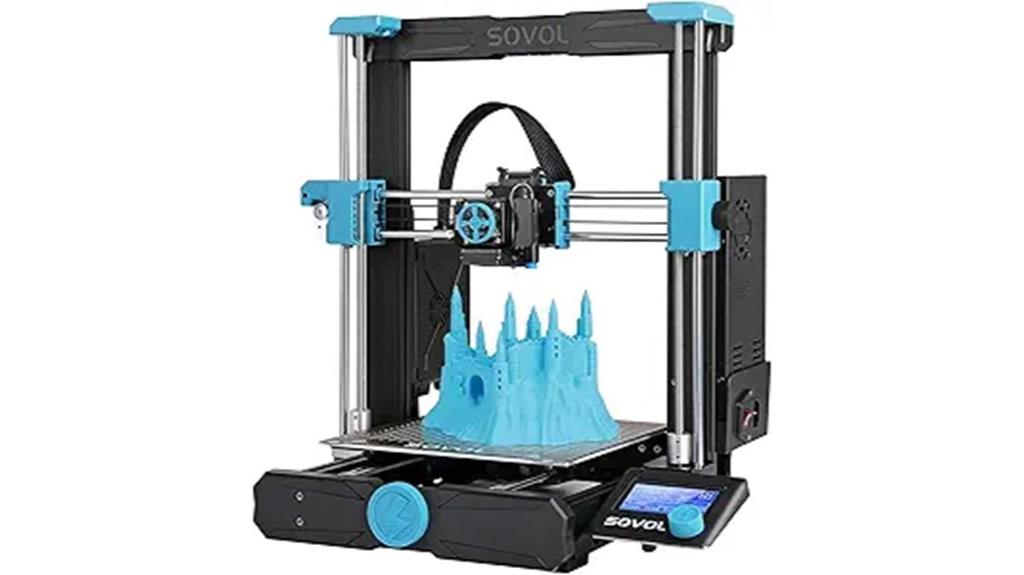
If you’re seeking a versatile, easy-to-assemble 3D printer that offers professional-level features at an affordable price, the Sovol SV06 stands out as an excellent choice. Its classic I3 design, combined with modern enhancements, ensures durability and straightforward assembly—taking just about 30 minutes. The compact size and large build volume make it versatile for various projects. With auto bed leveling, a high-temp hotend, and a flexible PEI build plate, it supports diverse materials like PLA, PETG, and ABS. Network connectivity and a built-in webcam allow remote monitoring, making it perfect for hobbyists and small-scale professionals alike.
Best For: hobbyists, educators, and small-scale professionals seeking a reliable, versatile, and upgradeable 3D printer with easy assembly and professional features.
Pros:
- Quick and straightforward assembly, ready in about 30 minutes with detailed guides and videos
- Supports a wide range of materials thanks to a high-temperature all-metal hotend and auto bed leveling system
- Network connectivity with remote monitoring via webcam, enhancing convenience and control
Cons:
- Some users report noise from bearings, which can be mitigated with proper lubrication
- Initial filament loading may require practice for new users
- Slightly limited build volume compared to larger industrial printers, but still suitable for most hobbyist projects
Factors to Consider When Choosing Budget 3D Printers

When choosing a budget 3D printer, I look at factors like print volume to guarantee it can handle my projects, and I consider how easy it is to assemble and operate. Material compatibility matters too, so I can use different filaments without issues, while print speed affects my workflow. Auto-leveling features are a bonus, making setup simpler and improving overall print quality.
Print Volume Capabilities
Choosing the right print volume for a budget 3D printer is essential because it directly impacts the size and complexity of the projects you can tackle. Smaller print volumes, like 100x100x100mm, are common in budget models and limit the size of printable objects. However, some budget printers offer larger build areas, such as 220x220x220mm, allowing for bigger, more detailed projects. The maximum print volume determines the largest object you can print in one piece, directly affecting project scope. Adjustable print beds are a bonus, offering flexibility for different sizes and materials. Overall, the print volume capacity influences versatility, enabling a wider range of creative and functional applications while ensuring you don’t outgrow your printer’s capabilities too quickly.
Ease of Assembly
Ease of assembly is a key factor to contemplate because it determines how quickly and easily you can start using your 3D printer. Many budget models are designed for quick setup, often taking less than an hour, making them perfect for beginners. Fully assembled options let you start printing right out of the box, saving time and effort. For DIY kits, clear instructions, labeled parts, and online tutorials make assembly straightforward. Auto-leveling features further simplify the process by automating bed calibration, reducing setup time and user error. Additionally, lightweight and compact designs make assembly faster and increase portability, which is ideal for home or classroom use. Overall, an easy-to-assemble 3D printer helps you get started without frustration or delay.
Material Compatibility
Material compatibility plays a significant role in selecting a budget 3D printer, as it determines which filaments you can work with to achieve your desired results. Many affordable printers support common materials like PLA and TPU, but fewer can handle high-temperature filaments such as ABS, Nylon, or composites without upgrades. An all-metal hotend allows for higher extrusion temperatures—up to 300°C or more—broadening material options. Compatibility often depends on the hotend design, build plate surface, and extruder type, which influence adhesion and print quality. Some budget models have limited filament support due to proprietary components, requiring modifications for broader material use. Ensuring your printer can handle the materials you plan to use is essential for versatile and successful 3D printing.
Print Speed Factors
Print speed is a crucial factor when selecting a budget 3D printer because it directly impacts how quickly you can complete your projects. Typically, printers in this category range from 50mm/s to 150mm/s, offering a balance between speed and quality. Faster speeds can cut down printing time, but they might also reduce layer detail and surface smoothness if not properly managed. Achieving high speed requires a stable motion system, like CoreXY or direct drive extruders, to maintain accuracy. Many affordable printers include features such as auto bed leveling and vibration damping, helping to support faster printing without sacrificing quality. Ultimately, finding the right speed involves balancing extruder performance, filament flow, and cooling to avoid issues like stringing, warping, or layer separation.
Auto-Leveling Features
Auto-leveling features are essential for ensuring a smooth and successful 3D printing experience, especially on a budget. These systems automatically calibrate the build platform, saving time and reducing errors caused by uneven surfaces. Many budget printers use sensor-based auto-leveling, like inductive or proximity sensors, to detect bed height at multiple points. This creates a mesh map that guides the printer to adjust the nozzle height during printing, ensuring a consistent first layer. Auto-leveling reduces print failures and improves adhesion, making it especially helpful for beginners. Some models include features like auto Z-offset calibration and manual override options for added precision. Overall, auto-leveling makes 3D printing easier and more reliable, even for those new to the hobby.
Software Compatibility
Choosing the right software compatibility is essential when selecting a budget 3D printer, as it directly affects how smoothly you can prepare and execute your prints. Compatibility with popular slicing software like Cura, PrusaSlicer, or Simplify3D guarantees easier setup and greater flexibility in customizing your prints. Some budget printers rely on proprietary or limited software, which can restrict features and file formats, making advanced customization difficult. Open-source firmware like Marlin or Klipper often offers better compatibility and active community support, helping you troubleshoot issues more effectively. Additionally, consider connectivity options such as USB, SD card, or Wi-Fi; versatile connectivity enhances workflow and allows for remote monitoring. Stable, regularly updated software reduces crashes and compatibility problems, ensuring a smoother printing experience.
Build Quality Durability
When selecting a budget 3D printer, build quality durability plays an essential role in guaranteeing long-term performance. I look for models with metal frames or reinforced plastic components, as these withstand frequent use and resist wear. A high-quality extruder and hotend are indispensable; they need to operate consistently at high temperatures without failing. Auto-leveling sensors and stable bed mechanisms help maintain precision and reduce mechanical stress over time. Good cable management and secure wiring prevent damage from movement, extending the lifespan of the printer. Regular maintenance, like replacing worn nozzles or belts, is critical for keeping the printer in top shape. Overall, a well-built, durable design ensures reliable printing and saves money in the long run.
Frequently Asked Questions
How Durable Are Budget 3D Printers Over Long-Term Use?
Budget 3D printers can be quite durable if I take proper care of them. I’ve found that regular maintenance, like cleaning and firmware updates, extends their lifespan. While they may not be as robust as high-end models, many hold up well over years of use, especially if I handle components gently and keep them in a stable environment. With proper upkeep, these printers can serve me reliably long-term.
Can Budget 3D Printers Handle Complex or Multi-Material Prints?
They say “you get what you pay for,” but some budget 3D printers can handle complex or multi-material prints surprisingly well. While they may not match high-end machines, I’ve found that models with dual or multi-extruders, like the Creality Ender 3 V2 Neo, can manage intricate designs and dual materials effectively. Just keep expectations realistic, and you’ll be pleasantly surprised by their capabilities.
What Maintenance Is Required for Affordable 3D Printers?
I find that maintaining affordable 3D printers isn’t too demanding. Regularly cleaning the nozzle and bed ensures smooth prints, while checking for loose belts or screws prevents issues. I also calibrate the bed periodically for accuracy. Lubricating moving parts keeps everything running smoothly. Overall, a bit of routine upkeep keeps my printer in top shape, making sure I get consistent, quality results without much hassle.
Are There Safety Concerns With Low-Cost 3D Printers?
Think of a low-cost 3D printer as a trusted but humble steed. While generally safe, I always remind myself to keep an eye on it—ensure proper ventilation, avoid touching hot parts, and follow safety guidelines. These printers aren’t inherently dangerous, but like any tool, they require respect and caution. With careful use, I enjoy creating without worry, knowing safety’s in my hands.
How Easy Is It to Upgrade or Customize Budget 3D Printers?
Upgrading or customizing budget 3D printers is surprisingly straightforward, especially if you’re comfortable with basic electronics and mechanics. I’ve found that most models have open-source firmware and accessible parts, making it easy to swap out nozzles, add new components, or tweak settings. Just guarantee you follow tutorials or guides, and you’ll be able to enhance your printer’s performance without much hassle.
Conclusion
Choosing the right budget 3D printer feels like finding a trusted companion on your creative journey. Each model offers a unique doorway to innovation, opening possibilities without draining your wallet. With the right pick, you’ll turn ideas into tangible masterpieces, transforming your space into a workshop of endless potential. So go ahead—embrace the adventure, ignite your imagination, and let these affordable printers be the spark that ignites your next great creation.








