If you’re looking to upgrade your home lighting in 2025, I recommend exploring the top smart switches like the MOES 2.4GHz WiFi Touch Switch, TREATLIFE packs, and Enbrighten Z-Wave Plus. These models offer seamless app control, voice compatibility with Alexa and Google, and reliable safety features. Whether you want simple switches or multi-gang options, there’s a smart switch for your needs. Keep reading to discover the best options and find the perfect fit for your home.
Key Takeaways
- Compatibility with major platforms like Alexa, Google Home, and SmartThings ensures seamless home automation integration.
- Features such as scheduling, timers, scene creation, and auto-shutoff enhance convenience and energy efficiency.
- Modern designs with tempered glass panels and slim profiles complement contemporary home aesthetics.
- Most switches require a neutral wire and support 2.4 GHz WiFi for reliable remote control and real-time updates.
- Safety certifications and overload protection guarantee reliable, secure operation in indoor residential settings.
MOES 2.4GHz WiFi Touch Smart Light Switch (3 Gang)

If you’re looking to upgrade your home lighting with a reliable and easy-to-use smart switch, the MOES 2.4GHz WiFi Touch Smart Light Switch (3 Gang) is a great choice. It supports only 2.4 GHz WiFi, so make sure your network matches. The switch features a sleek, tempered glass panel and controls three separate lights, saving space. It allows for multi-control options, including app, voice, and RF remote. You can set schedules, timers, and share control with family. With compatibility for Smart Life/Tuya, Alexa, and Google Home, it offers seamless remote access and voice commands for added convenience.
Best For: homeowners seeking a reliable, space-saving smart light switch compatible with voice assistants and customizable scheduling.
Pros:
- Supports multi-control options via app, voice, and RF remote for versatile operation
- Sleek tempered glass panel adds modern aesthetic and durability
- Enables scheduling, timers, and sharing control for enhanced automation and convenience
Cons:
- Only compatible with 2.4 GHz WiFi networks, limiting connectivity options
- Requires a neutral wire in the switch box, which may not be available in all homes
- Not a dimmer switch; it controls on/off functions only
TREATLIFE Smart Switch 4 Pack, WiFi Light Switch with Alexa & Google Compatibility

The TREATLIFE Smart Switch 4 Pack stands out as an excellent choice for homeowners seeking reliable, easy-to-install smart lighting controls that work seamlessly with voice assistants. I find its compatibility with Alexa, Google Home, and SmartThings particularly convenient for integrated smart home setups. The installation is straightforward, thanks to clear instructions and standard-sized, screwless wall plates. It requires a neutral wire and operates on 2.4GHz WiFi, with a maximum power of 1250W. I appreciate the remote app control, scheduling features, and voice commands, making it a versatile, user-friendly solution for upgrading multiple lights effortlessly.
Best For: homeowners seeking an easy-to-install, reliable smart lighting solution compatible with Alexa and Google Assistant for seamless voice and app control.
Pros:
- Easy installation with clear instructions and standard-sized wall plates
- Compatible with major voice assistants (Alexa, Google Home, SmartThings)
- Supports scheduling, timers, and remote control via smartphone app
Cons:
- Requires a neutral wire for installation
- Operates only on 2.4GHz WiFi networks, limiting compatibility with 5GHz networks
- Maximum power output of 1250W may not suit high-wattage fixtures
MoesGo WiFi Smart Wall Light Switch (1 Gang)

The MoesGo WiFi Smart Wall Light Switch (1 Gang) stands out for homeowners seeking versatile control options, thanks to its support for multi-control configurations and voice commands. It functions as a single pole or multi-control switch, letting multiple switches operate one light. You can control it via touch, remote, or voice, with each method working independently. The switch also supports remote control through the “Smart Life” or Tuya app, so you can turn your lights on or off from anywhere. Plus, it’s compatible with Alexa and Google Home for hands-free voice commands, making your home smarter and more convenient.
Best For: homeowners seeking versatile, multi-control, and voice-compatible smart lighting solutions for enhanced convenience and automation.
Pros:
- Supports multi-control configurations, allowing multiple switches to control a single light for flexible setup.
- Compatible with voice assistants like Alexa and Google Home for hands-free operation.
- Enables remote control via the “Smart Life” or Tuya app, providing control from anywhere.
Cons:
- Requires a neutral wire for installation, which may not be available in all homes.
- Only supports 2.4GHz Wi-Fi networks, limiting compatibility with some routers.
- Installation without power may be challenging for some users unfamiliar with electrical wiring.
Enbrighten Z-Wave Plus Smart Light Switch (24 Pack)

For homeowners looking to expand their smart home network, the Enbrighten Z-Wave Plus Smart Light Switch (24 Pack) stands out thanks to its ability to support multiple switches and extend Z-Wave signal coverage. It’s compatible with popular hubs like SmartThings, Ring Alarm, and Honeywell, and works seamlessly with Alexa and Google Assistant. This pack supports up to four add-on switches for multi-way setups and acts as a repeater, boosting signal range up to 150 feet. Easy to install with a neutral wire, it’s perfect for controlling various lighting types indoors and outdoors, making whole-home automation more reliable and scalable.
Best For: homeowners seeking to expand their smart home network with reliable, scalable, and easy-to-install Z-Wave compatible light switches that support multi-way setups and improve whole-home coverage.
Pros:
- Supports multiple add-on switches for flexible multi-way lighting configurations
- Acts as a Z-Wave repeater to extend signal coverage up to 150 feet
- Compatible with popular smart hubs like SmartThings, Ring, and Honeywell, and works with Alexa and Google Assistant
Cons:
- Requires a neutral wire for installation, which may not be available in all homes
- Wallplate not included, requiring additional purchase for finished look
- Only supports indoor and outdoor fixtures compatible with Z-Wave switches
Kasa Smart Light Switch HS200P3, Single Pole, 2.4GHz Wi-Fi, Compatible with Alexa & Google Home, 3-Pack

If you’re looking for a reliable smart switch compatible with your existing home setup, the Kasa Smart Light Switch HS200P3 is an excellent choice. It’s a single-pole switch that works on 2.4 GHz Wi-Fi and doesn’t require a hub. Compatible with Alexa and Google Home, it allows hands-free control and easy integration into your smart home ecosystem. Sold in a 3-pack, it’s perfect for upgrading multiple switches at once. The setup is straightforward with the Kasa or Tapo app, and I appreciate its UL certification for safety. Whether at home or away, I can control my lights remotely, schedule timers, or activate away mode for added security.
Best For: homeowners seeking a reliable, easy-to-install smart switch compatible with voice assistants and existing Wi-Fi networks.
Pros:
- No hub required, simplifying installation and setup
- Compatible with Alexa and Google Home for hands-free control
- UL certified for safety and reliable operation
Cons:
- Requires neutral wire for installation, which may not be available in all homes
- Only works with 2.4 GHz Wi-Fi networks, not compatible with 5 GHz bands
- Limited to single-pole switches, not suitable for multi-way circuits
Kasa Smart Light Switch HS200, Single Pole, Needs Neutral Wire

Supervised by its requirement for a neutral wire, the Kasa Smart Light Switch HS200 is ideal for homeowners with existing wiring who want a reliable, easy-to-install smart control solution. It replaces standard switches and works with 2.4 GHz Wi-Fi networks, allowing remote control via smartphone or tablet. The setup is straightforward, guided by the Kasa or Tapo app, but requires neutral wiring—so consulting an electrician is advisable if you’re unfamiliar with electrical work. Compatible with Alexa, Google Assistant, and Microsoft Cortana, it offers voice control, scheduling, timers, and away mode. Its compact design and UL certification make it a practical, safe upgrade for your home.
Best For: homeowners seeking a reliable and easy-to-install smart switch that requires neutral wiring and offers remote control, voice compatibility, and automation features.
Pros:
- Compatible with Alexa, Google Assistant, and Microsoft Cortana for versatile voice control
- Supports scheduling, timers, and away mode for automation and convenience
- UL certified for safety and reliable operation
Cons:
- Requires existing neutral wire, which may necessitate professional installation if unavailable
- Only compatible with 2.4 GHz Wi-Fi networks, limiting network options
- Dimensions may be tight for certain switch plates or installation spaces
TOPGREENER Smart Wi-Fi Switch, Control Lighting from Anywhere

The TOPGREENER Smart Wi-Fi Switch stands out as an ideal choice for those seeking seamless remote control over their home lighting. I appreciate its compatibility with Amazon Alexa, Google Assistant, Tuya, and Smart Life apps, making integration effortless. No hub is needed—just a 2.4 GHz Wi-Fi connection—and it supports both single pole and 3-way setups with a neutral wire. The switch offers scheduling, timers, and scene customization, all accessible via the intuitive app. It’s UL listed, IP54 rated for safety, and designed for easy in-wall installation. Overall, it combines convenience, reliability, and smart home automation in a sleek, durable package.
Best For: homeowners and DIY enthusiasts seeking easy-to-install, reliable smart lighting control compatible with major voice assistants and automation platforms.
Pros:
- Compatible with Amazon Alexa, Google Assistant, Tuya, and Smart Life apps for versatile control options
- No hub required, supporting 2.4 GHz Wi-Fi networks for simple setup and remote access
- Supports scheduling, timers, and scene creation for customized automation
Cons:
- Requires neutral wire for installation, which may not be available in all wiring setups
- Some users have reported occasional connectivity or compatibility issues
- Limited to 120V, 60Hz circuits with a maximum of 15 amps, restricting use with higher wattage devices
Leviton Decora Smart Wi-Fi Switch, 2nd Gen, Works with Matter

For homeowners seeking a reliable and versatile smart switch, the Leviton Decora Smart Wi-Fi 2nd Gen is an excellent choice, especially with its upcoming support for Matter. It connects directly to your Wi-Fi network, eliminating the need for a hub, and works seamlessly with Alexa, Google Assistant, and Siri. It supports single pole and 3-way setups, including wireless options with the DAWSC switch. With features like scheduling, auto-shutoff, and remote control via the My Leviton app, it enhances convenience and energy efficiency. Its sleek design and compatibility with various fixtures make it a smart upgrade that integrates smoothly into any home automation system.
Best For: homeowners seeking a reliable, versatile, and future-proof smart switch that easily integrates with their existing home automation systems without the need for a hub.
Pros:
- Easy installation with wire leads and slim design, suitable for various wiring setups including wireless 3-way configurations.
- Supports multiple voice assistants (Alexa, Google Assistant, Siri) and upcoming Matter compatibility for broader platform integration.
- Features scheduling, auto-shutoff, remote control via app, and customizable lighting options to enhance convenience and energy efficiency.
Cons:
- Requires a neutral wire for operation, which may not be available in all homes.
- Limited load capacity for certain fixtures (up to 600W for LED/CFL, 1800W for incandescent), potentially restricting some applications.
- Initial setup via the app may be challenging for less tech-savvy users unfamiliar with smart device configurations.
Kasa Smart 2-Gang Wi-Fi Light Switch (HS200-2)

If you’re looking to upgrade your home lighting with a sleek, reliable smart switch, the Kasa Smart 2-Gang Wi-Fi Light Switch (HS200-2) is an excellent choice. It features a stylish flush design, controls two circuits independently, and connects via 2.4GHz Wi-Fi without needing a hub. Compatible with Alexa, Google Home, and Samsung SmartThings, it allows you to control your lights remotely, set schedules, and enable away mode for added security. Installation is straightforward with clear guidance through the Kasa app, though a neutral wire is required. Built with UL-certified materials, it combines safety, convenience, and modern design effortlessly.
Best For: homeowners seeking a stylish, reliable, and easy-to-install smart switch to control multiple circuits remotely and enhance home security.
Pros:
- Seamless control of two circuits independently with a sleek flush design
- Compatible with Alexa, Google Home, and Samsung SmartThings for versatile voice and app control
- No hub required; easy installation via guided app setup with clear instructions
Cons:
- Requires neutral wiring, which may not be available in all homes
- Installation might be challenging for those unfamiliar with electrical wiring; professional help recommended
- Limited to 2.4GHz Wi-Fi networks, so incompatible with 5GHz-only routers
TP-Link Tapo Smart Light Switch (4-Pack)

Anyone looking to upgrade their home lighting with reliable, voice-controlled switches should consider the TP-Link Tapo Smart Light Switch (4-Pack). These switches replace standard switches and let you control lights, ceiling fans, and fixtures easily. They work with 2.4 GHz Wi-Fi and support Alexa and Google Assistant for voice commands. Installation is straightforward with the Tapo app’s step-by-step guidance, but neutral wiring is required. No hub is needed—just connect directly to Wi-Fi. You can control and schedule your lights remotely, set timers, and enable “Away Mode” for security. Trusted by over 8 million users, they’re a versatile and secure smart lighting solution.
Best For: homeowners seeking a reliable, easy-to-install smart switch that offers voice control, remote management, and automation features.
Pros:
- Easy app-guided installation with step-by-step instructions.
- Compatible with Alexa and Google Assistant for voice control.
- No hub required; connects directly to home Wi-Fi for seamless remote control.
Cons:
- Requires neutral wiring; may need an electrician for installation.
- Limited to 2.4 GHz Wi-Fi networks, not compatible with 5 GHz.
- Only supports controlling lights, ceiling fans, and fixtures, not other smart home devices.
Smart Light Switch 3 Way with WiFi and App Control
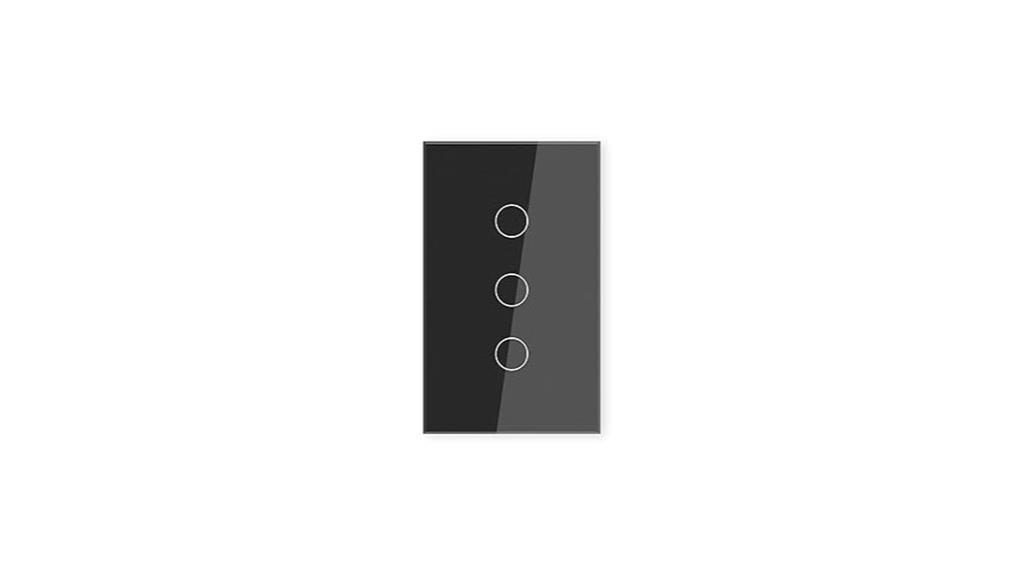
The Smart Light Switch 3 Way with WiFi and App Control stands out for its seamless integration into existing 3-way lighting setups, making it ideal for those looking to upgrade multiple switches controlling a single light. It requires only a neutral wire and supports 2.4GHz Wi-Fi, with no hub needed. You can control it remotely via the Tuya/Smart Life app, use voice commands with Alexa or Google Home, or manually toggle the switch. Its advanced 3-way functionality allows synchronized control, while features like timers and scene settings add automation options. With IP54 splash resistance and compatibility across voltages, it’s a versatile, reliable choice for modernizing your home lighting.
Best For: homeowners seeking an easy-to-install, app-controlled smart switch to modernize and automate their 3-way lighting systems with voice command compatibility.
Pros:
- Supports advanced 3-way circuit control, enabling synchronized operation of multiple switches.
- No hub required; simple Wi-Fi setup using 2.4GHz network and neutral wire.
- IP54 splash-resistant and moisture-proof, ideal for bathroom or outdoor use.
Cons:
- Does not support 5GHz Wi-Fi networks, limiting compatibility in some environments.
- Requires a neutral wire for installation, which may not be available in older homes.
- Limited to 2.4GHz Wi-Fi frequency, potentially affecting connection stability in crowded networks.
Smart Touch Wall Light Switch with Matter, Wi-Fi, Voice Control

The Smart Touch Wall Light Switch with Matter, Wi-Fi, and Voice Control stands out for those seeking a seamless, integrated smart home experience. It’s compatible with Apple Home, Alexa, and Google Home, making setup quick and easy with multi-admin access. The reliable 2.4GHz Wi-Fi allows app control from anywhere, real-time status updates, and scene sharing without needing a hub. Its sleek tempered-glass face resists scratches and smudges, while safety features like flame-retardant housing and overload protection ensure peace of mind. Designed for standard 120V circuits, it supports timers and schedules to automate lighting and save energy effortlessly.
Best For: homeowners seeking an easy-to-install, fully integrated smart lighting control solution compatible with major voice assistants and home automation platforms.
Pros:
- Seamless Matter support for broad device compatibility and quick setup
- Reliable 2.4GHz Wi-Fi with app control from anywhere and real-time updates
- Durable, scratch-resistant tempered-glass face with safety features like overload protection
Cons:
- Requires neutral wire and single-pole wiring, limiting installation options in some homes
- Designed specifically for standard 120V U.S. circuits, not suitable for other voltage systems
- Lacks additional dimming or multi-gang capabilities for more complex lighting setups
TREATLIFE Smart Ceiling Fan Control and Dimmer Light Switch

If you’re looking to upgrade your home’s ceiling fan and lighting controls without the hassle of a hub, the TREATLIFE Smart Ceiling Fan Control and Dimmer Light Switch is an excellent choice. It works on 2.4GHz Wi-Fi, supports neutral wire, and is compatible with Alexa, Google Assistant, and SmartThings. I like its four fan speeds, flicker-free dimming from 10% to 100%, and remote access. It’s easy to install, supports dimmable bulbs up to 150W, and lets you set schedules or control everything via app or voice. Perfect for modern, energy-efficient home automation, it combines convenience with reliable performance.
Best For: homeowners seeking a hub-free, Wi-Fi-enabled ceiling fan and dimmer light control that integrates seamlessly with voice assistants and smart home systems.
Pros:
- Supports 4 fan speeds and flicker-free dimming from 10% to 100% for customized comfort.
- Easy installation with support for neutral wire and compatibility with Alexa, Google Assistant, and SmartThings.
- Remote access and scheduling features enhance convenience and energy efficiency.
Cons:
- Only supports single-pole wiring; not compatible with 3-way switches.
- Cannot control non-dimmable bulbs, DC motors, or remote-controlled fans.
- Designed for indoor use with a maximum temperature limit of 50°C, limiting outdoor applications.
MOES WiFi Smart Wall Touch Light Switch with APP Control

For homeowners seeking a sleek, modern touch to their lighting control, the MOES WiFi Smart Wall Touch Light Switch stands out with its stylish glass panel and app-based management. It offers wireless control via the Smart Life app, compatible with Alexa and Google Assistant, making voice commands effortless. Designed for indoor use, it features a toughened, scratch-resistant glass surface and IP65 protection for humid environments. Supporting 10 amps and 240V, it’s perfect for lighting and small appliances. Keep in mind, it requires a neutral wire and fits only single-gang boxes. No hub needed—just install, connect, and enjoy smart, remote control of your lights.
Best For: homeowners seeking a stylish, app-controlled, indoor smart light switch compatible with voice assistants and suitable for single-gang installations.
Pros:
- Sleek, modern glass panel design enhances home decor
- Wireless control via user-friendly app and voice commands with Alexa and Google Assistant
- Durable, IP65-rated toughened glass surface resists scratches and humidity
Cons:
- Requires neutral wire and fits only single-gang boxes, limiting installation options
- Not compatible with standard multi-gang switch plates
- Limited to indoor use, so unsuitable for outdoor or damp environments beyond rated protection
Kasa Smart Dimmer Switch HS220P3 (3-Pack)

The Kasa Smart Dimmer Switch HS220P3 (3-Pack) stands out for its easy installation and seamless integration with popular voice assistants like Alexa and Google Assistant, making it ideal for homeowners who want to upgrade their lighting without hassle. It’s a single-pole switch that requires a neutral wire and operates on 2.4 GHz Wi-Fi, so no hub is needed. You can control your lights via the app or physical buttons, adjusting brightness from 0% to 100%. With scheduling options and remote access, it’s perfect for creating ambiance and managing lighting from anywhere. The compact design fits standard switches, and the setup process is straightforward with the app’s guidance.
Best For: homeowners seeking an easy-to-install, voice-compatible smart dimmer switch to enhance their lighting control and ambiance.
Pros:
- Seamless integration with Alexa and Google Assistant for hands-free operation
- Easy app-guided setup with clear instructions and no hub required
- Adjustable dimming from 0% to 100% for customized lighting ambiance
Cons:
- Requires a neutral wire for installation, which may not be available in all homes
- Only compatible with 2.4 GHz Wi-Fi networks, limiting use with 5 GHz bands
- Designed for single-pole switches, not suitable for multi-way lighting configurations
Factors to Consider When Choosing Smart Switches

When choosing a smart switch, I consider compatibility with my existing wiring and my home’s network type to guarantee smooth installation. I also look at voice assistant support and app features to make daily control easier. Finally, I weigh installation complexity and automation options to find a switch that fits my tech skills and lifestyle.
Compatibility With Existing Wiring
Before choosing a smart switch, it’s essential to verify your existing wiring setup can support it. Many smart switches require a neutral wire in the switch box to function properly, so I recommend checking if your wiring includes one. You should also confirm if your current setup supports single-pole or multi-location switching, as some smart switches are limited to specific configurations. Additionally, verify that your home’s voltage matches the switch’s requirements—typically 110V-120V or 220V-240V. If you have multi-way circuits, ensure the smart switch is compatible or if additional accessories are needed. In conclusion, check if your switch box has enough space and compatible terminals for the new device. Ensuring these factors will help you select a smart switch that seamlessly fits your wiring.
Connectivity and Network Type
Making sure your smart switch connects reliably depends heavily on its compatibility with your home’s network. First, check that it supports the same Wi-Fi frequency as your router—most switches work only on 2.4GHz, since many don’t support 5GHz bands. Confirm that the switch is compatible with your current Wi-Fi standard to avoid connectivity hiccups. Additionally, see if it requires a neutral wire; some models need this for proper operation, especially in newer installations. Also, consider if the switch supports your preferred smart home ecosystem like Alexa or Google Home, ensuring smooth voice control and automation. Finally, decide if you want Wi-Fi-only connectivity or if Bluetooth or Zigbee/Z-Wave options are preferable for expanded or alternative connectivity.
Voice Assistant Integration
Choosing a smart switch that works seamlessly with your voice assistants is essential for effortless control. Make certain it’s compatible with your preferred platform, whether that’s Alexa, Google Assistant, or Siri, so you can enjoy true hands-free operation. Check if the switch supports voice commands for turning lights on and off, adjusting brightness, or controlling fan speeds, depending on its features. Pay attention to whether it works directly with your voice assistant or requires a hub or additional app—some integrations need extra hardware. Also, verify regional and language support to guarantee reliable performance. Finally, consider if the switch offers custom voice routines or scenes, allowing you to activate multiple devices or settings with a simple phrase for smarter automation.
Installation Complexity
Installing a smart switch can vary in difficulty depending on your existing wiring and the type of switch you choose. If your home has a neutral wire, installation becomes much simpler, as many smart switches require a constant power source. Switches designed for single-pole setups are generally straightforward to install, often just replacing your current switch. However, if you have a multi-way configuration or want control from multiple locations, installation gets more complex, possibly needing additional wiring, accessories, or specific setup steps. In some cases, the wiring might require modifications, which can be challenging without electrical knowledge. For safety and proper setup, I recommend consulting a professional electrician if you’re unsure about your wiring or if the installation involves multi-way switches.
App and Automation Features
When selecting a smart switch, it’s vital to evaluate its app and automation features, as these will determine how seamlessly it integrates into your smart home. Look for switches that support scheduling, timers, and scene creation to automate your lighting effortlessly. Make sure the app is compatible with your smartphone’s operating system—Android or iOS—and offers a straightforward, user-friendly interface. Compatibility with voice assistants like Alexa, Google Assistant, or Apple HomeKit is essential for hands-free control. Check if remote access is available through the app, allowing you to manage lighting from anywhere. Advanced automation options, such as multi-device grouping, conditional triggers, and customizable scenes, can greatly enhance your smart home experience, making daily routines more convenient and personalized.
Physical Design and Size
The physical design and size of a smart switch are vital factors that determine how well it fits into your home’s existing setup and aesthetic. I recommend measuring your switch box carefully to guarantee the switch’s dimensions and shape match. The faceplate material, whether tempered glass or plastic, should complement your interior style. Consider the number of gangs—single, double, or triple—if you need to control multiple circuits from a single location. Compatibility with your current wiring setup, such as single-pole or 3-way switches, is also essential. Additionally, evaluate the size and placement of control buttons or touch panels to guarantee they’re accessible and easy to operate. Proper fit and design contribute considerably to both functionality and visual harmony in your home.
Power and Load Limits
Choosing the right smart switch means paying close attention to its power and load limits to guarantee safety and reliable performance. First, check that the switch’s maximum wattage rating matches or exceeds your total lighting load to avoid overloads. It’s also essential to review the current capacity, usually listed in amps (like 10A or 15A), to ensure it can handle your connected devices safely. If you plan to use dimmable bulbs, verify that the switch supports them, as power requirements might differ. Additionally, consider the physical size and wiring capacity, making sure they fit your electrical box and wiring setup. Keep in mind that some switches have restrictions for specific load types, such as LED, CFL, or incandescent bulbs, which can influence power handling.
Frequently Asked Questions
Can Smart Switches Be Installed Without Professional Electrical Wiring Knowledge?
Yes, you can install smart switches without professional electrical wiring knowledge, but it depends on your comfort level and the complexity of your home’s wiring. I recommend reading the installation instructions carefully and turning off power before starting. If you’re unsure or uncomfortable working with electricity, it’s safest to hire a professional. Safety first—don’t risk electrical shock or damage to your home’s wiring if you’re not confident.
Are Smart Switches Compatible With All Types of Lighting Fixtures?
Most smart switches are compatible with LED, incandescent, and halogen fixtures, but about 10% of older wiring setups or specialized fixtures might need extra attention. I always check the switch’s specifications first to confirm compatibility, especially with dimmable or three-way setups. If you’re unsure, consulting a professional can save you time and avoid potential issues, making your upgrade smoother and more reliable.
How Secure Are Smart Switches Against Hacking or Unauthorized Access?
Smart switches are generally secure, but like any connected device, they can be vulnerable if not properly protected. I always recommend using strong, unique passwords, enabling two-factor authentication if available, and keeping firmware updated. Also, securing your home Wi-Fi network with a strong password and encryption adds an extra layer of defense. Taking these steps helps prevent hacking and unauthorized access, giving me peace of mind.
Do Smart Switches Support Custom Scheduling and Automation Features?
Yes, smart switches support custom scheduling and automation features. I can set them to turn lights on or off at specific times or trigger actions based on sensors or app commands. This makes managing my home lighting effortless and tailored to my daily routine. These features give me control and convenience, allowing me to automate lighting for energy efficiency and security without needing complicated setups.
Can Smart Switches Operate During Power Outages or Wi-Fi Disruptions?
Like a trusty sidekick, most smart switches won’t operate during power outages or Wi-Fi disruptions. If the power’s out, your smart switch can’t turn the lights on or off. However, some models have local control buttons, so you can still operate them manually. For uninterrupted lighting, consider switches with backup batteries or traditional switches. Think of it as having a secret passage in your smart home—ready when needed.
Conclusion
I believe upgrading to a smart switch can truly transform your home lighting, making it smarter and more convenient. But here’s the interesting part: research shows that homes with smart tech see increased energy efficiency and even higher property values. So, investing in one of these top picks might not just upgrade your lighting but also boost your home’s overall value. Isn’t it fascinating how a simple switch can make such a big difference?









