Looking for fun, interactive coding robots to make learning engaging? I’ve found that the best options include devices like Thames & Kosmos’ Coding Chameleon, Ozobot Evo, Botley, Sphero Mini, and Ruko 1088. These robots support various ages, offer hands-on building, and use multiple coding styles—from block-based to Python. They also feature expressive behaviors and creative challenges. Keep exploring, and you’ll discover which one fits your child’s interest and skill level perfectly.
Key Takeaways
- Many robots support visual, block-based, and app-based programming to simplify coding for beginners and young learners.
- They feature interactive behaviors like obstacle detection, expressive LED faces, and sound effects to enhance engagement.
- Suitable for various age groups, offering progressive challenges from early exploration to advanced coding skills.
- Durable, impact-resistant designs ensure long-lasting, active learning experiences in multiple environments.
- Extensive free resources, tutorials, and creative activities make learning to code fun and deeply educational.
Thames & Kosmos My Robotic Pet Coding Chameleon STEM Kit

If you’re looking for an engaging STEM activity for kids aged 8 and up, the Thames & Kosmos My Robotic Pet Coding Chameleon STEM Kit is an excellent choice. I love how it allows kids to build a realistic, 15-inch robotic chameleon with articulated joints, responding to gestures, changing colors, and shooting its tongue. The kit offers three play modes—Coding, Wild, and Pet—promoting screen-free fun while teaching engineering, robotics, and biomimicry. Kids can program movements with colorful action cards or enjoy natural behaviors like camouflage and stalking. It’s a fantastic way to develop problem-solving skills and curiosity about how natural systems inspire technology.
Best For: children aged 8 and up who are interested in STEM, robotics, biomimicry, and screen-free educational activities.
Pros:
- Encourages hands-on building and coding skills without screens through physical action cards.
- Offers multiple play modes that promote natural behaviors, problem-solving, and interactive fun.
- Includes realistic features like articulated joints, sensors, and color-changing abilities for an engaging experience.
Cons:
- Requires adult assistance for younger children, typically recommended for independent play from age 12.
- Limited to specific play modes; might not appeal to children seeking more complex or programmable robotics.
- The physical components and sensors may be delicate or require careful handling to ensure longevity.
Interactive Coding Robot for Kids, No Coding Experience Needed

Looking for an interactive coding robot that even beginners can enjoy? This robot is perfect for kids of all ages and requires no prior coding experience. It comes with a step-by-step guide and starter codes, allowing kids to learn coding in minutes. The transparent body showcases internal mechanics, sparking curiosity, while multi-directional wheels enable smooth 360° movement for playful exploration. Expressive LED faces and fun sound effects create a friendly, engaging companion. With everything included—markers, stickers, charging cable, and instructions—it’s ready to use right out of the box. This kit makes STEM learning accessible, hands-on, and fun for young learners.
Best For: kids of all ages and beginners interested in exploring STEM through engaging, hands-on play with no prior coding experience needed.
Pros:
- Easy to use with included step-by-step guide and starter codes, perfect for beginners.
- Promotes creativity, logical thinking, and experimentation in a fun way.
- Portable and complete with all accessories for instant setup and use.
Cons:
- May have limited advanced coding features for older or more experienced learners.
- Requires charging via USB, which might be inconvenient in certain settings.
- The mechanical design, while engaging, may need careful handling to prevent damage during active play.
Ozobot Evo Entry Kit: Interactive Coding Robot for Kids
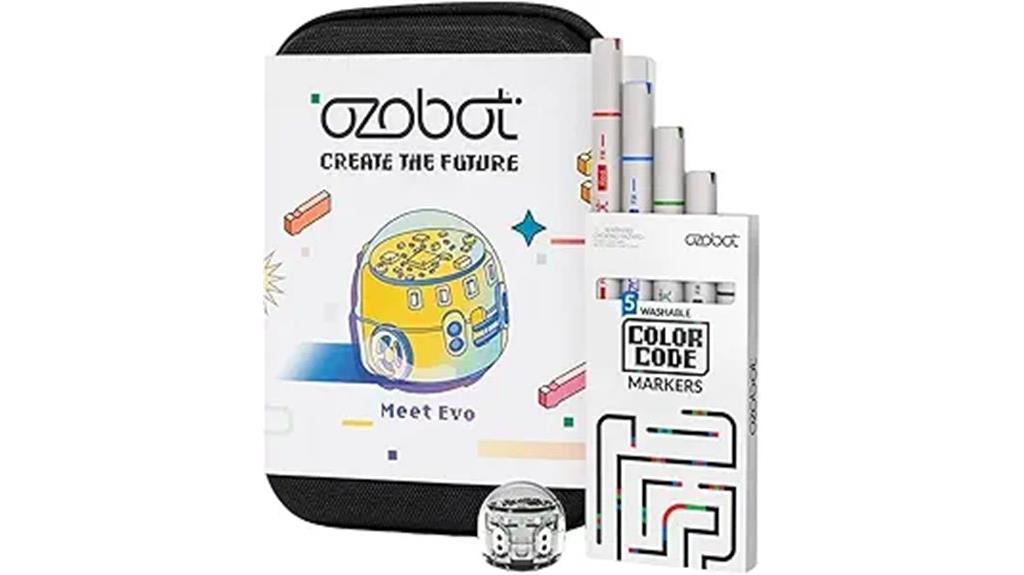
The Ozobot Evo Entry Kit stands out as an ideal choice for young children aged 5 and up who are just beginning their journey into coding and robotics. It includes a durable Evo robot, five dual-tip color markers, a charging cable, and a protective hard case, making it perfect for both home and classroom use. The kit offers online coding through Ozobot Blockly and screen-free learning with Color Codes, supporting different learning styles. With five skill levels, from beginner to advanced, it grows with the child. Plus, access to over 700 free STEAM lessons helps develop critical thinking, problem-solving skills, and core STEM knowledge in a fun, engaging way.
Best For: young children ages 5 and up, educators, and parents seeking an engaging, beginner-friendly introduction to coding and robotics.
Pros:
- Supports both online coding and screen-free learning methods for versatile instruction.
- Includes a durable robot and accessories housed in a protective case, ideal for classroom and home use.
- Offers access to over 700 free STEAM lessons to enhance critical thinking and problem-solving skills.
Cons:
- Requires a lithium-ion battery, which may need replacement or recharging over time.
- May be limited for advanced coders looking for more complex programming features.
- The product ranking (#19,570 in Toys & Games) suggests it is still gaining popularity compared to more established educational kits.
Learning Resources Botley Coding Robot for Kids

Children aged 5 and up will find Botley the Coding Robot especially engaging because it introduces screen-free programming through hands-on play. I love how it supports up to 80 steps, loops, and obstacle detection, making coding both fun and challenging. The included activity set has coding cards, obstacles, and accessories, allowing kids to design endless courses. Botley’s lights, sounds, and personality keep children entertained while they learn essential programming concepts like commands and sequences. It’s easy to set up and use, with a simple remote for programming. Overall, Botley grows with your child, fostering critical thinking and creativity from beginner to more advanced coding skills.
Best For: children aged 5 and up who are interested in screen-free, hands-on coding activities that promote critical thinking and creativity.
Pros:
- Supports up to 80-step programming, loops, and obstacle detection for advanced play
- Includes a comprehensive 45-piece activity set for diverse challenges and creativity
- Encourages learning of fundamental programming concepts in an engaging, interactive way
Cons:
- Requires 5 AAA batteries, which are not included, adding to the initial setup cost
- May be limited for children seeking more advanced or computer-based coding beyond the basic features
- The size (8.1 x 6.2 x 6.2 inches) might be bulky for smaller children to handle comfortably
Sphero Mini (Blue) Coding Robot Ball for Kids and Teens

If you’re seeking an engaging and versatile entry-level coding robot, the Sphero Mini (Blue) stands out as an excellent choice for kids and teens aged 8 and up. Its compact size makes it easy to handle, while colorful LED lights and sensors offer both fun and educational value. Using the free Sphero Edu app, users can program the ball through drawing, drag-and-drop blocks, or JavaScript, promoting hands-on learning across STEM subjects. It also features multiple drive modes—joystick, slingshot, and tilt—plus accessories for obstacle courses and games. With about an hour of play per charge, it’s perfect for combining coding with active, physical play.
Best For: kids and teens aged 8+ interested in learning coding, robotics, and STEM through a fun, interactive, and portable robot ball.
Pros:
- Compact size and colorful LED lights make it highly engaging and easy to handle for young users.
- Versatile programming options including drawing, drag-and-drop blocks, and JavaScript support hands-on learning.
- Multiple drive modes and accessories promote active play, obstacle courses, and game-based fun.
Cons:
- Approximately 1 hour of playtime per charge may require frequent recharging for extended use.
- Limited advanced programming features may not satisfy more experienced coders.
- Small size could be easy to lose or misplace if not carefully stored.
Learning Resources Code & Go Robot Mouse Activity Set
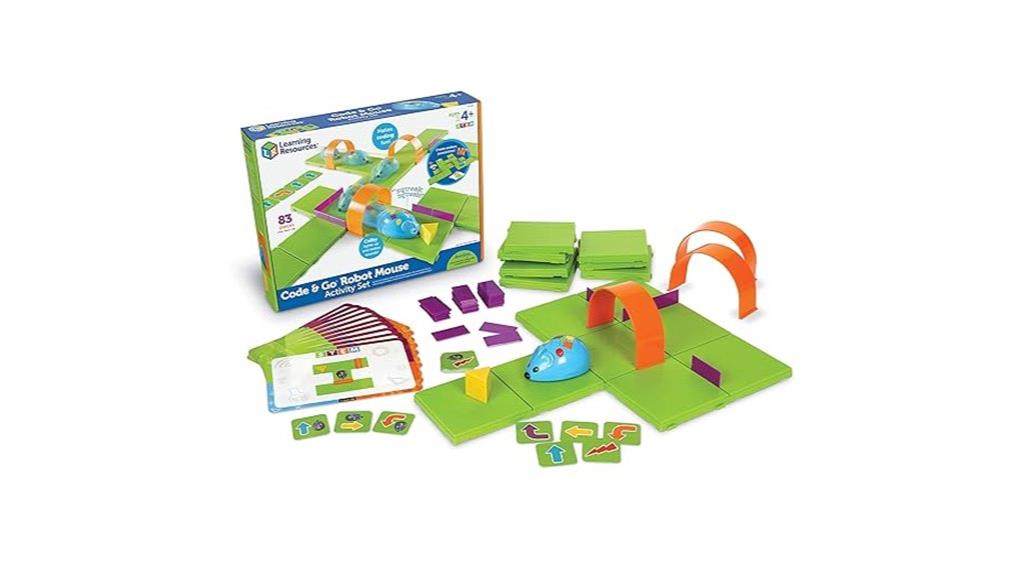
Ideal for kids aged 4 and up, the Learning Resources Code & Go Robot Mouse Activity Set offers a screen-free way to introduce early coding concepts. It includes 83 pieces, like maze grids, walls, tunnels, coding cards, and a programmable robot mouse named Colby. Kids use colorful buttons to program Colby’s movements, creating paths up to 40 steps long. The set promotes critical thinking, problem-solving, and sequencing while making learning fun. With structured challenges and endless maze possibilities, children develop confidence in STEM skills. Perfect for home or classroom use, it’s a versatile, engaging tool that grows with your child’s abilities.
Best For: young children aged 4 and up who are beginning to explore coding, STEM concepts, and critical thinking through hands-on, screen-free play.
Pros:
- Encourages early STEM skills and critical thinking in a fun, engaging way
- Includes a variety of components for endless maze-building and programming challenges
- Promotes confidence and problem-solving without the need for screens or batteries
Cons:
- Requires 3 AAA batteries, which are not included
- Small pieces may pose a choking hazard for very young children
- May need adult supervision for younger children to ensure proper use and safety
Learning Resources Cooper The STEM Robot for Kids

Learning Resources Cooper The STEM Robot stands out as a top choice for young learners aged 5 and up who are just beginning their coding journey. I love how it provides a screen-free experience, making it perfect for classroom, homeschool, or family settings. With simple command buttons and 40 coding cards, kids can grasp programming fundamentals easily. The four interactive modes—line tracking, optical sensing, obstacle avoidance, and robot communication—offer engaging, hands-on exploration. Plus, the complete kit includes a rechargeable robot, activity guide, accessories, and charging cable, ensuring a seamless, full STEM learning experience right out of the box.
Best For: young children aged 5 and up beginning their coding education in classroom, homeschool, or family settings.
Pros:
- Screen-free design promotes hands-on learning and reduces screen time
- Includes multiple interactive modes for diverse exploration and engagement
- Complete STEM kit with accessories and activity guide for a full educational experience
Cons:
- May require adult guidance for younger children to maximize learning
- Limited to predefined command buttons and coding cards, which might restrict advanced coding exploration
- Battery life could be a consideration for extended use without recharging
Wonder Workshop Dash Robot – Coding Robots for Kids 6

The Wonder Workshop Dash Robot stands out as a top choice for children aged 6 to 11 who are just beginning their coding journey. It’s voice-activated, programmable, and ready to sing, dance, navigate obstacles, and follow commands right out of the box. No assembly needed, making it easy for kids to jump right into hands-on coding activities. With a long-lasting battery of up to five hours and compatibility with multiple apps like Blockly and Wonder, Dash offers engaging challenges that teach sequencing, loops, and algorithms. Used worldwide in over 40,000 schools, Dash truly makes learning STEM fun, interactive, and accessible for young learners.
Best For: children aged 6 to 11 who are new to coding and want a fun, interactive, and user-friendly STEM learning robot.
Pros:
- No assembly required, enabling immediate hands-on learning.
- Supports multiple apps like Blockly and Wonder to teach coding concepts through interactive challenges.
- Long battery life of up to 5 hours for extended play and learning sessions.
Cons:
- Does not include a camera, limiting certain types of activities or advanced coding projects.
- Requires a compatible device (tablet or smartphone) for app-based programming, which may necessitate additional purchases.
- Limited advanced features; best suited for beginners rather than more experienced coders.
Sphero Mini Coding Robot Ball for Kids

If you’re looking for a fun, beginner-friendly robot that sparks creativity and introduces kids to coding, the Sphero Mini Coding Robot Ball is an excellent choice. Its compact size makes it perfect for indoor play, and with features like a gyroscope, accelerometer, and colorful LEDs, it offers engaging STEM and AI experiences for kids aged 8 and up. Using the free Sphero Edu app, kids can create games, code through drawing, drag-and-drop blocks, or JavaScript. It also functions as a game controller and comes with accessories like traffic cones and bowling pins, making obstacle courses and games easy to set up and enjoy.
Best For: kids aged 8 and above who are interested in exploring coding, STEM activities, and interactive play with a fun, compact robot ball.
Pros:
- User-friendly and beginner-friendly with multiple drive modes and a versatile Sphero Edu app for coding.
- Includes accessories like traffic cones and bowling pins for immediate obstacle course activities.
- Combines entertainment and education by functioning as a game controller and offering engaging educational content.
Cons:
- Battery life is approximately 1 hour, which may require frequent recharging during extended play sessions.
- Limited to indoor use due to size and design, reducing outdoor play options.
- Advanced coding features require familiarity with JavaScript, which might be challenging for complete beginners.
Learning Resources Botley The Coding Robot Activity Set
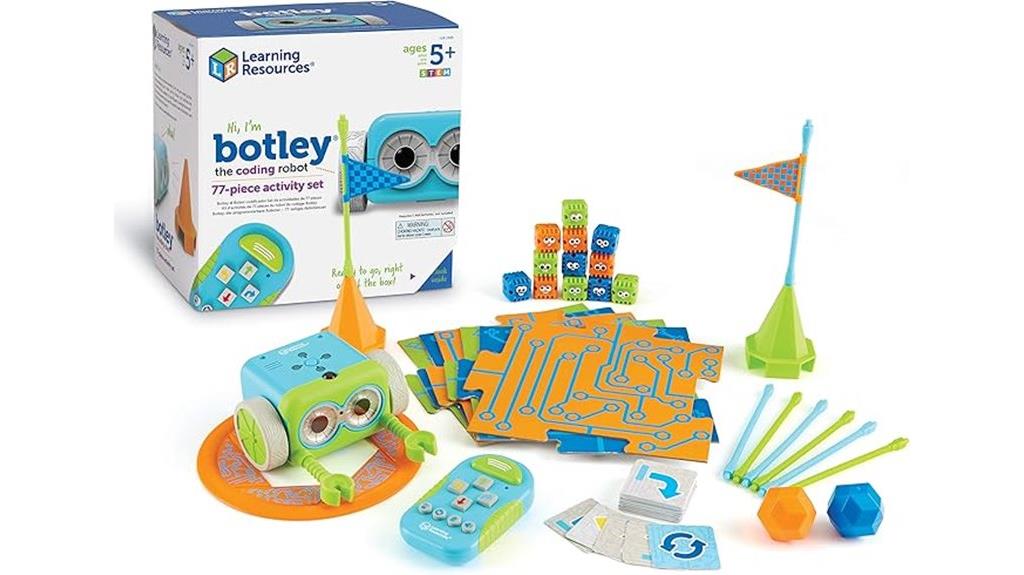
Botley The Coding Robot Activity Set stands out as an excellent choice for young children aged 5 and up who are just beginning to explore programming. With 77 pieces, it offers a hands-on, screen-free way to learn essential STEM skills through engaging play. Botley is ready to use right out of the box, needing only 5 AAA batteries, and features an intuitive remote for coding without screens. It can detect obstacles, follow paths, and respond to commands, making learning interactive and fun. This set fosters critical thinking, problem-solving, and creativity, providing a solid foundation for future coding adventures.
Best For: young children aged 5 and above who are beginning to explore programming and STEM skills through engaging, screen-free play.
Pros:
- Promotes early STEM skills with hands-on, interactive activities
- Easy to use right out of the box with intuitive remote programming
- Encourages critical thinking, problem-solving, and creativity
Cons:
- Requires 5 AAA batteries for operation, which are not included
- Limited to basic coding functions; may not suit more advanced learners
- The set’s complexity might be overwhelming for some younger children or beginners
Teach Tech Mech 5, Mechanical Coding Robot

Looking for a beginner-friendly robotics kit that sparks curiosity in young engineers? The Teach Tech Mech 5 Mechanical Coding Robot is perfect for kids 10 and up. It combines mechanical building with coding basics, making learning hands-on and fun. You can customize its actions—like throwing, lifting, kicking, and drawing—by snapping coding buttons onto its wheel. Its simple, modular design lets kids build, modify, and understand mechanical systems easily. This robot promotes practical skills in both engineering and programming, inspiring future innovators through engaging, interactive play that introduces core STEM concepts in a straightforward way.
Best For: young aspiring engineers aged 10 and above who want to learn STEM concepts through hands-on mechanical building and coding.
Pros:
- Easy to assemble with modular snap-on parts, ideal for beginners
- Encourages practical learning in both mechanical engineering and coding
- Versatile actions like throwing, lifting, kicking, and drawing to keep kids engaged
Cons:
- Limited advanced programming features for older or more experienced users
- May require supervision for younger children during assembly
- The basic coding interface might be less suitable for those seeking more complex programming challenges
Makeblock Codey Rocky Interactive Emo Robot for Kids 6

The Makeblock Codey Rocky Interactive Emo Robot is an excellent choice for kids aged 6 and up who are just starting their coding journey. Its adorable panda shape, expressive emotions, and sound effects make learning engaging and fun. Ready straight out of the box, it supports remote control, beginner coding with Scratch, and building block compatibility to spark creativity. Kids can progress from simple projects to advanced programming like Python, guided by gamified challenges and online lessons. Built with durable, impact-resistant materials, it’s safe and portable for home or classroom use. This robot inspires problem-solving, STEM skills, and emotional development, making coding accessible and enjoyable.
Best For: Kids aged 6 and up who are beginning their journey into coding, robotics, and STEM learning, seeking a fun, interactive, and educational robot.
Pros:
- Supports beginner to advanced programming levels, including Scratch and Python, fostering continuous learning.
- Durable, impact-resistant design ensures safety and longevity for active young users.
- Engaging panda shape with expressive emotions and sound effects enhances emotional development and interaction.
Cons:
- May require adult supervision for younger children during setup and programming.
- Limited advanced features compared to higher-end educational robots, which might restrict more experienced users.
- The need for a compatible device (tablet or computer) for programming could be an obstacle for some users without access.
Ozobot Evo Classroom Kit (12 Bots) Interactive Coding Robot for Kids 5

If you’re searching for an all-in-one coding solution for young learners, the Ozobot Evo Classroom Kit (12 Bots) stands out as an ideal choice. It provides a complete STEAM education package with 12 durable Evo robots, color code markers, charging cradles, and over 700 free lessons covering STEAM and core subjects. The robots support dual coding modes—screen-free color coding and online visual programming—making learning versatile and inclusive. Built for classroom durability, the kit encourages hands-on exploration, collaboration, and creativity. With extensive resources and easy-to-use features, it’s perfect for engaging students in problem-solving and critical thinking, fostering a fun, interactive learning environment.
Best For: educators and schools seeking a comprehensive, durable, and versatile coding solution to engage K-12 students in hands-on STEAM learning.
Pros:
- Includes 12 durable robots and extensive resources with over 700 free lessons for diverse learning experiences
- Supports dual coding modes: screen-free color code markers and online visual programming, accommodating different learning styles
- Designed for classroom durability with accessories like charging cradles and stickers, ensuring long-term usability
Cons:
- May require initial training for educators unfamiliar with coding tools
- Larger upfront investment compared to single-robot kits
- Advanced features and resources might be overwhelming for very young or beginner students
Ruko 1088 Smart Robots for Kids

Ruko 1088 Smart Robots for Kids is an excellent choice for children aged 4 to 9 who love interactive, educational toys that blend fun with learning. This large, programmable robot measures up to 15.8 inches tall and offers engaging features like 10 expressive faces, flexible joints, and 10 songs, encouraging creativity and early programming skills. Kids can control it via remote, Bluetooth app, or tilt commands, and interact through voice commands like “Dance for me!” Its rechargeable battery provides up to 100 minutes of play, and safety is prioritized with skin-safe materials and certification. It’s a versatile, entertaining robot perfect for inspiring imagination and learning.
Best For: children aged 4 to 9 who enjoy interactive, educational, and creative STEM toys that combine fun with learning.
Pros:
- Large size (up to 15.8 inches tall) makes it visually engaging and easy for kids to interact with.
- Offers a variety of features including expressive faces, flexible joints, and multiple control options (remote, app, tilt), promoting creativity and motor skills.
- Supports educational activities such as storytelling, dancing, music, and early programming, fostering artistic exploration and cognitive development.
Cons:
- Charging time of approximately 150 minutes may require planning for extended play sessions.
- Battery life of up to 100 minutes might be limited for longer play periods.
- Requires using only the original USB-C cable for charging, which may be inconvenient if lost or misplaced.
Drawing Robot for Kids with Cards & Markers

Designed specifically for children aged 3 to 8, the Drawing Robot with Cards & Markers makes learning both fun and educational. It combines interactive play with skill development by encouraging self-directed discovery, observation, and logical thinking. The robot guides kids through drawing activities using friendly voice prompts, calming music, and themed cards that cover objects like plants, food, and vehicles. With vibrant markers and a drawing board, children enhance their color recognition, creativity, and hand-eye coordination. This engaging STEM toy nurtures confidence, artistic expression, and decision-making, transforming drawing into a playful learning experience that promotes essential early development skills.
Best For: young children aged 3 to 8 who enjoy creative, interactive learning experiences that develop their artistic and cognitive skills.
Pros:
- Encourages self-directed discovery, independence, and logical thinking in kids
- Includes a variety of themed cards and vibrant markers to enhance shape and color recognition
- Promotes confidence, emotional expression, and hand-eye coordination through engaging activities
Cons:
- May require supervision for younger children to ensure proper use of the electronic components
- Limited to the specific age range of 3-8, which might not suit older children seeking more advanced drawing tools
- The toy’s size (10 x 20 x 10 inches) may require adequate space for setup and play
Factors to Consider When Choosing Interactive Coding Robots

When choosing an interactive coding robot, I consider factors like age appropriateness and programming complexity to guarantee it’s the right fit. Durability and build quality matter too, since kids will be using it frequently. Additionally, I look for engaging educational content and interactive features that keep learning fun and effective.
Age Appropriateness
Choosing the right interactive coding robot depends heavily on the child’s age and developmental stage. It’s essential to select a robot whose recommended age matches the child’s cognitive abilities for effective learning. For younger kids aged 4-6, opt for simple, screen-free robots with intuitive controls and basic coding concepts to keep them engaged without overwhelm. Children aged 7-10 benefit from robots that introduce foundational programming skills through fun, age-appropriate challenges. For older children, 11 and above, look for robots offering more advanced coding options like JavaScript or Python to keep them challenged. Picking an age-appropriate robot helps prevent frustration and fosters sustained interest, encouraging continued learning and skill development tailored to their developmental level.
Programming Complexity
How complex a robot’s programming environment is plays a crucial role in selecting the right device for your child. You want a balance that matches their current skills and encourages growth. Look for robots with interfaces suitable for their age—simple block-based coding for beginners, with options to progress to more advanced text-based programming as they improve. Multiple coding methods, like physical cards or visual programming, can also enhance engagement and learning. Check if the robot offers built-in tutorials or challenges that gradually increase in difficulty, helping your child master new concepts without feeling overwhelmed. Most importantly, ensure the programming environment fosters creativity and problem-solving, inspiring logical thinking without making the coding feel intimidating.
Durability and Build
Durability is a vital factor because kids often handle their robots with enthusiasm and sometimes roughness. To withstand this, look for robots built with impact-resistant materials like high-quality plastic or reinforced ABS, which can endure drops and bumps. Sealed internal components protect sensitive electronics, such as sensors and circuit boards, from dust, dirt, and moisture. Reinforced joints and flexible parts ensure the robot keeps functioning after repeated movements or mechanical stress. Safety is also essential, so opt for designs with smooth edges and non-toxic finishes to prevent injuries during active play. Additionally, choose models with replaceable or repairable parts, as this extends the robot’s lifespan and makes maintenance easier. A well-built robot not only lasts longer but also offers better value and consistent performance.
Educational Content
When selecting an interactive coding robot, it’s essential to evaluate the quality and scope of its educational content. I look for a thorough curriculum that covers core coding concepts like sequencing, loops, and conditionals, ensuring a solid foundation. It’s important that the content suits the child’s age and developmental level, offering just the right challenge without causing frustration. I also check if the robot provides various learning modes, such as screen-free activities and online platforms, to cater to different learning preferences. Clear, engaging tutorials and lesson plans aligned with recognized STEM standards are vital for effective learning. Finally, I prioritize content that encourages critical thinking, problem-solving, and creativity through hands-on challenges, making the learning experience both fun and meaningful.
Interactive Features
Have you ever wondered how interactive features can boost a coding robot’s educational value? These features considerably enhance engagement and learning. Gesture recognition, voice commands, and sensor responses make interactions more dynamic, keeping kids interested. Robots with multiple sensors, like color sensors and infrared detectors, can perform complex tasks and adapt to different environments. Expressive LED displays and sound effects help foster emotional connections, making programming more appealing. Features like multi-directional movement and obstacle avoidance enable autonomous, playful activities that develop problem-solving skills. Additionally, remote controls, app integrations, and physical buttons offer diverse ways for users to interact, making the learning process flexible and fun. When choosing a robot, consider these interactive options to maximize engagement and educational benefits.
Connectivity Options
Choosing the right connectivity options can considerably impact how easily and effectively kids can interact with their coding robots. Bluetooth is popular because it offers wireless control within about 30 feet, making it perfect for both classroom and home use. Wi-Fi connectivity unlocks access to cloud platforms and online resources, enabling more advanced features and updates. USB connections provide a reliable wired link for quick setup, firmware updates, and troubleshooting, especially in educational settings. Some robots combine multiple options, giving flexibility depending on the environment and skill level. When selecting a robot, consider how your child will use it—wireless options for mobility and convenience, or wired connections for reliability. The right connectivity choice enhances the learning experience, making coding more accessible and engaging.
Price Range
Interactive coding robots come in a wide price range, from budget-friendly options around $30 to advanced models exceeding $200. The cost often reflects features like sensors, programmability, motor complexity, and educational content. For beginners or young kids, entry-level robots between $30 and $80 are ideal, offering basic coding and interaction. If you’re looking for more versatility, mid-range options between $80 and $150 typically include additional programming capabilities, accessories, and longer battery life. For those seeking durability and classroom-ready features, high-end robots over $150 provide extensive functions and educational value. When choosing, consider your budget, the user’s age, and desired features. A higher price often means more advanced features, but there are excellent options across all price points to make learning to code fun and engaging.
Additional Accessories
When selecting an interactive coding robot, considering compatible accessories is essential because they can substantially expand the robot’s capabilities and learning potential. Accessories like building parts, coding cards, or obstacle courses allow for creative expansion and more engaging activities. It’s important to choose accessories specifically designed for the robot model to guarantee they fit properly and operate safely. Investing in extras such as remote controls or additional sensors can provide a broader range of interactive options and extend playtime. Some kits offer expansion packs that introduce new features, challenging users to develop more advanced programming and problem-solving skills. The availability and ease of integrating these accessories are key to maintaining engagement and supporting progressive learning in robotics.
Frequently Asked Questions
How Do Interactive Coding Robots Enhance Young Learners’ Problem-Solving Skills?
Interactive coding robots boost young learners’ problem-solving skills by engaging them in hands-on activities that require critical thinking and creativity. As I see kids troubleshoot, debug, and adapt their code, they develop persistence and logical reasoning. These robots make abstract programming concepts tangible, encouraging kids to experiment and learn from mistakes. I believe this playful approach turns complex problems into fun challenges, nurturing their confidence and analytical abilities.
Are These Robots Suitable for Children With No Prior Tech Experience?
Absolutely, these robots are perfect for kids with no prior tech experience. I once watched my niece, a complete beginner, quickly build her first simple program with a friendly robot. It’s like teaching someone to ride a bike—step by step, they gain confidence and independence. These robots are designed with intuitive interfaces and easy-to-follow instructions, making coding accessible and fun for young learners, no matter their starting point.
What Safety Features Are Included in These Coding Robots?
These coding robots include several safety features to keep kids protected. Most have rounded edges and sturdy, non-toxic materials to prevent injuries. They also come with secure, easy-to-use controls that minimize accidental operations. Many models include auto-shutdown functions if they’re unused for a while or detect overheating. Plus, parental controls are often available to restrict certain features, giving you peace of mind while your child explores coding safely.
Can These Robots Be Integrated Into Classroom Curricula Effectively?
They can definitely be integrated into classroom curricula effectively, because “the proof of the pudding is in the eating.” I’ve seen them boost engagement and understanding when aligned with lesson plans. Teachers can tailor activities to fit different skill levels, making coding accessible and fun. With proper guidance, these robots become a practical, interactive tool that complements traditional teaching methods, fostering a hands-on learning environment that students love.
How Durable and Age-Appropriate Are the Components of These Robots?
These robots are generally quite durable, built with sturdy plastic and reinforced components that withstand regular classroom wear and tear. They’re designed to be age-appropriate, with simple interfaces for younger children and more advanced features for older students. I’ve found that their resilient design makes them reliable tools for learning, ensuring students can explore coding confidently without worrying about damaging fragile parts.
Conclusion
Choosing the right interactive coding robot feels a lot like finding the perfect puzzle piece—it clicks into place and sparks endless curiosity. Whether you’re just starting out or ready to dive deeper, these robots turn learning into an adventure you’ll love. So, why wait? Jump in, explore, and watch as coding transforms from a mystery into your new favorite game. After all, the best way to learn is by having fun—let’s make that happen!









