To set up a Bitcoin node, start by ensuring you have the right hardware: a multicore processor, at least 2 GB RAM, and 7 GB of free storage. Next, download and install Bitcoin Core from the official site, verifying the download for security. Then, configure your network settings for optimal connectivity, making sure to forward port 8333. After that, sync the blockchain by downloading necessary blocks from peers, which may be intensive on resources. Finally, enhance security with software updates, strong firewalls, and monitoring systems to keep your node safe. There's more to explore on maintaining your node efficiently.
Key Takeaways
- Ensure your hardware meets the requirements: a modern multicore processor, at least 8 GB RAM, and 1 TB SSD or NVMe drives.
- Download and install the Bitcoin Core software from the official website, verifying its integrity.
- Configure your network settings by enabling port forwarding for port 8333 and adjusting firewall settings.
- Sync the blockchain by downloading blocks from peers, ensuring you have sufficient storage and a reliable internet connection.
- Implement security measures such as regular software updates, strong firewalls, and VPNs for secure remote access.
Determine Hardware Requirements

When setting up a Bitcoin node, it's crucial to understand the hardware requirements that will ensure optimal performance.
First, you'll want a modern multicore processor, like the Intel 4 Core E3v6 at 3.5GHz, which aids in faster transaction validation. Aim for at least 2 GB of RAM, but 8 GB or more is ideal to handle the growing blockchain without crashing. Additionally, having more RAM will enhance performance as blockchain size increases.
For storage, start with at least 7 GB of free space, though 1 TB SSD or NVMe drives are highly recommended for speed and reliability.
Lastly, ensure you have a high-speed internet connection, ideally 100 Mbps, with sufficient bandwidth to accommodate your node's monthly data usage. This setup will keep your node running smoothly.
Install Bitcoin Core Software

After you've determined the hardware requirements for your Bitcoin node, the next step is to install the Bitcoin Core software.
First, head over to the official Bitcoin website (bitcoin.org) and download the installer for your operating system—Windows, Mac OS X, or Linux. Make sure to verify the download's signatures and checksums to ensure its integrity. Additionally, ensure that you have at least 7GB of free space for the Bitcoin blockchain on your storage device.
If you're on Linux, you'll need to update your system and install necessary dependencies. You can also use Snap Manager for installation.
For Windows, simply run the .exe file after downloading.
Once installed, you'll be ready to configure Bitcoin Core settings in the next step, ensuring your node is set up correctly for operation.
Configure Network Settings

To ensure your Bitcoin node operates smoothly, configuring your network settings is crucial.
Start by choosing the right network protocol; Bitcoin Core supports both IPv4 and IPv6, so pick one that suits your setup.
Next, configure port forwarding on your router for port 8333 to allow external connections.
Make sure to disable UPnP and enable NAT-PMP for optimal connectivity.
Then, set up inbound and outbound connections by allowing Bitcoin Core to listen for peers and manage connection limits.
Don't forget to adjust your firewall settings to permit traffic on port 8333.
Finally, monitor your network performance regularly to ensure everything runs efficiently and identify any issues early on. Running a Bitcoin node contributes to the overall network integrity of the Bitcoin ecosystem.
Sync the Blockchain
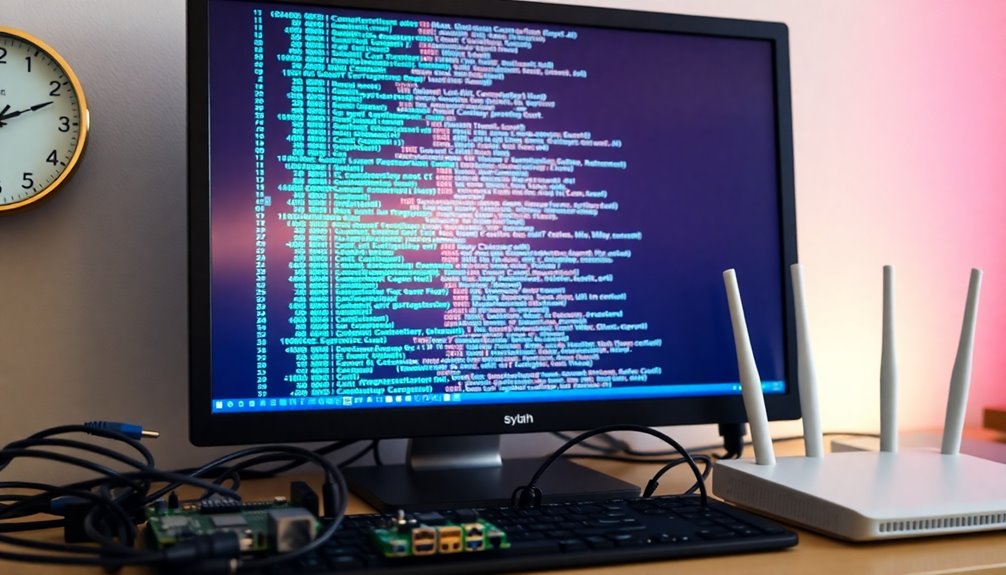
With your network settings configured, you're ready to sync the blockchain. Start by downloading the blocks from other peers in the network, which ensures you have an up-to-date ledger. Keep in mind that this process can be resource-intensive, particularly with large blockchains like Bitcoin. You'll need sufficient disk space and a reliable high-speed internet connection to speed things up. During the Initial Block Download (IBD), your node won't accept new transactions until it's fully synced. Once you've downloaded the blocks, verify their integrity by checking that all transactions adhere to the consensus rules. This validation helps maintain the blockchain's security and ensures your node has the correct data before transitioning to normal operation. Additionally, the synchronization process plays a crucial role in ensuring network integrity across decentralized systems.
Implement Security Measures

Implementing security measures is crucial for safeguarding your Bitcoin node, especially since it plays a vital role in the network.
Start with regular software updates for Bitcoin Core; they fix bugs and enhance security. Automate these updates to ensure you're always protected against vulnerabilities. Additionally, maintaining full nodes is essential for validating transactions and ensuring the overall health of the Bitcoin network. Regular software updates can help mitigate cybersecurity vulnerabilities that may arise.
Next, use strong firewalls to control traffic and set rules to block unwanted connections while allowing necessary ones, like port 8333.
For optimal network security, consider using VPNs for remote access and ensure your internet connection is secure.
Finally, set up real-time monitoring systems to detect suspicious activities and configure alerts for immediate threat detection.
Stay proactive and act quickly on alerts to maintain your node's integrity.
Frequently Asked Questions
Can I Run a Bitcoin Node on a Virtual Machine?
Yes, you can run a Bitcoin node on a virtual machine.
Just make sure your VM meets the minimum hardware requirements, including at least 500 GB of storage and 2 GB of RAM.
Choose an operating system like Linux, Windows, or macOS, and ensure you have a decent internet connection.
After setting up, install Bitcoin Core and configure your VM properly to keep everything running smoothly and securely.
What Are the Costs Associated With Running a Bitcoin Node?
Running a Bitcoin node involves various costs. Initially, you'll need hardware, like a desktop or Raspberry Pi, which can range from $40 to $1,000.
Ongoing costs include storage upgrades as the blockchain grows, typically requiring SSDs. You'll also face bandwidth consumption, needing high-speed internet and possibly unlimited plans.
Additionally, factor in electricity, software updates, and potential cloud hosting fees of $20–50 monthly to ensure smooth operation and security.
How Do I Troubleshoot Synchronization Issues With the Blockchain?
To troubleshoot synchronization issues with the blockchain, start by checking your hardware and ensuring you're using an SSD for better performance.
Next, evaluate your network connection; slow internet or bad peer connections can hinder syncing.
Review your configuration settings in the 'bitcoin.conf' file, and make sure everything's set up correctly.
If problems persist, reboot your device, update your software, and consider seeking advice from Bitcoin communities for additional support.
Is It Possible to Run a Node Without a Static IP Address?
Did you know that over 50% of home internet users rely on dynamic IPs? Yes, you can run a Bitcoin node without a static IP address!
By utilizing Tor, you can effectively manage your connection, as it routes traffic seamlessly. You won't need to configure ports on your router, making it a flexible option.
Just ensure your node stays online long enough to maintain its presence in the network, despite any IP changes.
Can I Use a Laptop to Run a Bitcoin Node Effectively?
Yes, you can use a laptop to run a Bitcoin node effectively, but it depends on its specifications.
Make sure your laptop has at least 2 GB of RAM, a modern multi-core CPU, and around 700 GB of free disk space.
A stable, high-speed internet connection is crucial for syncing with the Bitcoin network.
Using an SSD can enhance performance, and keeping your software updated is key for security and efficiency.
Conclusion
Setting up your Bitcoin node is like planting a seed in a vast digital garden. As you nurture it—by ensuring it's properly configured and secured—you're contributing to the growth and health of the entire network. Each block you sync represents a step toward decentralization, empowering you and others to cultivate financial freedom. Embrace this journey; your node isn't just a connection to the blockchain, it's a beacon of independence in the ever-evolving landscape of cryptocurrency.









